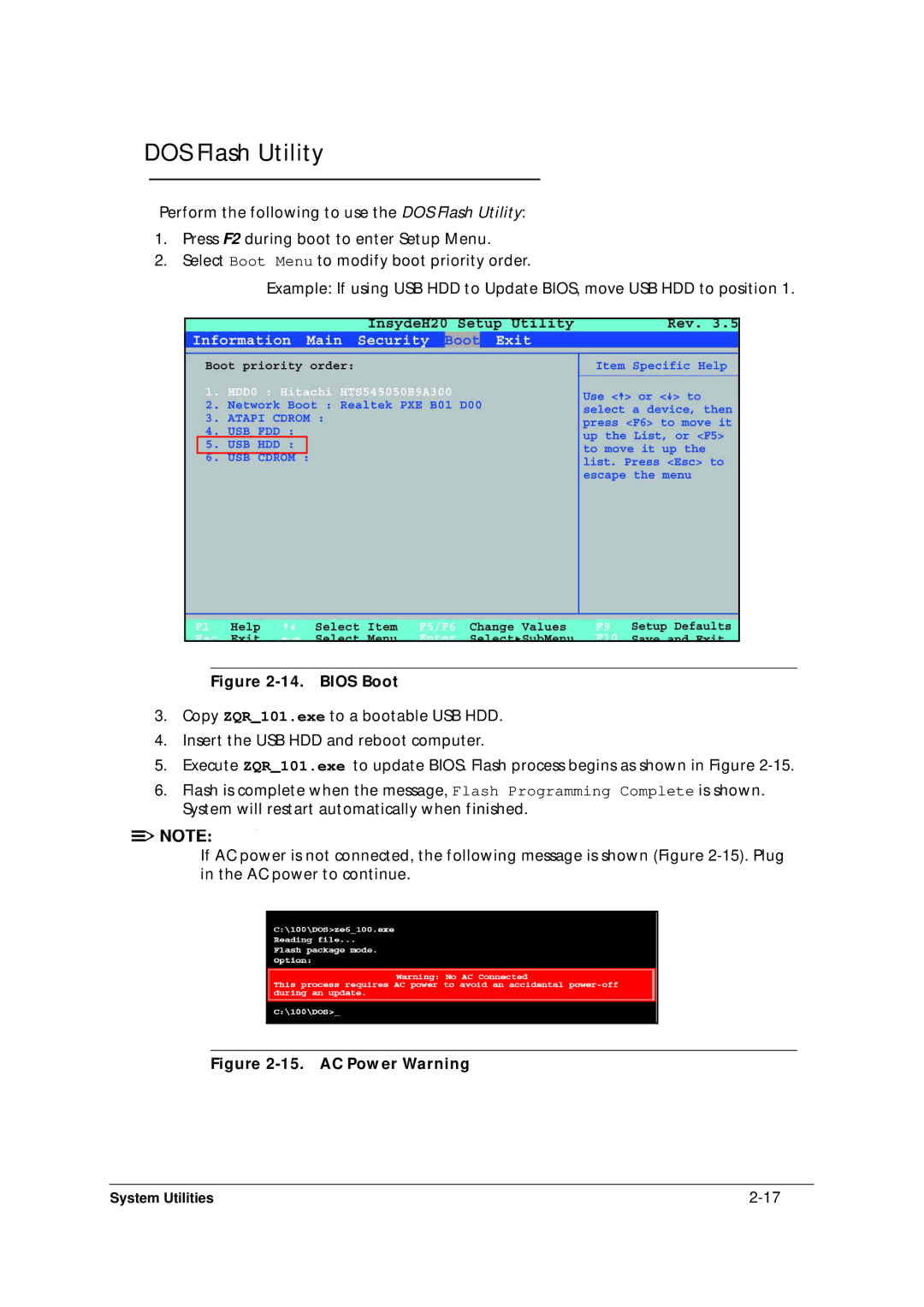DOS Flash Utility
Perform the following to use the DOS Flash Utility:
1.Press F2 during boot to enter Setup Menu.
2.Select Boot Menu to modify boot priority order.
Example: If using USB HDD to Update BIOS, move USB HDD to position 1.
Figure 2-14. BIOS Boot
3.Copy ZQR_101.exe to a bootable USB HDD.
4.Insert the USB HDD and reboot computer.
5.Execute ZQR_101.exe to update BIOS. Flash process begins as shown in Figure
6.Flash is complete when the message, Flash Programming Complete is shown. System will restart automatically when finished.
![]()
![]()
![]() NOTE:
NOTE: ![]() NOTE:
NOTE:
If AC power is not connected, the following message is shown (Figure
Figure 2-15. AC Power Warning
System Utilities |