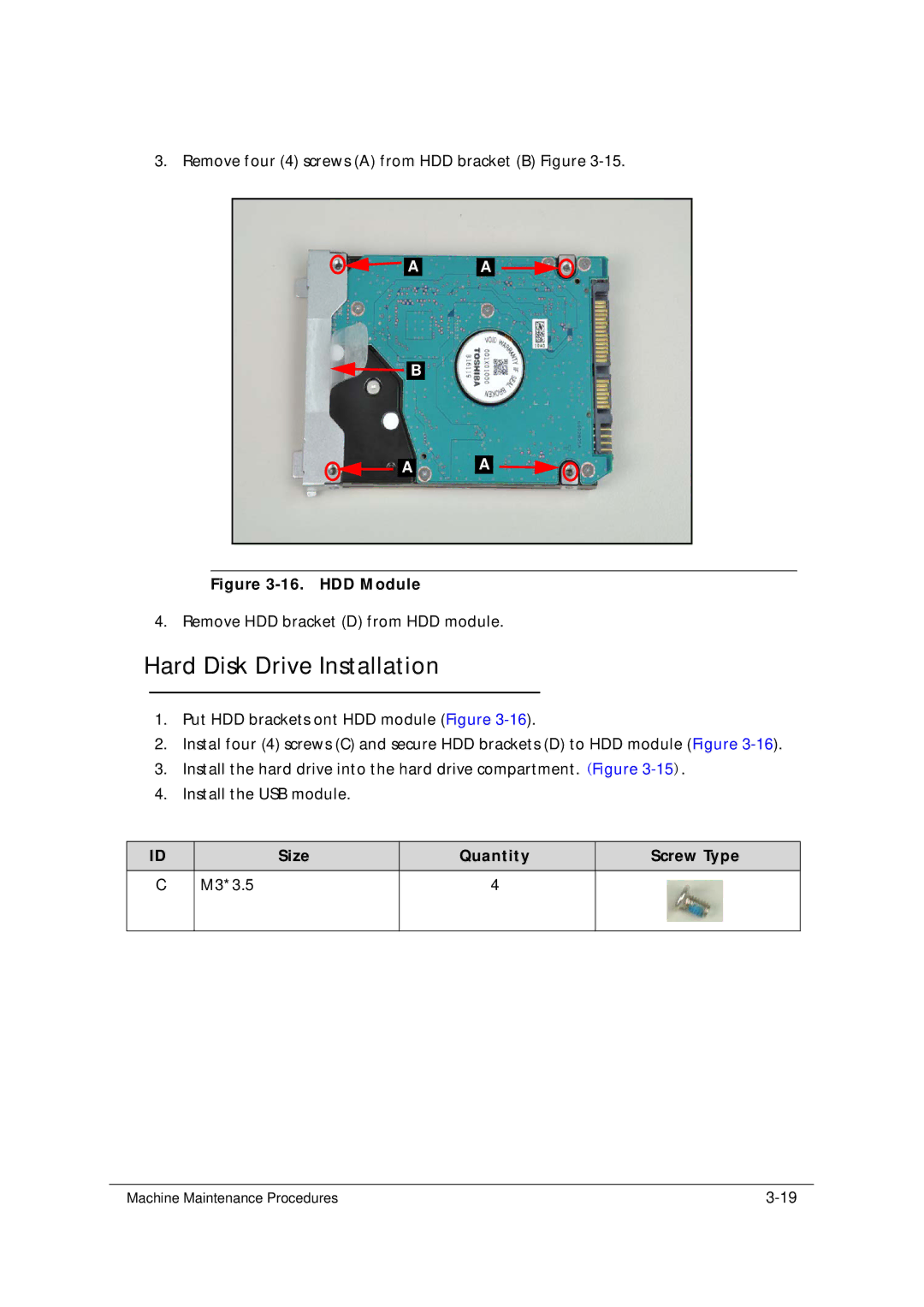3.Remove four (4) screws (A) from HDD bracket (B) Figure
A | A |
B |
A |
A |
Figure 3-16. HDD Module
4.Remove HDD bracket (D) from HDD module.
Hard Disk Drive Installation
1.Put HDD brackets ont HDD module (Figure
2.Instal four (4) screws (C) and secure HDD brackets (D) to HDD module (Figure
3.Install the hard drive into the hard drive compartment. (Figure
4.Install the USB module.
ID | Size | Quantity | Screw Type |
|
|
|
|
C | M3*3.5 | 4 |
|
|
|
|
|
Machine Maintenance Procedures |