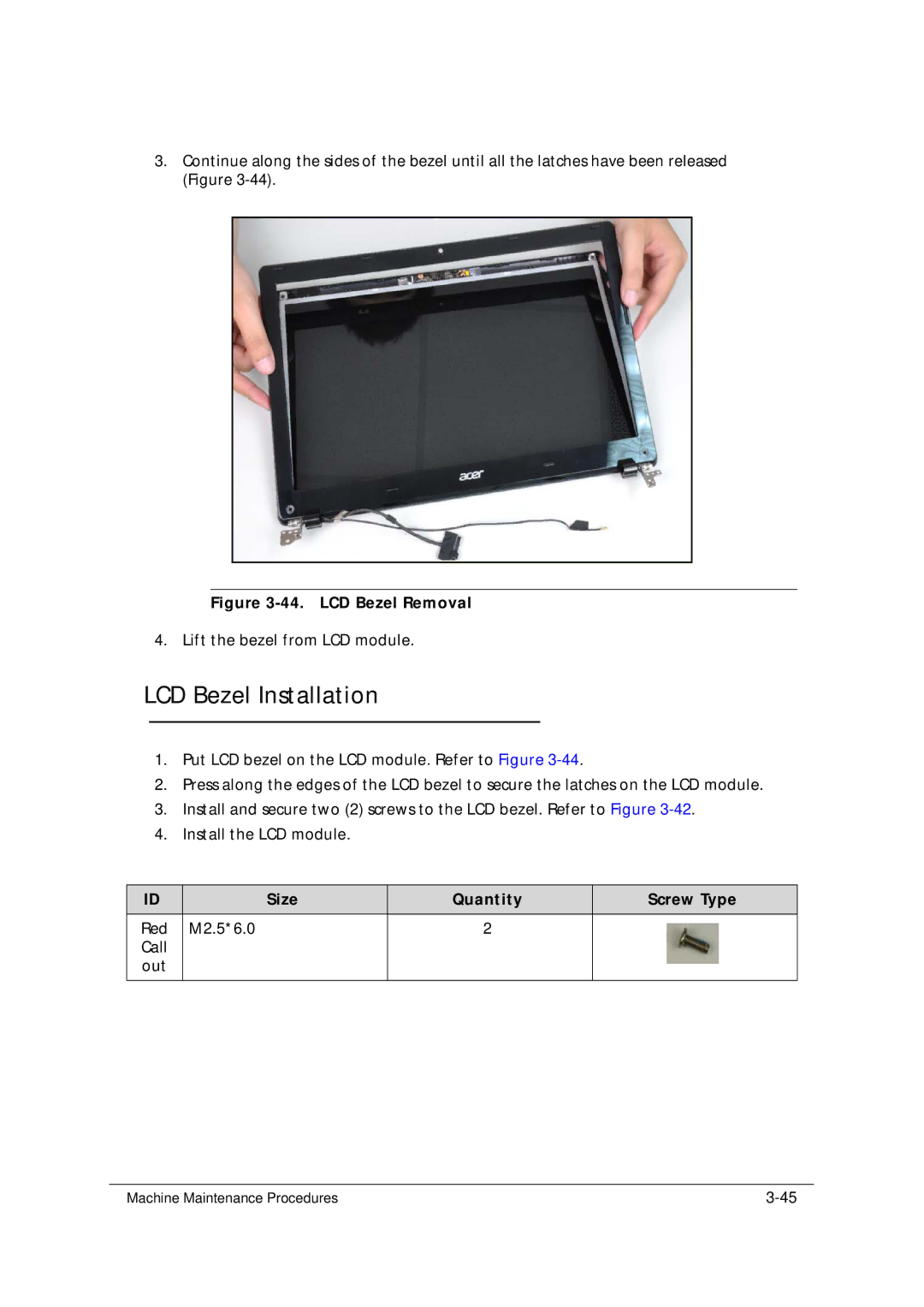3.Continue along the sides of the bezel until all the latches have been released (Figure
Figure 3-44. LCD Bezel Removal
4.Lift the bezel from LCD module.
LCD Bezel Installation
1.Put LCD bezel on the LCD module. Refer to Figure
2.Press along the edges of the LCD bezel to secure the latches on the LCD module.
3.Install and secure two (2) screws to the LCD bezel. Refer to Figure
4.Install the LCD module.
ID | Size | Quantity | Screw Type |
|
|
|
|
Red | M2.5*6.0 | 2 |
|
Call |
|
|
|
out |
|
|
|
|
|
|
|
Machine Maintenance Procedures |