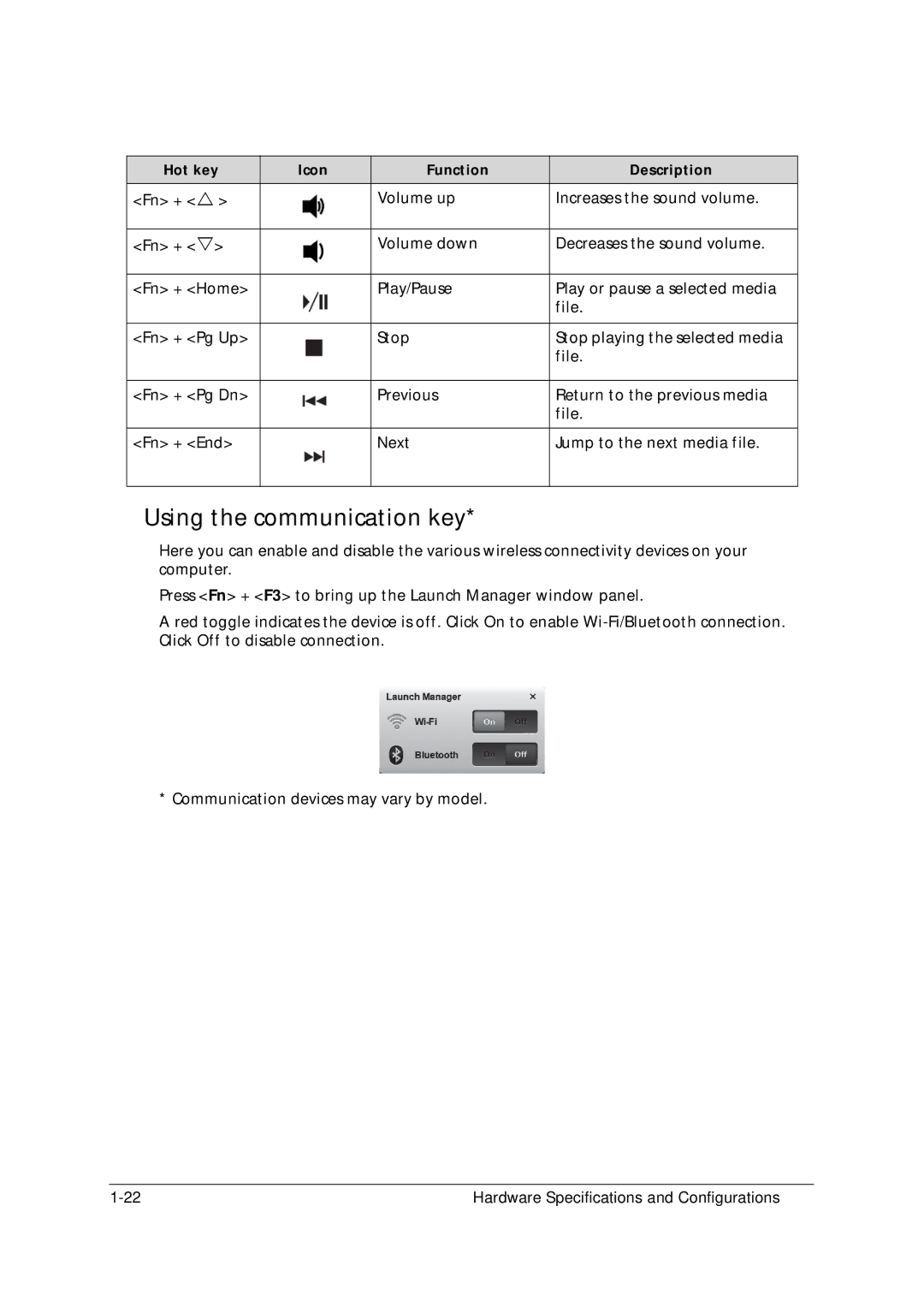Hot key | Icon | Function | Description |
|
|
|
|
<Fn> + < > |
| Volume up | Increases the sound volume. |
|
|
|
|
<Fn> + <> |
| Volume down | Decreases the sound volume. |
|
|
|
|
<Fn> + <Home> |
| Play/Pause | Play or pause a selected media |
|
|
| file. |
|
|
|
|
<Fn> + <Pg Up> |
| Stop | Stop playing the selected media |
|
|
| file. |
|
|
|
|
<Fn> + <Pg Dn> |
| Previous | Return to the previous media |
|
|
| file. |
|
|
|
|
<Fn> + <End> |
| Next | Jump to the next media file. |
|
|
|
|
Using the communication key*
Here you can enable and disable the various wireless connectivity devices on your computer.
Press <Fn> + <F3> to bring up the Launch Manager window panel.
A red toggle indicates the device is off. Click On to enable
* Communication devices may vary by model.
Hardware Specifications and Configurations |