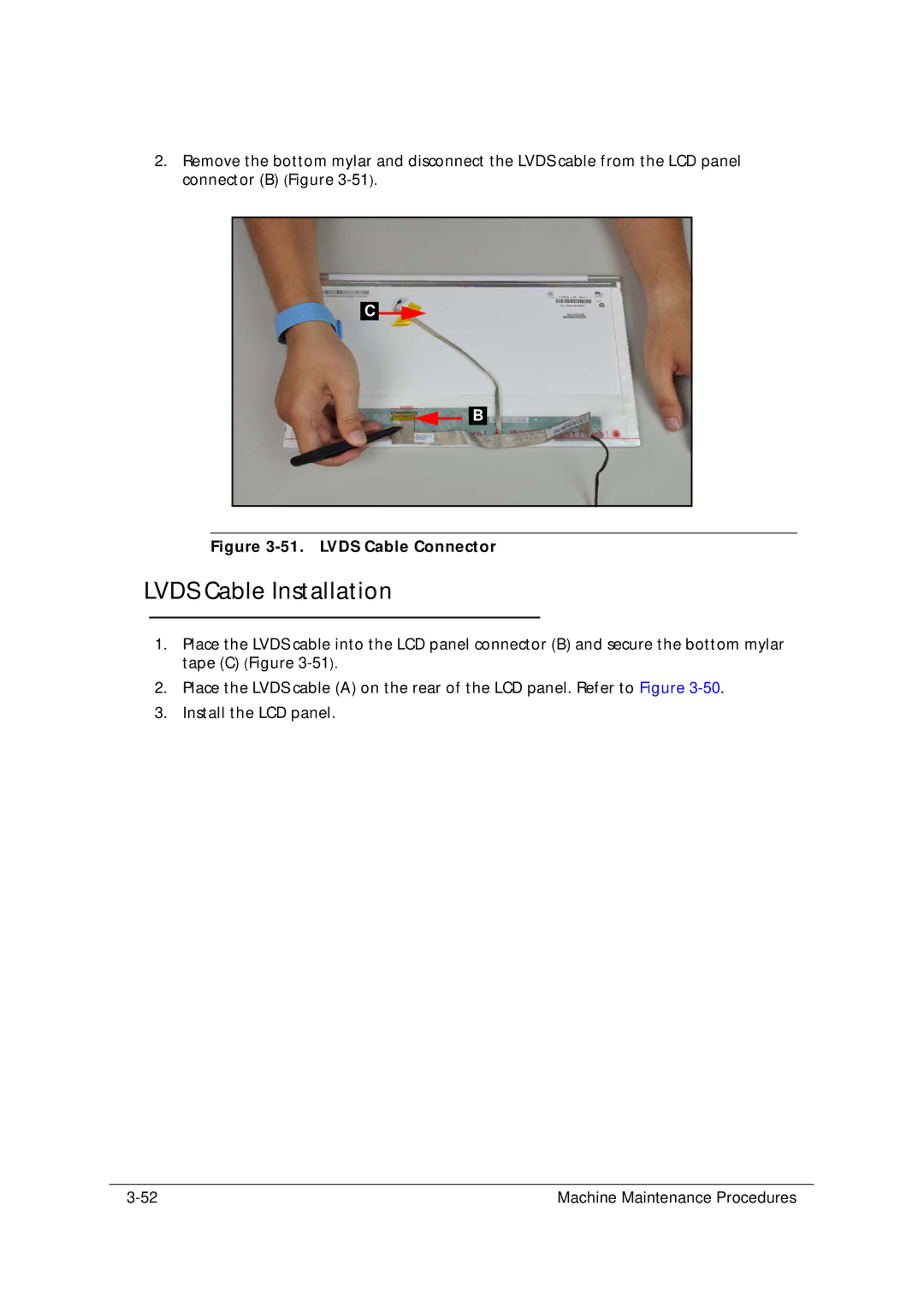2.Remove the bottom mylar and disconnect the LVDS cable from the LCD panel connector (B) (Figure
C |
B |
Figure 3-51. LVDS Cable Connector
LVDS Cable Installation
1.Place the LVDS cable into the LCD panel connector (B) and secure the bottom mylar tape (C) (Figure
2.Place the LVDS cable (A) on the rear of the LCD panel. Refer to Figure
3.Install the LCD panel.
Machine Maintenance Procedures |