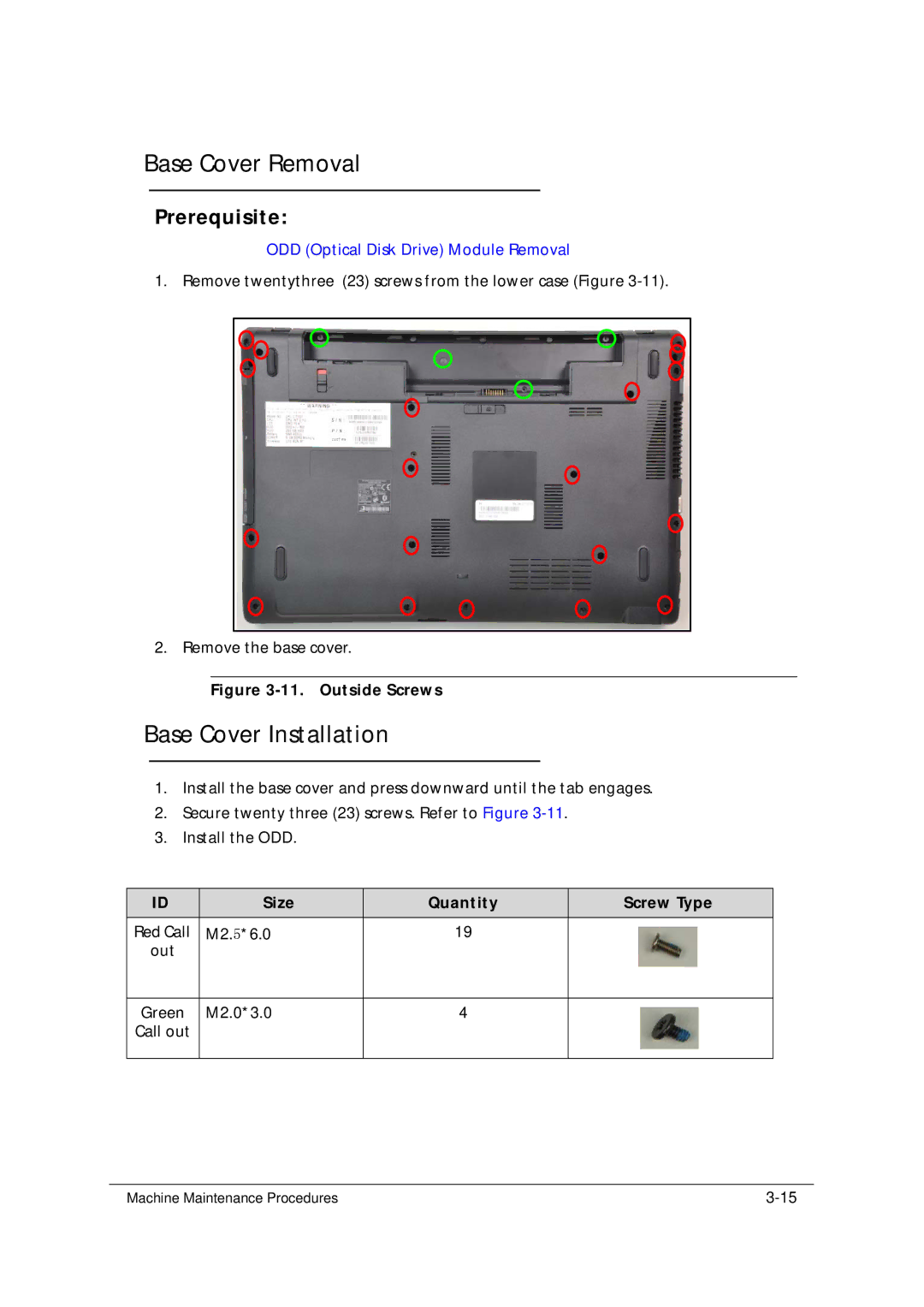Base Cover Removal
Prerequisite:
ODD (Optical Disk Drive) Module Removal
1.Remove twentythree (23) screws from the lower case (Figure
2.Remove the base cover.
Figure 3-11. Outside Screws
Base Cover Installation
1.Install the base cover and press downward until the tab engages.
2.Secure twenty three (23) screws. Refer to Figure
3.Install the ODD.
ID | Size | Quantity | Screw Type |
|
|
|
|
Red Call | M2.5*6.0 | 19 |
|
out |
|
|
|
|
|
|
|
Green | M2.0*3.0 | 4 |
|
Call out |
|
|
|
|
|
|
|
Machine Maintenance Procedures |