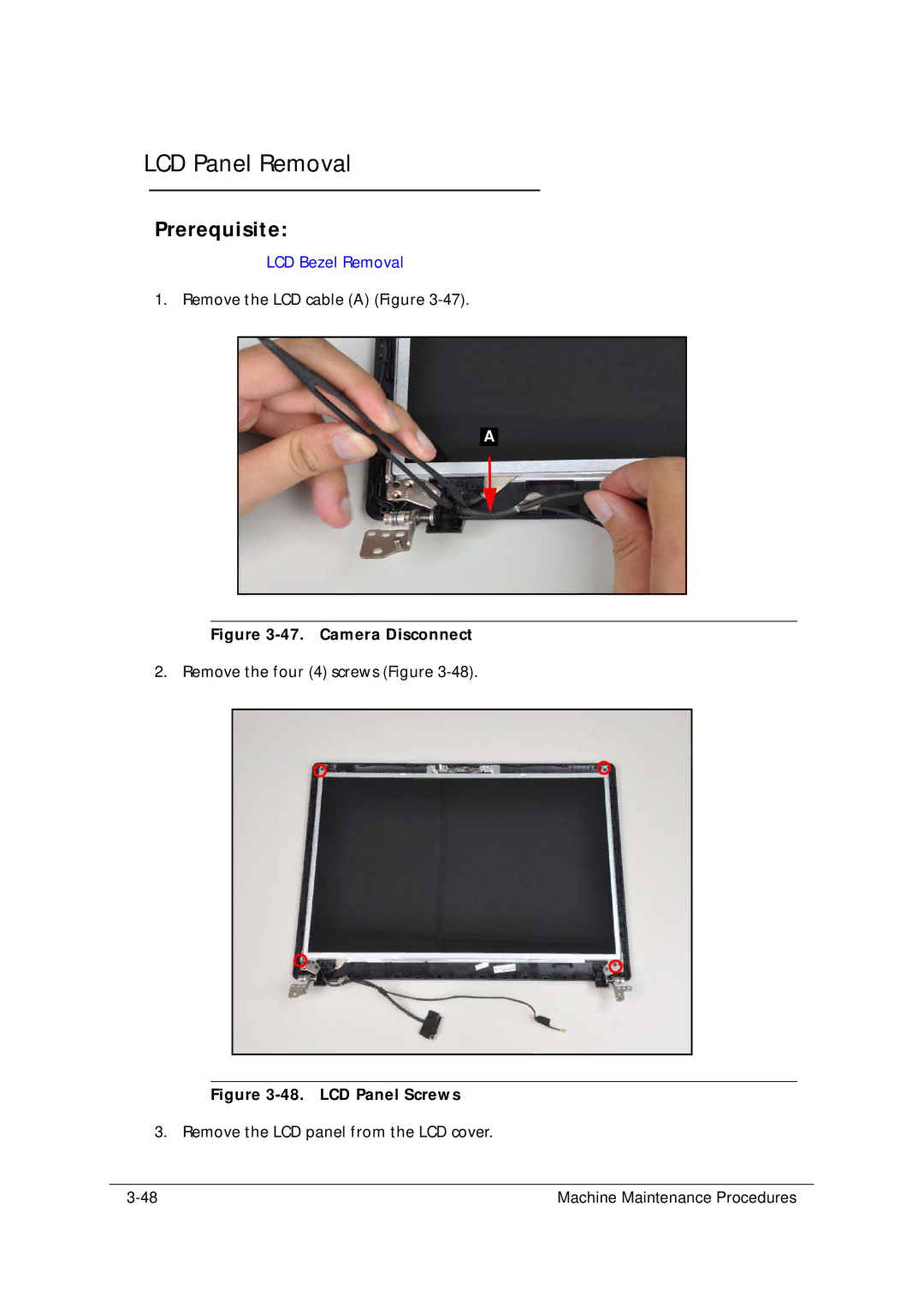LCD Panel Removal
Prerequisite:
LCD Bezel Removal
1.Remove the LCD cable (A) (Figure
A |
Figure 3-47. Camera Disconnect
2.Remove the four (4) screws (Figure
Figure 3-48. LCD Panel Screws
3.Remove the LCD panel from the LCD cover.
Machine Maintenance Procedures |