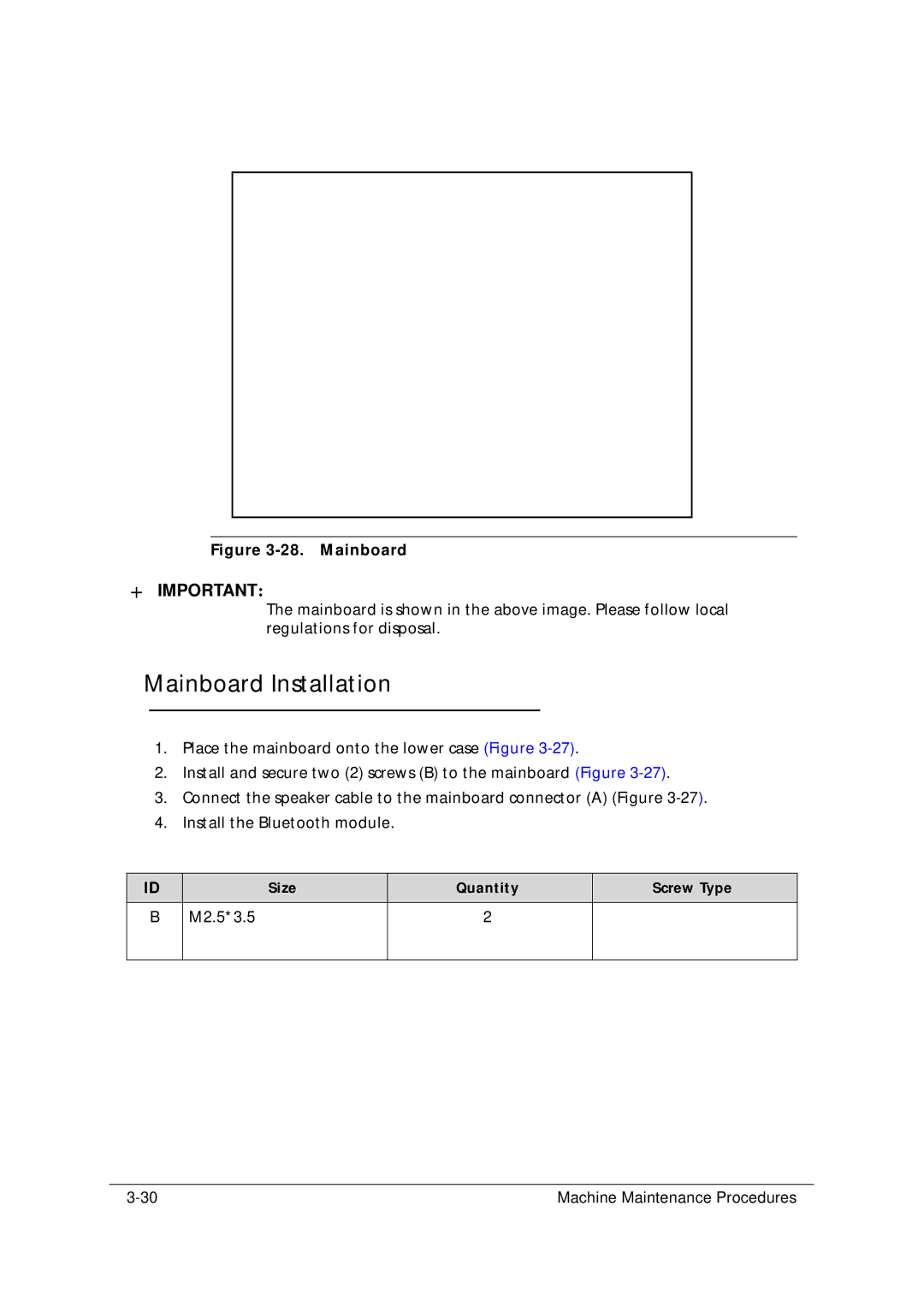Figure 3-28. Mainboard
+IMPORTANT:
The mainboard is shown in the above image. Please follow local regulations for disposal.
Mainboard Installation
1.Place the mainboard onto the lower case (Figure
2.Install and secure two (2) screws (B) to the mainboard (Figure
3.Connect the speaker cable to the mainboard connector (A) (Figure
4.Install the Bluetooth module.
ID | Size | Quantity | Screw Type |
|
|
|
|
B | M2.5*3.5 | 2 |
|
|
|
|
|
Machine Maintenance Procedures |