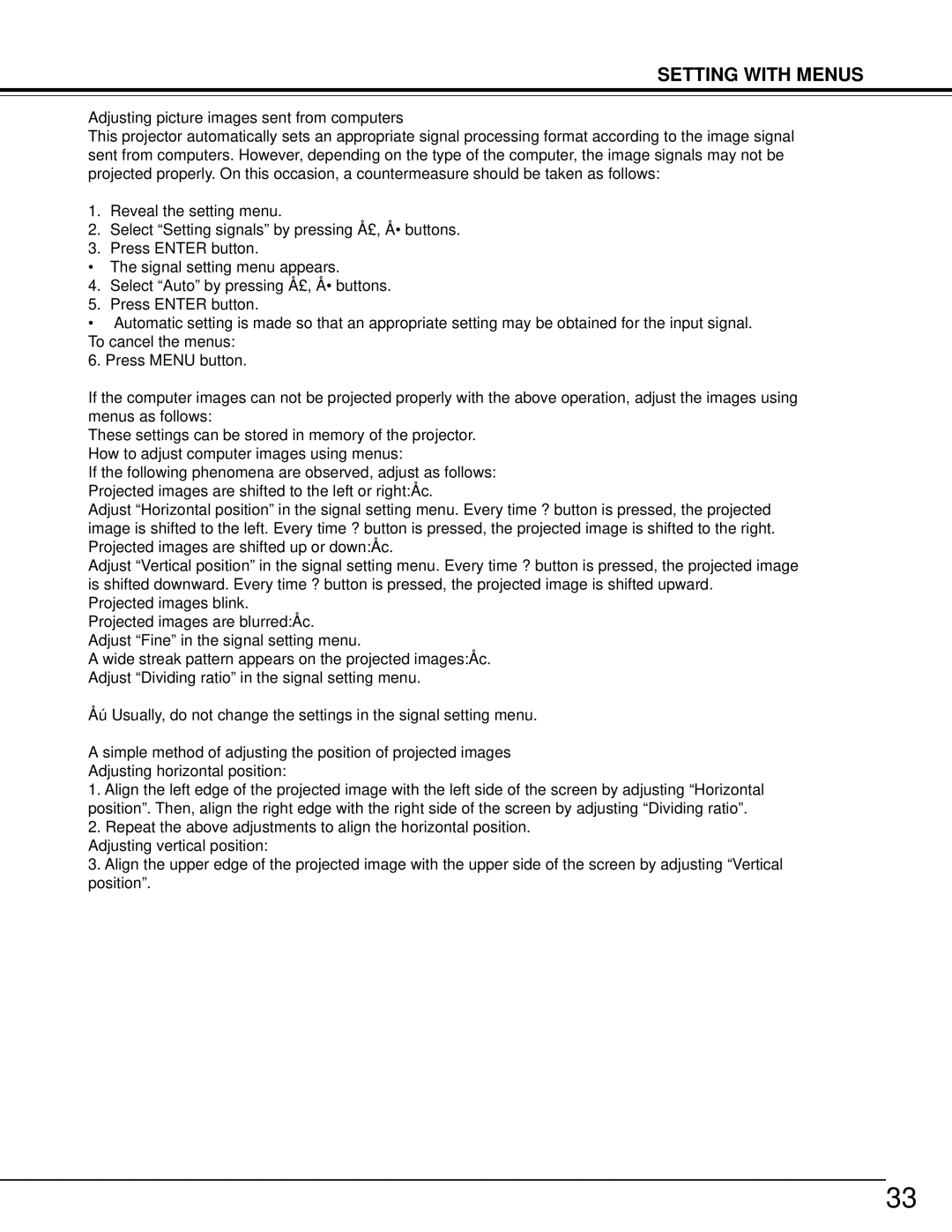SETTING WITH MENUS
Adjusting picture images sent from computers
This projector automatically sets an appropriate signal processing format according to the image signal sent from computers. However, depending on the type of the computer, the image signals may not be projected properly. On this occasion, a countermeasure should be taken as follows:
1.Reveal the setting menu.
2.Select “Setting signals” by pressing Å £, Å• buttons.
3.Press ENTER button.
•The signal setting menu appears.
4.Select “Auto” by pressing Å £, Å• buttons.
5.Press ENTER button.
•Automatic setting is made so that an appropriate setting may be obtained for the input signal. To cancel the menus:
6. Press MENU button.
If the computer images can not be projected properly with the above operation, adjust the images using menus as follows:
These settings can be stored in memory of the projector. How to adjust computer images using menus:
If the following phenomena are observed, adjust as follows: Projected images are shifted to the left or right:Å c.
Adjust “Horizontal position” in the signal setting menu. Every time ? button is pressed, the projected image is shifted to the left. Every time ? button is pressed, the projected image is shifted to the right. Projected images are shifted up or down:Å c.
Adjust “Vertical position” in the signal setting menu. Every time ? button is pressed, the projected image is shifted downward. Every time ? button is pressed, the projected image is shifted upward.
Projected images blink. Projected images are blurred:Å c. Adjust “Fine” in the signal setting menu.
A wide streak pattern appears on the projected images:Å c. Adjust “Dividing ratio” in the signal setting menu.
Åú Usually, do not change the settings in the signal setting menu.
A simple method of adjusting the position of projected images
Adjusting horizontal position:
1.Align the left edge of the projected image with the left side of the screen by adjusting “Horizontal position”. Then, align the right edge with the right side of the screen by adjusting “Dividing ratio”.
2.Repeat the above adjustments to align the horizontal position.
Adjusting vertical position:
3.Align the upper edge of the projected image with the upper side of the screen by adjusting “Vertical position”.
33