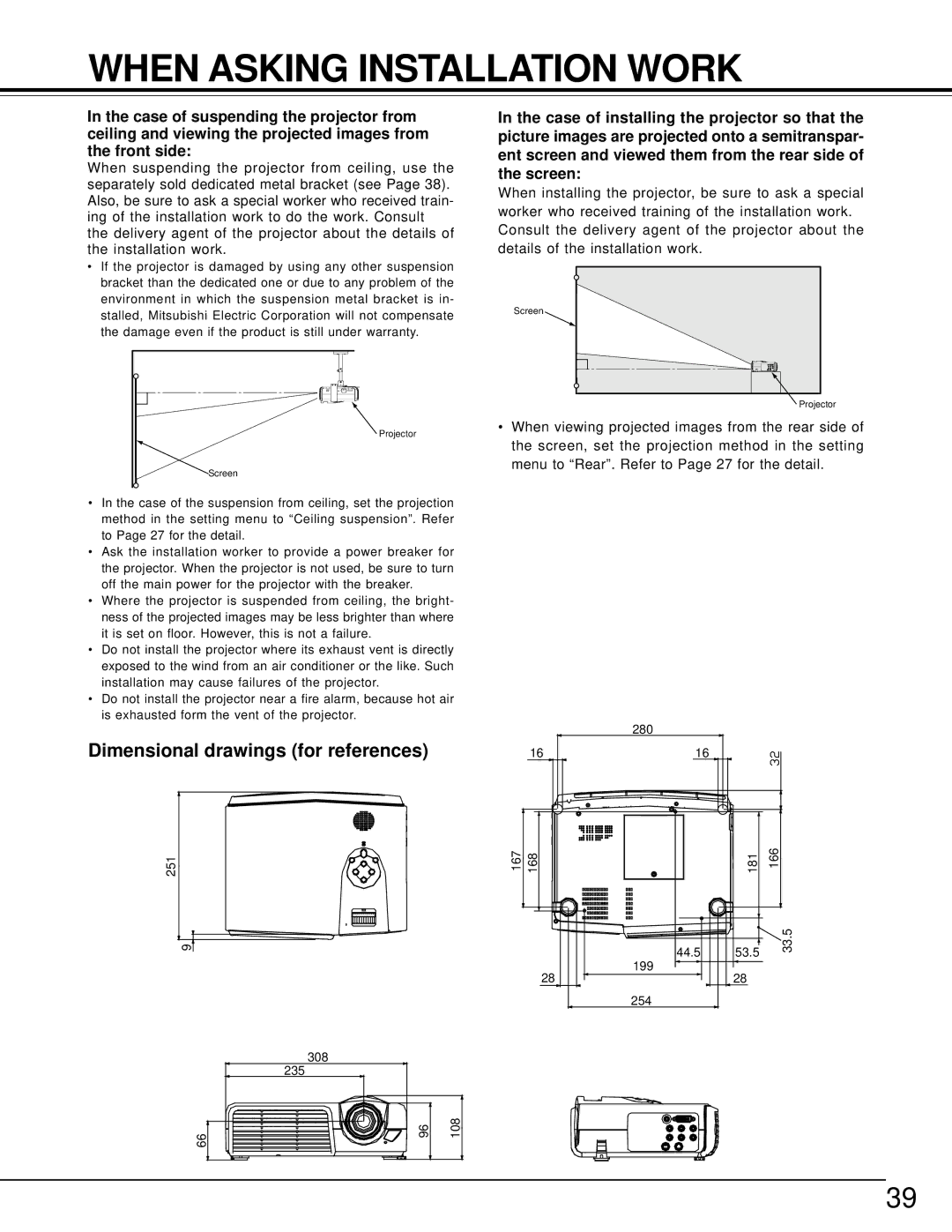WHEN ASKING INSTALLATION WORK
In the case of suspending the projector from ceiling and viewing the projected images from the front side:
When suspending the projector from ceiling, use the separately sold dedicated metal bracket (see Page 38). Also, be sure to ask a special worker who received train- ing of the installation work to do the work. Consult the delivery agent of the projector about the details of the installation work.
•If the projector is damaged by using any other suspension bracket than the dedicated one or due to any problem of the environment in which the suspension metal bracket is in- stalled, Mitsubishi Electric Corporation will not compensate the damage even if the product is still under warranty.
Projector
Screen
•In the case of the suspension from ceiling, set the projection method in the setting menu to “Ceiling suspension”. Refer to Page 27 for the detail.
•Ask the installation worker to provide a power breaker for the projector. When the projector is not used, be sure to turn off the main power for the projector with the breaker.
•Where the projector is suspended from ceiling, the bright- ness of the projected images may be less brighter than where it is set on floor. However, this is not a failure.
•Do not install the projector where its exhaust vent is directly exposed to the wind from an air conditioner or the like. Such installation may cause failures of the projector.
•Do not install the projector near a fire alarm, because hot air is exhausted form the vent of the projector.
Dimensional drawings (for references)
251
9
308
| 235 |
|
66 | 96 | 108 |
In the case of installing the projector so that the picture images are projected onto a semitranspar- ent screen and viewed them from the rear side of the screen:
When installing the projector, be sure to ask a special worker who received training of the installation work. Consult the delivery agent of the projector about the details of the installation work.
Screen
Projector
•When viewing projected images from the rear side of the screen, set the projection method in the setting menu to “Rear”. Refer to Page 27 for the detail.
|
| 280 |
|
|
| 16 | 16 |
|
|
167 | 168 |
| 181 | 166 |
|
| 44.5 | 53.5 | 33.5 |
|
|
| ||
| 28 | 199 | 28 |
|
|
|
| ||
|
| 254 |
|
|
39