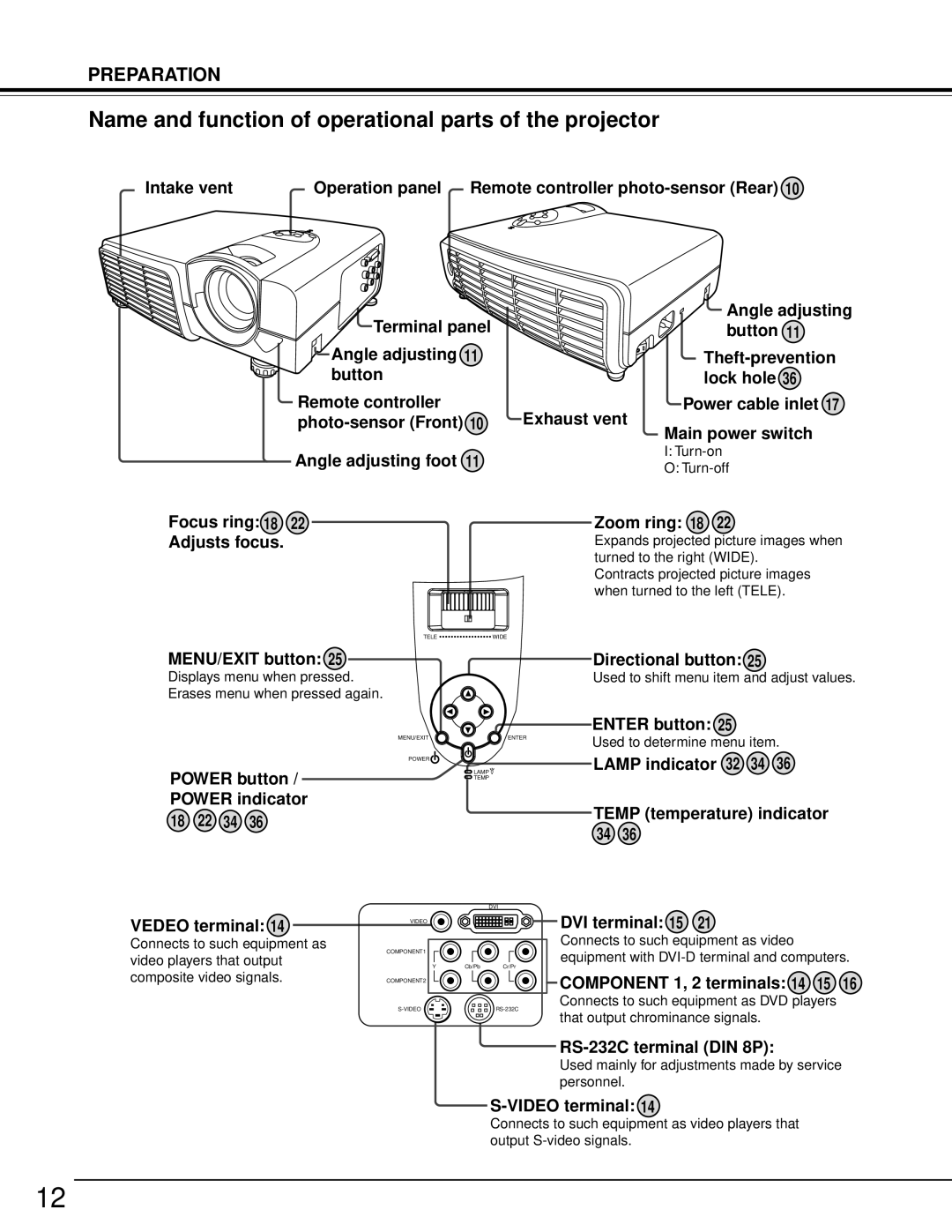PREPARATION
Name and function of operational parts of the projector
Intake vent | Operation panel Remote controller |
Terminal panel
![]() Angle adjusting 11 button
Angle adjusting 11 button
Remote controller
Angle adjusting foot 11
Focus ring: 18 22
Adjusts focus.
![]() Angle adjusting button 11
Angle adjusting button 11
Power cable inlet 17
Exhaust vent
Main power switch
I:
O:
Zoom ring: 18 22
Expands projected picture images when turned to the right (WIDE).
Contracts projected picture images when turned to the left (TELE).
TELE ![]()
![]()
![]()
![]()
![]()
![]()
![]()
![]()
![]() WIDE
WIDE
MENU/EXIT button: 25
Displays menu when pressed.
Erases menu when pressed again.
MENU/EXIT | ENTER |
POWER
LAMP
POWER button /TEMP
POWER indicator 18 22 34 36
DVI
VEDEO terminal: 14 | VIDEO |
|
|
| |
Connects to such equipment as | COMPONENT1 |
|
video players that output |
| |
Y | Cb/Pb Cr/Pr | |
composite video signals. | COMPONENT2 |
|
|
Directional button: 25
Used to shift menu item and adjust values.
ENTER button: 25
Used to determine menu item.
LAMP indicator 32 34 36
TEMP (temperature) indicator 34 36
DVI terminal: 15 21
Connects to such equipment as video equipment with
COMPONENT 1, 2 terminals: 14 15 16
Connects to such equipment as DVD players that output chrominance signals.
Used mainly for adjustments made by service personnel.
Connects to such equipment as video players that output
12