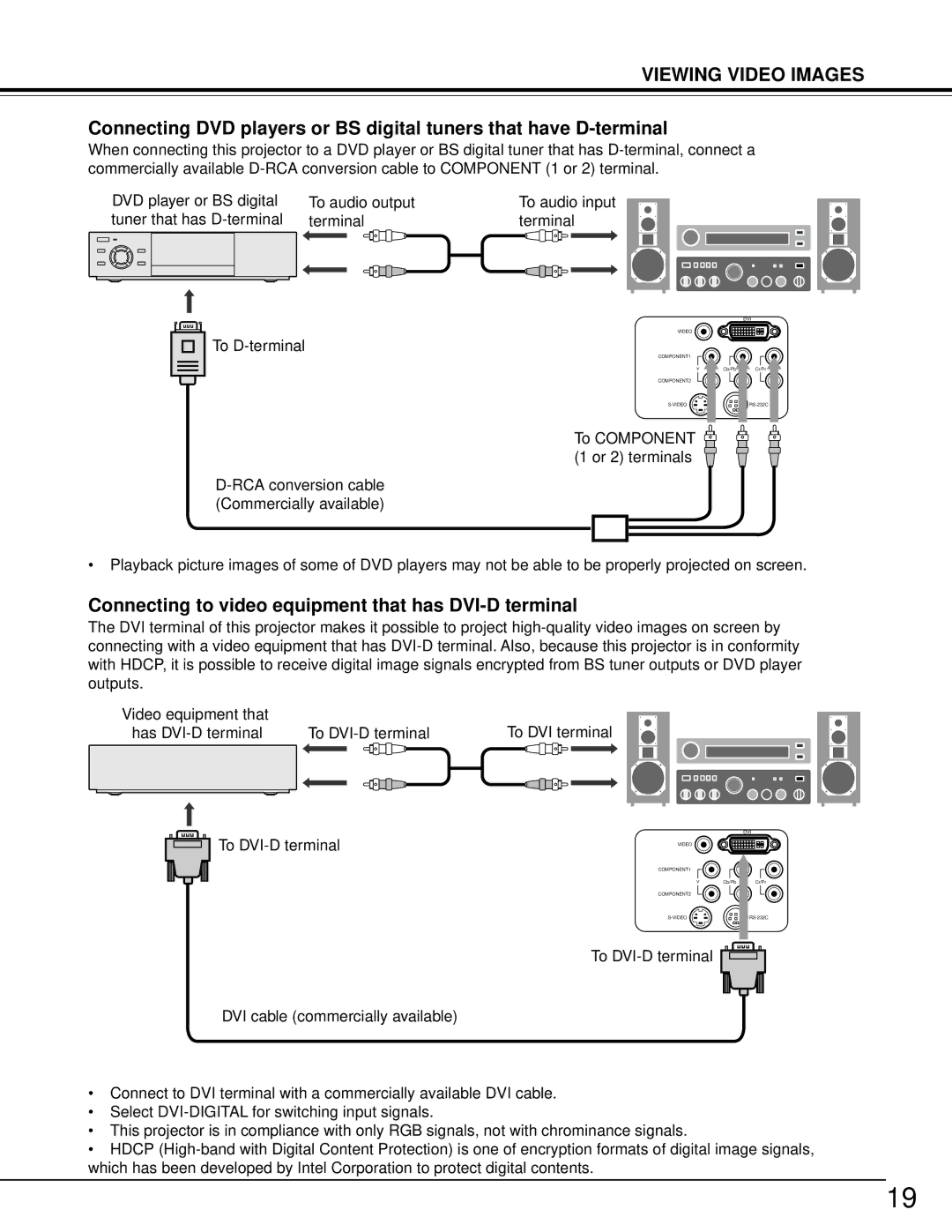VIEWING VIDEO IMAGES
Connecting DVD players or BS digital tuners that have
When connecting this projector to a DVD player or BS digital tuner that has
DVD player or BS digital | To audio output |
| To audio input | |||||||
tuner that has | terminal |
| terminal | |||||||
|
|
|
|
|
|
|
|
|
|
|
|
|
|
|
|
|
|
|
|
|
|
|
|
|
|
|
|
|
|
|
|
|
|
|
|
|
|
|
|
|
|
|
|
|
|
|
|
|
|
|
|
|
|
|
DVI
VIDEO
To
COMPONENT1
Y | Cb/Pb | Cr/Pr |
COMPONENT2
To COMPONENT ![]() (1 or 2) terminals
(1 or 2) terminals ![]()
•Playback picture images of some of DVD players may not be able to be properly projected on screen.
Connecting to video equipment that has DVI-D terminal
The DVI terminal of this projector makes it possible to project
Video equipment that |
|
|
has | To | To DVI terminal |
To
DVI
VIDEO
COMPONENT1
Y | Cb/Pb | Cr/Pr |
COMPONENT2
To
DVI cable (commercially available)
•Connect to DVI terminal with a commercially available DVI cable.
•Select
•This projector is in compliance with only RGB signals, not with chrominance signals.
•HDCP
19