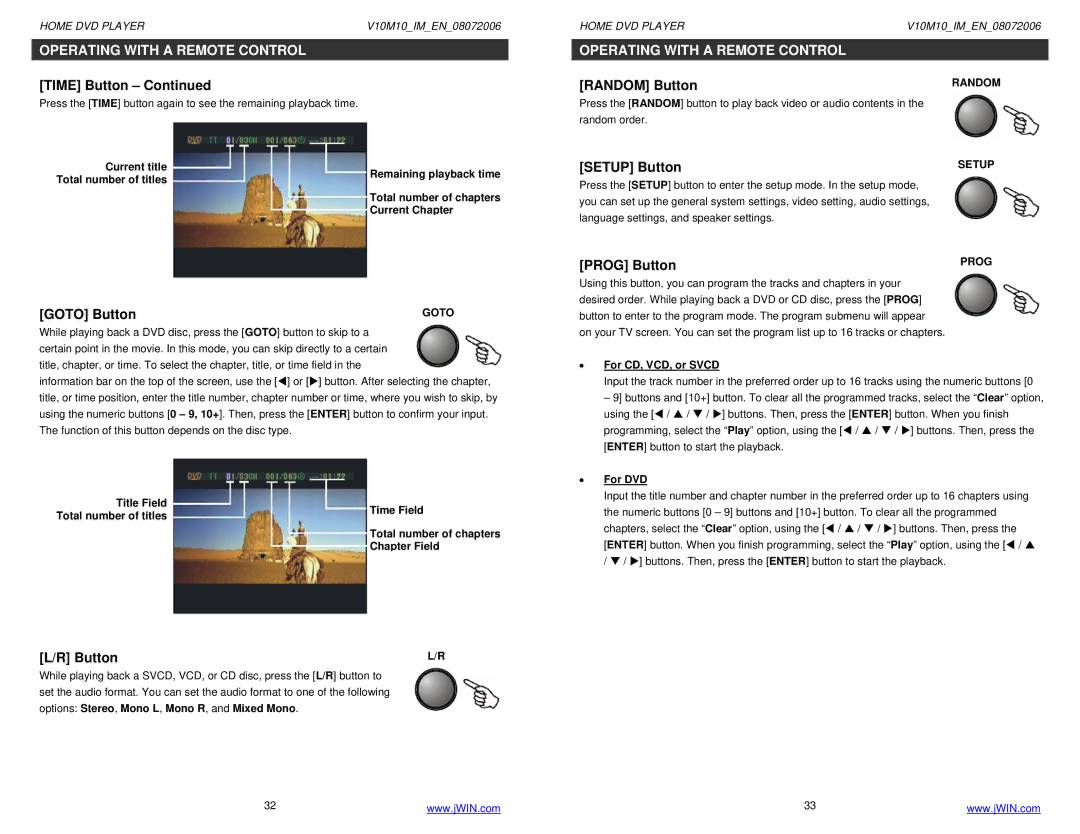HOME DVD PLAYER | V10M10_IM_EN_08072006 |
OPERATING WITH A REMOTE CONTROL
[TIME] Button – Continued
Press the [TIME] button again to see the remaining playback time.
Current title | Remaining playback time | |
Total number of titles | ||
| ||
| Total number of chapters | |
| Current Chapter |
[GOTO] Button | GOTO |
While playing back a DVD disc, press the [GOTO] button to skip to a certain point in the movie. In this mode, you can skip directly to a certain title, chapter, or time. To select the chapter, title, or time field in the
information bar on the top of the screen, use the [W] or [X] button. After selecting the chapter, title, or time position, enter the title number, chapter number or time, where you wish to skip, by using the numeric buttons [0 – 9, 10+]. Then, press the [ENTER] button to confirm your input. The function of this button depends on the disc type.
Title Field | Time Field | |
Total number of titles | ||
| ||
| Total number of chapters | |
| Chapter Field |
[L/R] Button | L/R |
While playing back a SVCD, VCD, or CD disc, press the [L/R] button to |
|
set the audio format. You can set the audio format to one of the following |
|
options: Stereo, Mono L, Mono R, and Mixed Mono. |
|
HOME DVD PLAYER | V10M10_IM_EN_08072006 |
|
|
OPERATING WITH A REMOTE CONTROL |
|
[RANDOM] Button | RANDOM |
Press the [RANDOM] button to play back video or audio contents in the | |
random order. |
|
[SETUP] Button | SETUP |
Press the [SETUP] button to enter the setup mode. In the setup mode, you can set up the general system settings, video setting, audio settings, language settings, and speaker settings.
[PROG] Button | PROG |
Using this button, you can program the tracks and chapters in your |
|
desired order. While playing back a DVD or CD disc, press the [PROG] |
|
button to enter to the program mode. The program submenu will appear |
|
on your TV screen. You can set the program list up to 16 tracks or chapters. |
|
•For CD, VCD, or SVCD
Input the track number in the preferred order up to 16 tracks using the numeric buttons [0
– 9] buttons and [10+] button. To clear all the programmed tracks, select the “Clear” option, using the [W / S / T / X] buttons. Then, press the [ENTER] button. When you finish programming, select the “Play” option, using the [W / S / T / X] buttons. Then, press the [ENTER] button to start the playback.
•For DVD
Input the title number and chapter number in the preferred order up to 16 chapters using the numeric buttons [0 – 9] buttons and [10+] button. To clear all the programmed chapters, select the “Clear” option, using the [W / S / T / X] buttons. Then, press the [ENTER] button. When you finish programming, select the “Play” option, using the [W / S / T / X] buttons. Then, press the [ENTER] button to start the playback.
32 | www.jWIN.com | 33 | www.jWIN.com |