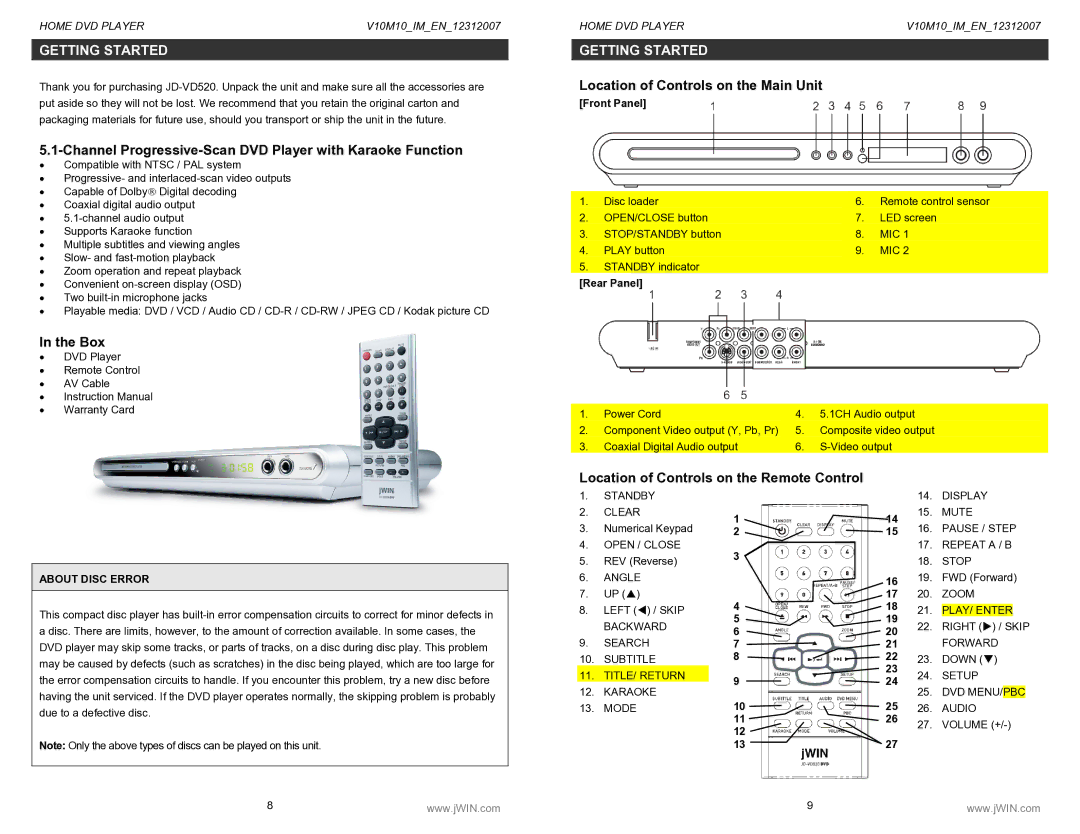HOME DVD PLAYER | V10M10_IM_EN_12312007 |
GETTING STARTED
Thank you for purchasing
5.1-Channel Progressive-Scan DVD Player with Karaoke Function
•Compatible with NTSC / PAL system
•Progressive- and
•Capable of Dolby→ Digital decoding
•Coaxial digital audio output
•
•Supports Karaoke function
•Multiple subtitles and viewing angles
•Slow- and
•Zoom operation and repeat playback
•Convenient
•Two
•Playable media: DVD / VCD / Audio CD /
In the Box
•DVD Player
•Remote Control
•AV Cable
•Instruction Manual
•Warranty Card
ABOUT DISC ERROR
This compact disc player has
Note: Only the above types of discs can be played on this unit.
HOME DVD PLAYER | V10M10_IM_EN_12312007 |
GETTING STARTED
Location of Controls on the Main Unit
[Front Panel]
1. | Disc loader | 6. | Remote control sensor |
2. | OPEN/CLOSE button | 7. | LED screen |
3. | STOP/STANDBY button | 8. | MIC 1 |
4. | PLAY button | 9. | MIC 2 |
5.STANDBY indicator
[Rear Panel]
1. | Power Cord | 4. | 5.1CH Audio output |
2. | Component Video output (Y, Pb, Pr) | 5. | Composite video output |
3. | Coaxial Digital Audio output | 6. |
Location of Controls on the Remote Control
1. | STANDBY |
|
| 14. |
| DISPLAY | |||
2. | CLEAR | 1 | 14 | 15. |
| MUTE | |||
3. | Numerical Keypad | 16. |
| PAUSE / STEP | |||||
2 | 15 |
| |||||||
4. | OPEN / CLOSE | 3 |
| 17. |
| REPEAT A / B | |||
5. | REV (Reverse) |
| 18. |
| STOP | ||||
|
|
| |||||||
6. | ANGLE |
| 16 | 19. | FWD (Forward) | ||||
7. | UP (S) |
| 17 | 20. |
| ZOOM | |||
8. | LEFT (W) / SKIP | 4 | 18 | 21. |
|
|
|
|
|
| PLAY/ ENTER | ||||||||
| BACKWARD | 5 | 19 | 22. | RIGHT (X) / SKIP | ||||
| 6 | 20 | |||||||
9. | SEARCH |
|
| FORWARD | |||||
7 | 21 |
|
| ||||||
10. | SUBTITLE | 8 | 22 | 23. | DOWN (T) | ||||
11. | TITLE/ RETURN |
| 23 | 24. |
| SETUP | |||
9 | 24 |
| |||||||
12. | KARAOKE | 25. |
| DVD MENU/ |
|
|
| ||
|
|
| PBC |
| |||||
13. | MODE | 10 | 25 | 26. | AUDIO | ||||
|
| 11 | 26 | 27. | VOLUME | ||||
|
| 12 |
| ||||||
|
|
|
|
|
|
|
|
| |
|
| 13 | 27 |
|
|
|
|
|
|
8 | www.jWIN.com | 9 | www.jWIN.com |