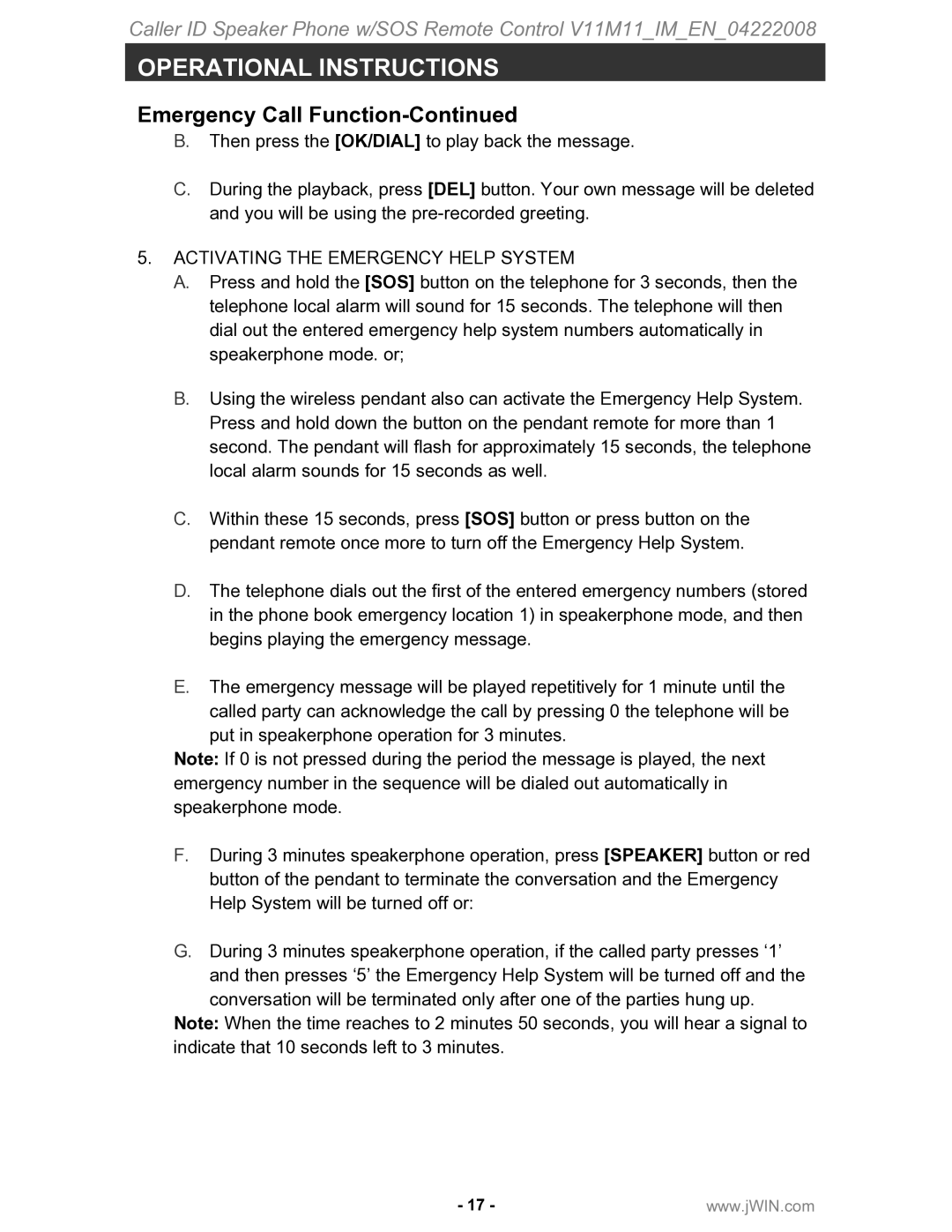Caller ID Speaker Phone w/SOS Remote Control V11M11_IM_EN_04222008
OPERATIONAL INSTRUCTIONS
Emergency Call Function-Continued
B.Then press the [OK/DIAL] to play back the message.
C.During the playback, press [DEL] button. Your own message will be deleted and you will be using the
5.ACTIVATING THE EMERGENCY HELP SYSTEM
A.Press and hold the [SOS] button on the telephone for 3 seconds, then the telephone local alarm will sound for 15 seconds. The telephone will then dial out the entered emergency help system numbers automatically in speakerphone mode. or;
B.Using the wireless pendant also can activate the Emergency Help System. Press and hold down the button on the pendant remote for more than 1 second. The pendant will flash for approximately 15 seconds, the telephone local alarm sounds for 15 seconds as well.
C.Within these 15 seconds, press [SOS] button or press button on the pendant remote once more to turn off the Emergency Help System.
D.The telephone dials out the first of the entered emergency numbers (stored in the phone book emergency location 1) in speakerphone mode, and then begins playing the emergency message.
E.The emergency message will be played repetitively for 1 minute until the called party can acknowledge the call by pressing 0 the telephone will be
put in speakerphone operation for 3 minutes.
Note: If 0 is not pressed during the period the message is played, the next emergency number in the sequence will be dialed out automatically in speakerphone mode.
F.During 3 minutes speakerphone operation, press [SPEAKER] button or red button of the pendant to terminate the conversation and the Emergency Help System will be turned off or:
G.During 3 minutes speakerphone operation, if the called party presses ‘1’ and then presses ‘5’ the Emergency Help System will be turned off and the
conversation will be terminated only after one of the parties hung up. Note: When the time reaches to 2 minutes 50 seconds, you will hear a signal to indicate that 10 seconds left to 3 minutes.
- 17 - | www.jWIN.com |