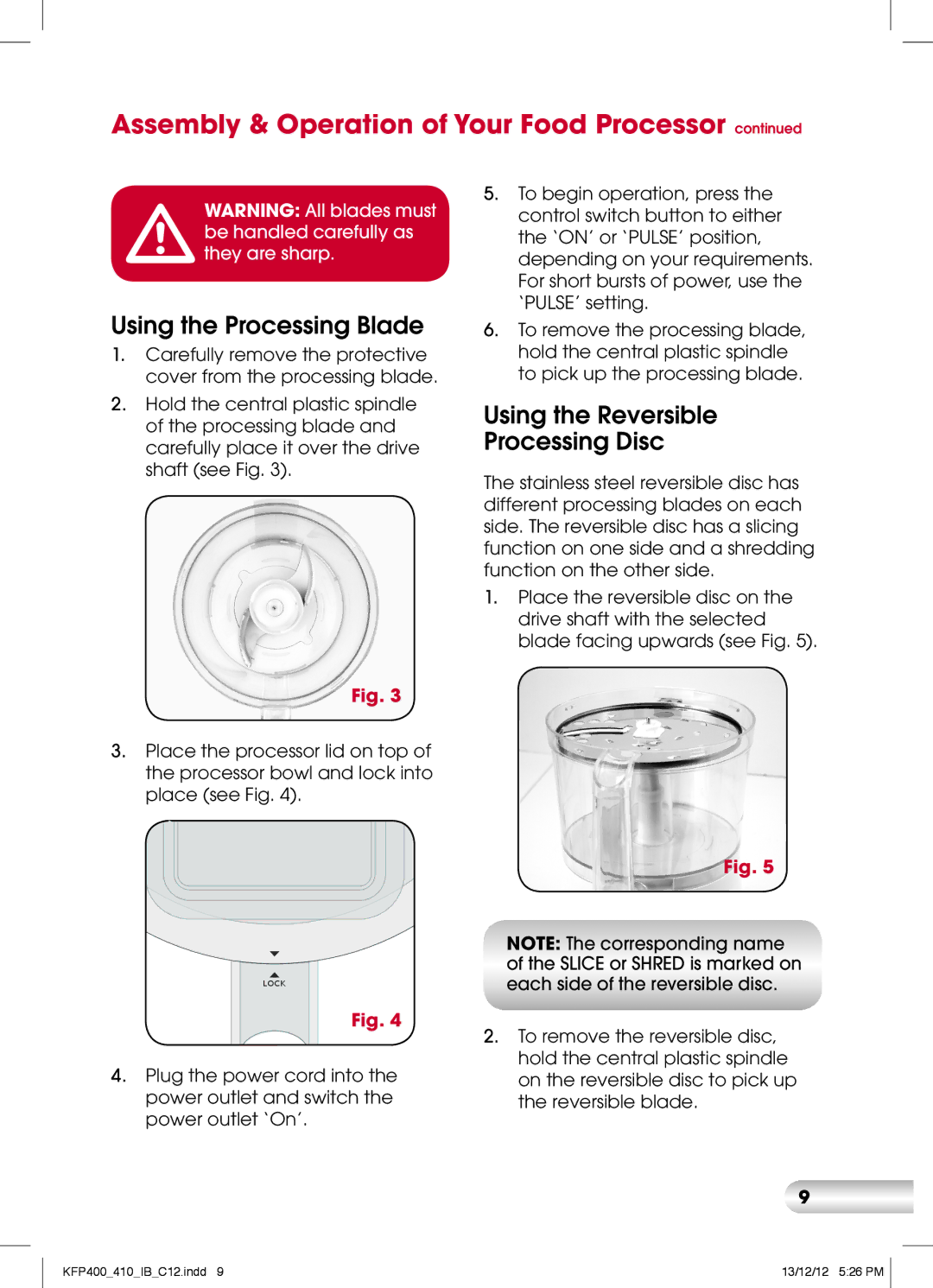550W specifications
The Kambrook 550W blender stands out as a versatile and reliable kitchen appliance designed to simplify food preparation tasks. With its powerful 550-watt motor, this blender efficiently handles a variety of blending tasks, making it ideal for smoothies, soups, sauces, and even ice crushing. The robust motor ensures that ingredients are blended uniformly, providing consistent texture and taste to your recipes.One of the standout features of the Kambrook 550W blender is its multi-speed settings. This function allows users to choose the appropriate speed for different types of ingredients. Whether you are blending soft fruits or tougher vegetables, the adjustable speed settings provide optimal control for achieving the desired consistency. The pulse function is an added bonus, allowing for quick bursts of power, perfect for chunky salsas or achieving a coarse grind on specific ingredients.
In terms of design, the Kambrook 550W blender features a sleek and modern aesthetic that can fit seamlessly into any kitchen décor. The durable plastic jug, which typically has a capacity of around 1.5 liters, is both lightweight and easy to clean, ensuring hassle-free use. Additionally, the jug usually comes with a clear measuring scale, allowing for precise ingredient measurement during preparation.
Safety is a key consideration in the design of the Kambrook 550W blender. It often includes features such as a safety locking mechanism that only allows the blender to operate when the jug is properly locked into place. This prevents accidental spills and injuries, making it a secure choice for families.
The stainless steel blades are another notable feature of the Kambrook 550W blender. Designed for durability and performance, these blades are sharp enough to handle a wide range of ingredients, ensuring smooth blending results. The blades are usually detachable, simplifying cleanup and maintenance.
In summary, the Kambrook 550W blender is an excellent choice for those seeking a powerful and versatile kitchen appliance. Its user-friendly design, multiple speed options, and safety features make it suitable for both novice cooks and experienced chefs. Whether preparing nutritious smoothies for breakfast or whipping up a creamy soup for dinner, this blender proves to be an invaluable asset in any culinary endeavor. With its combination of performance, safety, and ease of use, the Kambrook 550W is undoubtedly a worthy investment for any kitchen.