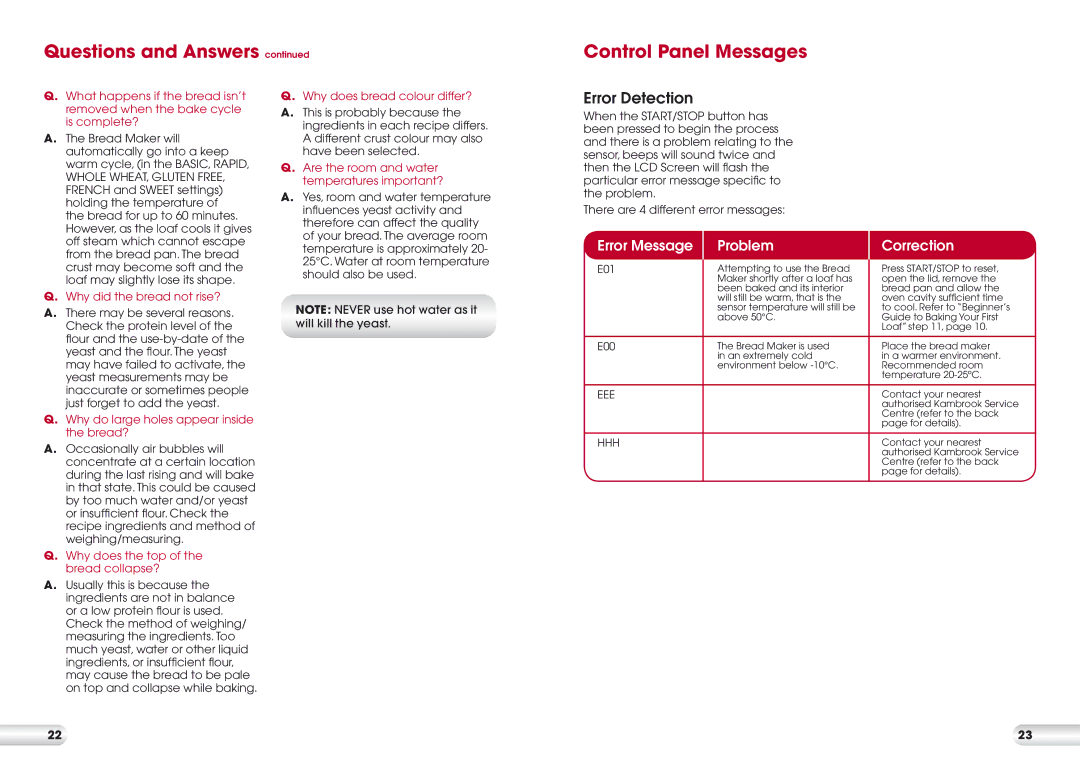KBM300 specifications
The Kambrook KBM300 is a versatile and efficient kitchen appliance designed to enhance your culinary experience. This modern microwave oven combines sleek aesthetics with advanced technology, making it a must-have for any kitchen.One of the standout features of the Kambrook KBM300 is its powerful cooking capability. With a robust microwave power of 900 watts, it ensures that your food is cooked evenly and thoroughly. The appliance is equipped with multiple power levels, allowing users to customize the cooking process to suit different dishes. Whether you are reheating leftovers, cooking a meal from scratch, or defrosting frozen ingredients, the KBM300 provides flexibility and control.
The compact design of the Kambrook KBM300 makes it ideal for kitchens with limited counter space. Its efficient use of space does not compromise functionality, as it includes a generous 25-liter capacity. This spacious interior comfortably accommodates medium-sized dishes, making it suitable for families and meal preparation.
One of the technological highlights of the KBM300 is its user-friendly digital control panel. The intuitive interface makes it easy to select cooking settings, timers, and power levels. Additionally, the appliance features a selection of preset cooking modes for common tasks such as popcorn, pizza, and frozen food. These presets simplify meal preparation, ensuring consistent results without the need for guesswork.
Safety is a priority with the Kambrook KBM300. It includes a child lock function, which prevents accidental operation by young children, providing peace of mind for families. Furthermore, the oven is built with a durable exterior and a stainless-steel interior, ensuring easy cleaning and lasting performance.
The KBM300 also boasts an automatic cooking timer, which helps users keep track of cooking times, thereby preventing overcooking. The integrated turntable promotes even heating by allowing food to rotate while cooking, ensuring that every dish is perfectly heated.
In summary, the Kambrook KBM300 is a well-rounded microwave that offers a blend of power, efficiency, and safety. Its range of features, including a high wattage output, digital controls, and a spacious interior, make it a valuable addition to any modern kitchen. Whether you're a busy professional or a home cook, this microwave oven will elevate your cooking and meal preparation experience.