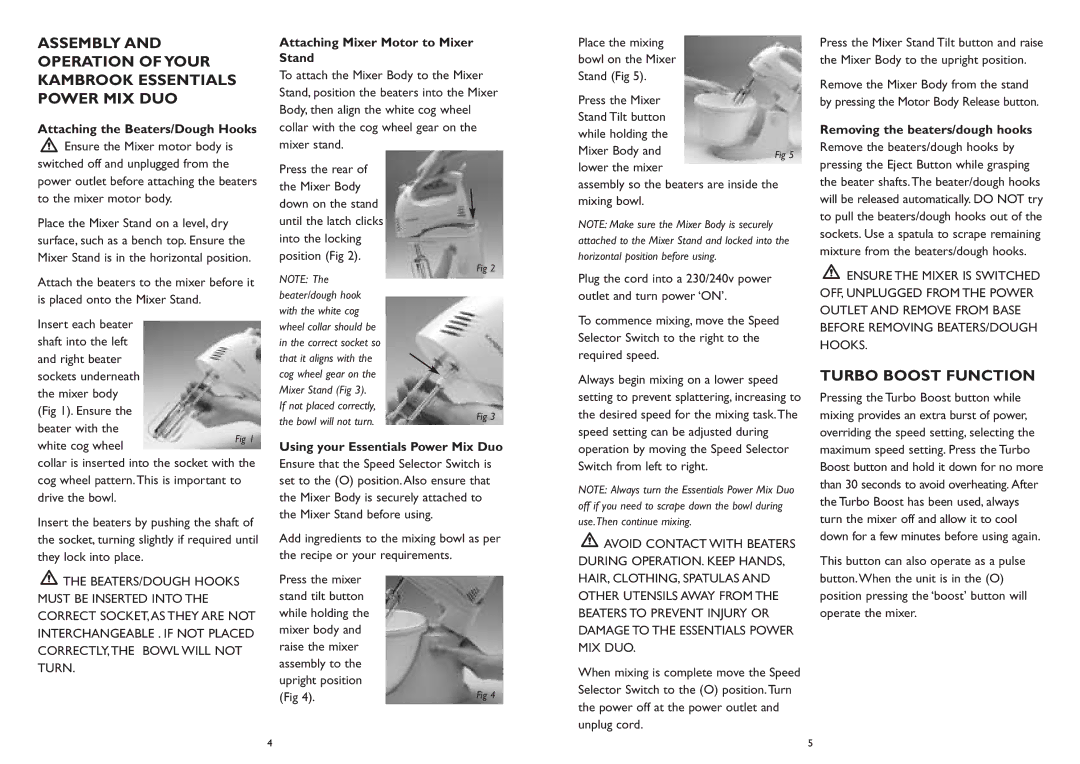ASSEMBLY AND OPERATION OF YOUR KAMBROOK ESSENTIALS
POWER MIX DUO
Attaching the Beaters/Dough Hooks
![]() Ensure the Mixer motor body is switched off and unplugged from the power outlet before attaching the beaters to the mixer motor body.
Ensure the Mixer motor body is switched off and unplugged from the power outlet before attaching the beaters to the mixer motor body.
Place the Mixer Stand on a level, dry surface, such as a bench top. Ensure the Mixer Stand is in the horizontal position.
Attach the beaters to the mixer before it is placed onto the Mixer Stand.
Insert each beater shaft into the left and right beater sockets underneath the mixer body (Fig 1). Ensure the beater with the white cog wheel
collar is inserted into the socket with the cog wheel pattern.This is important to drive the bowl.
Insert the beaters by pushing the shaft of the socket, turning slightly if required until they lock into place.
![]() THE BEATERS/DOUGH HOOKS MUST BE INSERTED INTO THE CORRECT SOCKET, AS THEY ARE NOT INTERCHANGEABLE . IF NOT PLACED CORRECTLY,THE BOWL WILL NOT TURN.
THE BEATERS/DOUGH HOOKS MUST BE INSERTED INTO THE CORRECT SOCKET, AS THEY ARE NOT INTERCHANGEABLE . IF NOT PLACED CORRECTLY,THE BOWL WILL NOT TURN.
Attaching Mixer Motor to Mixer Stand
To attach the Mixer Body to the Mixer Stand, position the beaters into the Mixer Body, then align the white cog wheel collar with the cog wheel gear on the mixer stand.
Press the rear of the Mixer Body down on the stand until the latch clicks into the locking position (Fig 2).
Fig 2
NOTE: The beater/dough hook with the white cog wheel collar should be in the correct socket so that it aligns with the cog wheel gear on the Mixer Stand (Fig 3).
If not placed correctly,
the bowl will not turn. | Fig 3 |
|
Using your Essentials Power Mix Duo
Ensure that the Speed Selector Switch is set to the (O) position. Also ensure that the Mixer Body is securely attached to the Mixer Stand before using.
Add ingredients to the mixing bowl as per the recipe or your requirements.
Press the mixer |
|
stand tilt button |
|
while holding the |
|
mixer body and |
|
raise the mixer |
|
assembly to the |
|
upright position |
|
(Fig 4). | Fig 4 |
Place the mixing bowl on the Mixer Stand (Fig 5).
Press the Mixer Stand Tilt button while holding the Mixer Body and lower the mixer
assembly so the beaters are inside the mixing bowl.
NOTE: Make sure the Mixer Body is securely attached to the Mixer Stand and locked into the horizontal position before using.
Plug the cord into a 230/240v power outlet and turn power ‘ON’.
To commence mixing, move the Speed Selector Switch to the right to the required speed.
Always begin mixing on a lower speed setting to prevent splattering, increasing to the desired speed for the mixing task.The speed setting can be adjusted during operation by moving the Speed Selector Switch from left to right.
NOTE: Always turn the Essentials Power Mix Duo
off if you need to scrape down the bowl during
use.Then continue mixing.
![]() AVOID CONTACT WITH BEATERS DURING OPERATION. KEEP HANDS, HAIR, CLOTHING, SPATULAS AND OTHER UTENSILS AWAY FROM THE BEATERS TO PREVENT INJURY OR DAMAGE TO THE ESSENTIALS POWER MIX DUO.
AVOID CONTACT WITH BEATERS DURING OPERATION. KEEP HANDS, HAIR, CLOTHING, SPATULAS AND OTHER UTENSILS AWAY FROM THE BEATERS TO PREVENT INJURY OR DAMAGE TO THE ESSENTIALS POWER MIX DUO.
When mixing is complete move the Speed Selector Switch to the (O) position.Turn the power off at the power outlet and unplug cord.
Press the Mixer Stand Tilt button and raise the Mixer Body to the upright position.
Remove the Mixer Body from the stand by pressing the Motor Body Release button.
Removing the beaters/dough hooks
Remove the beaters/dough hooks by pressing the Eject Button while grasping the beater shafts.The beater/dough hooks will be released automatically. DO NOT try to pull the beaters/dough hooks out of the sockets. Use a spatula to scrape remaining mixture from the beaters/dough hooks.
![]() ENSURE THE MIXER IS SWITCHED OFF, UNPLUGGED FROM THE POWER OUTLET AND REMOVE FROM BASE BEFORE REMOVING BEATERS/DOUGH HOOKS.
ENSURE THE MIXER IS SWITCHED OFF, UNPLUGGED FROM THE POWER OUTLET AND REMOVE FROM BASE BEFORE REMOVING BEATERS/DOUGH HOOKS.
TURBO BOOST FUNCTION
Pressing the Turbo Boost button while mixing provides an extra burst of power, overriding the speed setting, selecting the maximum speed setting. Press the Turbo Boost button and hold it down for no more than 30 seconds to avoid overheating. After the Turbo Boost has been used, always turn the mixer off and allow it to cool down for a few minutes before using again.
This button can also operate as a pulse button.When the unit is in the (O) position pressing the ‘boost’ button will operate the mixer.
4 | 5 |