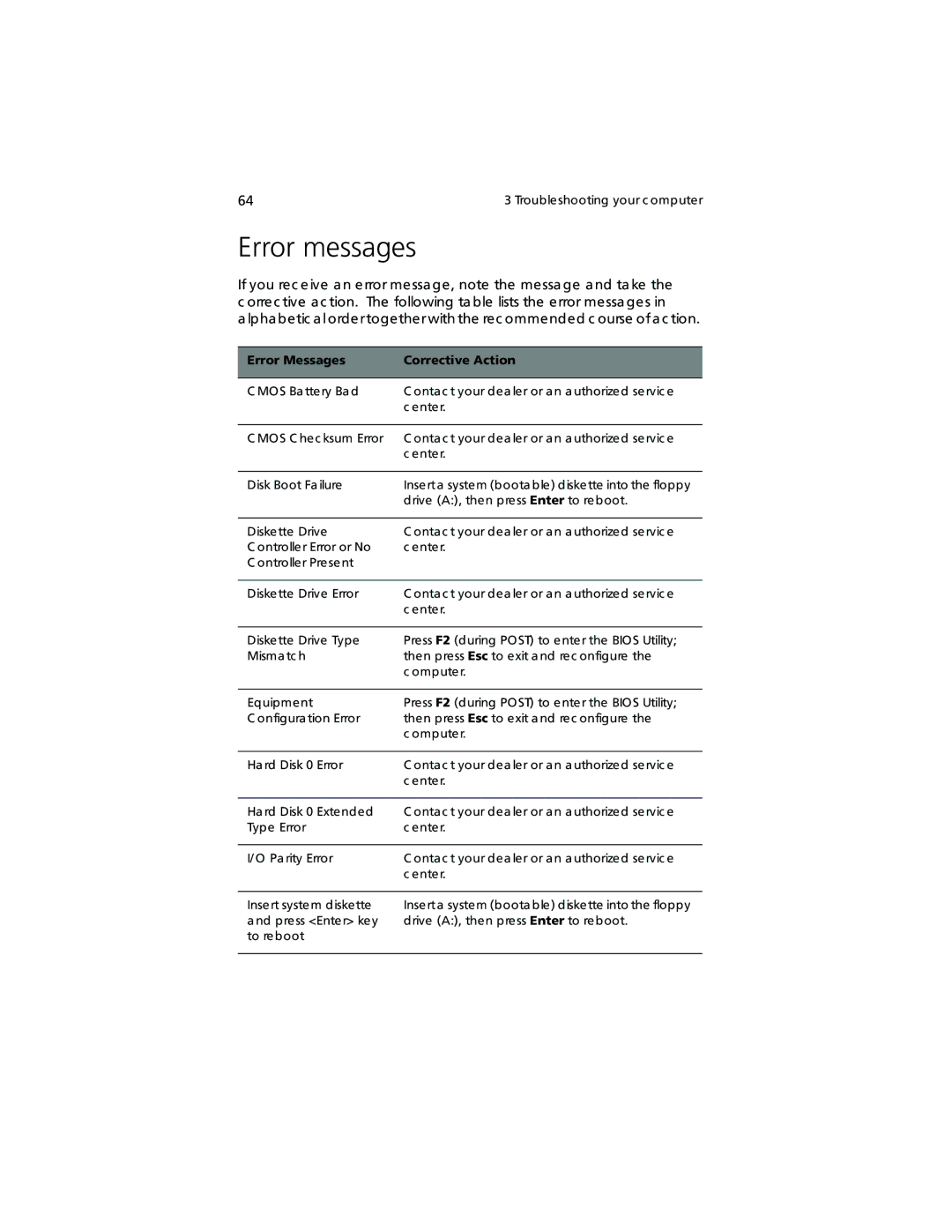64 | 3 Troubleshooting your c omputer |
Error messages
If you rec eive a n error messa ge, note the messa ge a nd ta ke the c orrec tive a c tion. The following ta ble lists the error messa ges in
a lpha betic a l ordertogetherwith the rec ommended c ourse of a c tion.
Error Messages | Corrective Action |
|
|
C MOS Ba ttery Ba d | C onta c t your dea ler or a n a uthorized servic e |
| c enter. |
|
|
C MOS C hec ksum Error | C onta c t your dea ler or a n a uthorized servic e |
| c enter. |
|
|
Disk Boot Fa ilure | Insert a system (boota ble) diskette into the floppy |
| drive (A:), then press Enter to reboot. |
|
|
Diskette Drive | C onta c t your dea ler or a n a uthorized servic e |
C ontroller Error or No | c enter. |
C ontroller Present |
|
|
|
Diskette Drive Error | C onta c t your dea ler or a n a uthorized servic e |
| c enter. |
|
|
Diskette Drive Type | Press F2 (during POST) to enter the BIOS Utility; |
Misma tc h | then press Esc to exit a nd rec onfigure the |
| c omputer. |
|
|
Equipment | Press F2 (during POST) to enter the BIOS Utility; |
C onfigura tion Error | then press Esc to exit a nd rec onfigure the |
| c omputer. |
|
|
Ha rd Disk 0 Error | C onta c t your dea ler or a n a uthorized servic e |
| c enter. |
Ha rd Disk 0 Extended Type Error
C onta c t your dea ler or a n a uthorized servic e c enter.
I/ O Pa rity Error | C onta c t your dea ler or a n a uthorized servic e |
| c enter. |
Insert system diskette a nd press <Enter> key to reboot
Insert a system (boota ble) diskette into the floppy drive (A:), then press Enter to reboot.