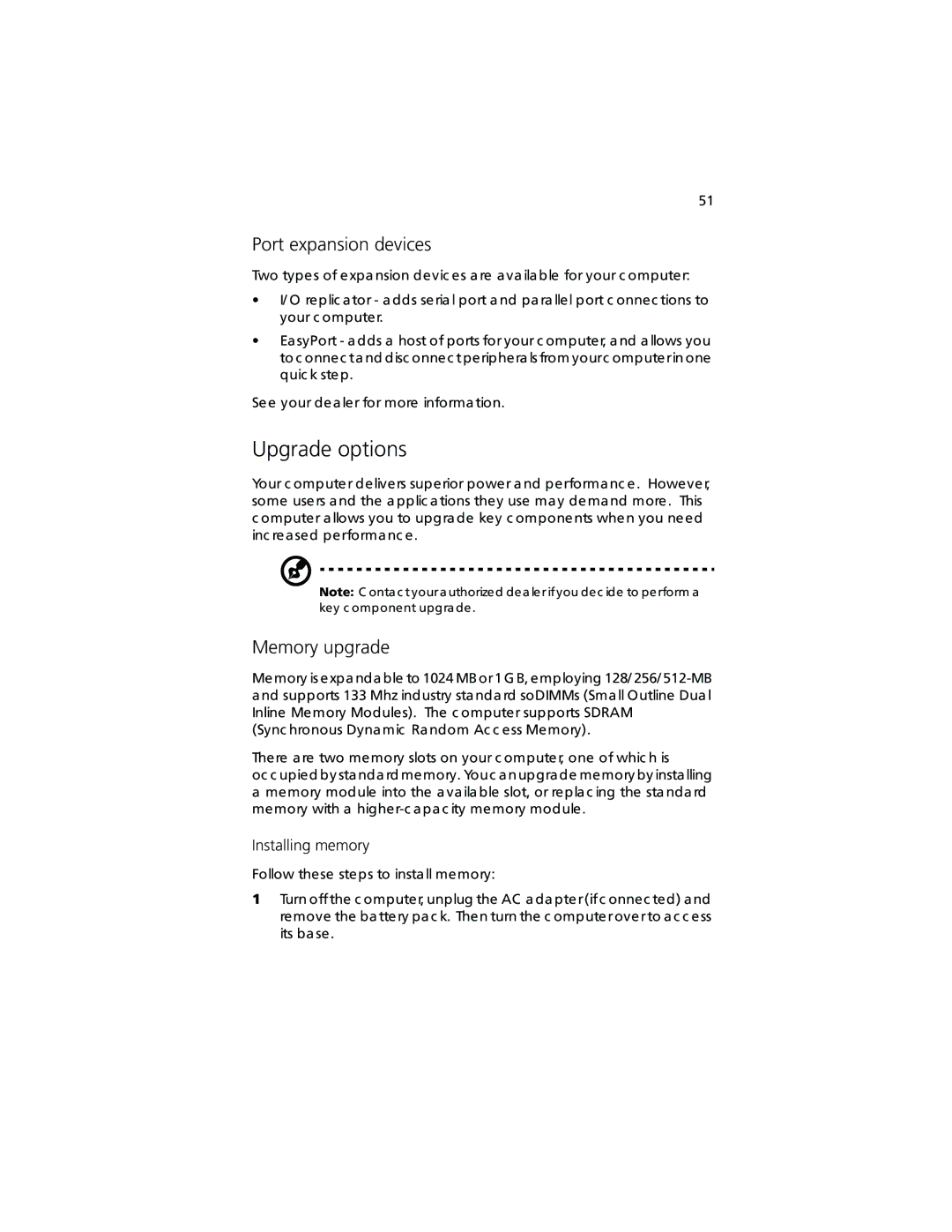51
Port expansion devices
Two types of expa nsion devic es a re a va ila ble for your c omputer:
•I/ O replic a tor - a dds seria l port a nd pa ra llel port c onnec tions to your c omputer.
•Ea syPort - a dds a host of ports for your c omputer, a nd a llows you to c onnec ta nd disc onnec tperiphera ls from yourc omputerin one quic k step.
See your dea ler for more informa tion.
Upgrade options
Your c omputer delivers superior power a nd performa nc e . However, some users a nd the a pplic a tions they use ma y dema nd more . This c omputer a llows you to upgra de key c omponents when you need inc rea sed performa nc e .
Note: C onta c t youra uthorized dea lerif you dec ide to perform a key c omponent upgra de .
Memory upgrade
Memory is expa nda ble to 1024 MB or1 G B, employing 128/ 256/
(Sync hronous Dyna mic Ra ndom Ac c ess Memory).
There a re two memory slots on your c omputer, one of whic h is
oc c upied by sta nda rd memory. You c a n upgra de memory by insta lling
amemory module into the a va ila ble slot, or repla c ing the sta nda rd memory with a
Installing memory
Follow these steps to insta ll memory:
1Turn off the c omputer, unplug the AC a da pter(if c onnec ted) a nd remove the ba ttery pa c k. Then turn the c omputer over to a c c ess its ba se .