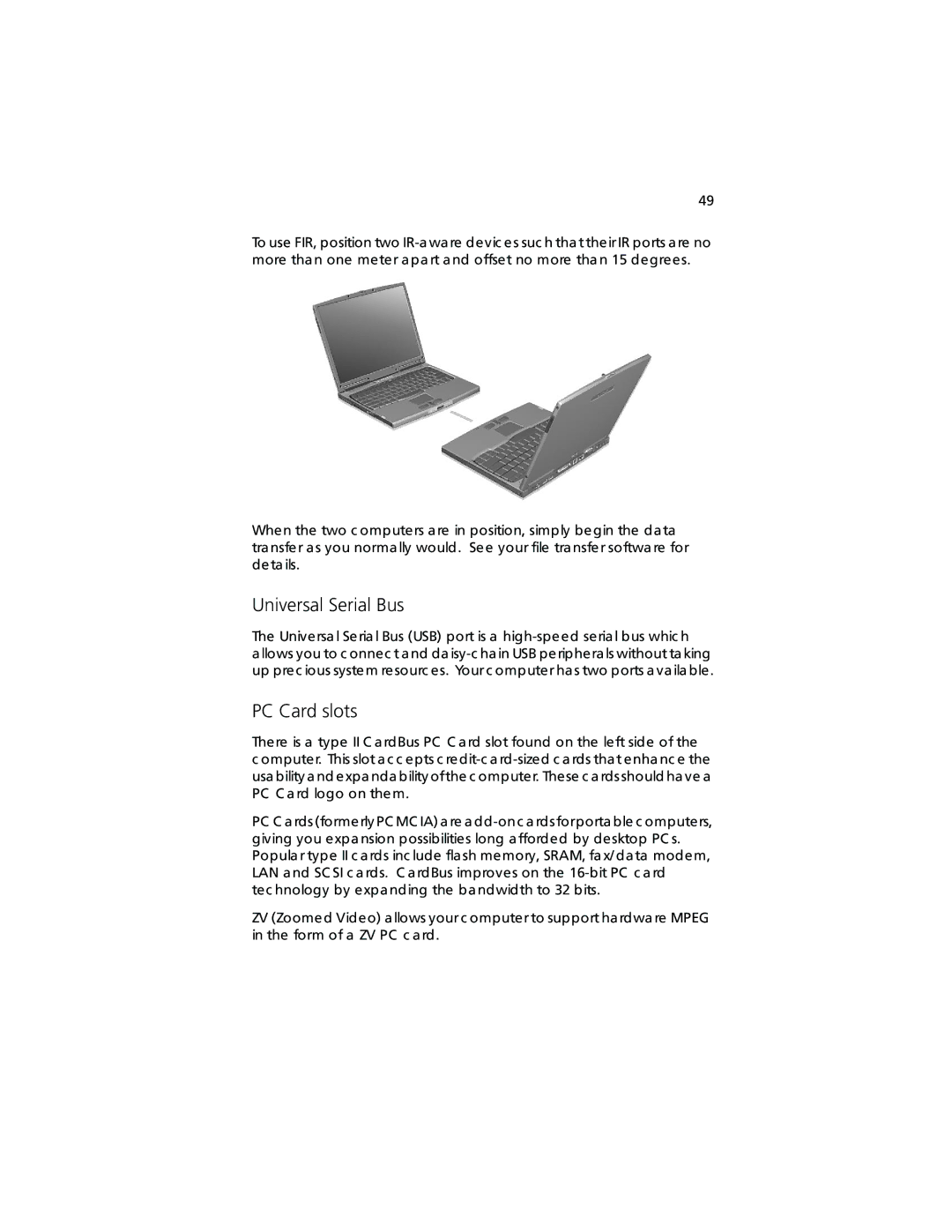49
To use FIR, position two IR-a wa re devic es suc h tha t their IR ports a re no more tha n one meter a pa rt a nd offset no more tha n 15 degrees.
When the two c omputers a re in position, simply begin the da ta tra nsfer a s you norma lly would. See your file tra nsfer softwa re for deta ils.
Universal Serial Bus
The Universa l Seria l Bus (USB) port is a high-speed seria l bus whic h
a llows you to c onnec t a nd da isy-c ha in USB periphera ls without ta king up prec ious system resourc es. Your c omputer ha s two ports a va ila ble .
PC Card slots
There is a type II C a rdBus PC C a rd slot found on the left side of the c omputer. This slot a c c epts c redit-c a rd-sized c a rds tha t enha nc e the usa bility a nd expa nda bility ofthe c omputer. These c a rds should ha ve a PC C a rd logo on them.
PC C a rds (formerly PC MC IA) a re a dd-on c a rds forporta ble c omputers, giving you expa nsion possibilities long a fforded by desktop PC s. Popula r type II c a rds inc lude fla sh memory, SRAM, fa x/ da ta modem, LAN a nd SC SI c a rds. C a rdBus improves on the 16-bit PC c a rd
tec hnology by expa nding the ba ndwidth to 32 bits.
ZV (Zoomed Video) a llows your c omputer to support ha rdwa re MPEG in the form of a ZV PC c a rd.