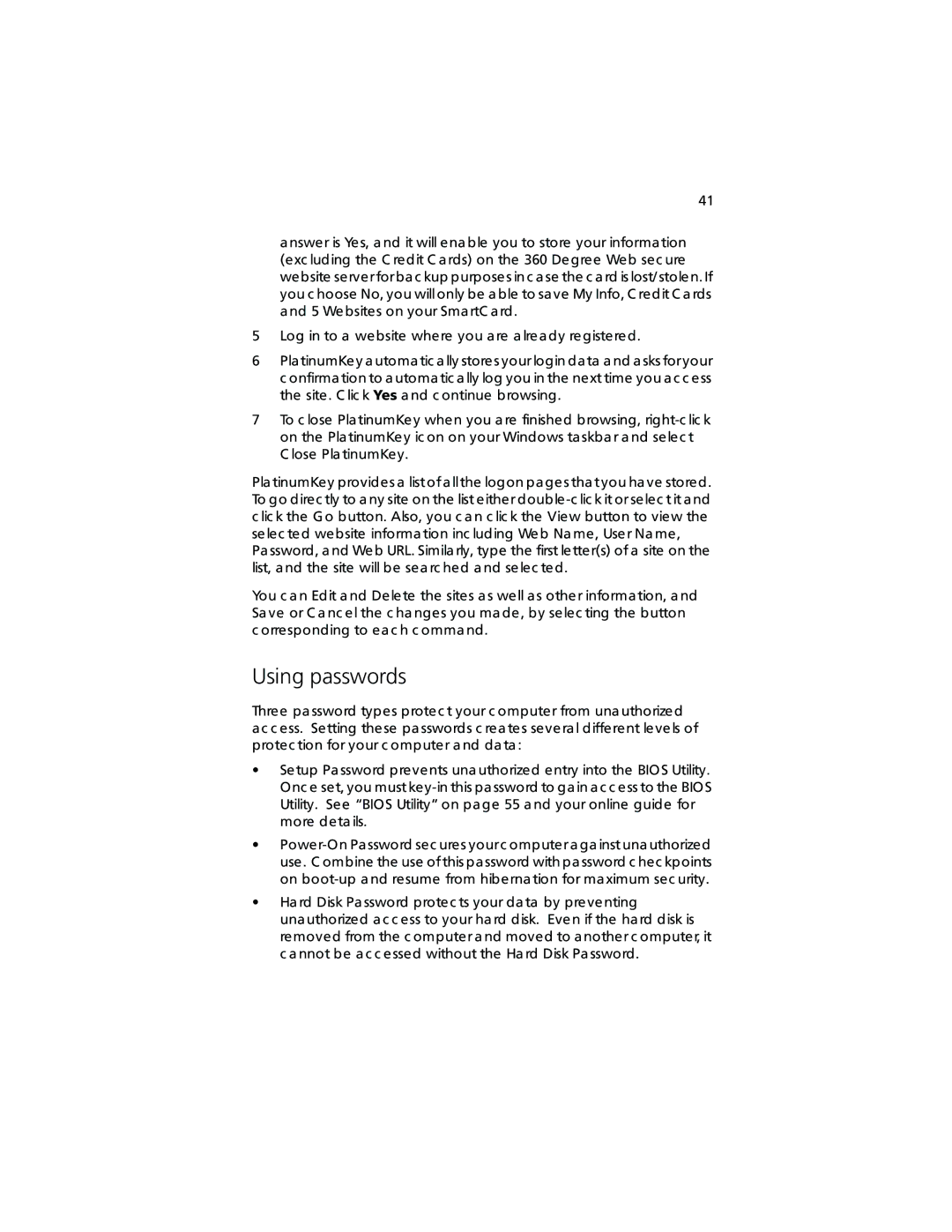41
a nswer is Yes, a nd it will ena ble you to store your informa tion (exc luding the C redit C a rds) on the 360 Degree Web sec ure website serverforba c kup purposes in c a se the c a rd is lost/ stolen. If you c hoose No, you will only be a ble to sa ve My Info, C redit C a rds a nd 5 Websites on your Sma rtC a rd.
5Log in to a website where you a re a lrea dy registered.
6Pla tinumKey a utoma tic a lly stores yourlogin da ta a nd a sks foryour c onfirma tion to a utoma tic a lly log you in the next time you a c c ess the site . C lic k Yes a nd c ontinue browsing.
7To c lose Pla tinumKey when you a re finished browsing,
Pla tinumKey provides a list ofa llthe logon pa ges tha t you ha ve stored. To go direc tly to a ny site on the list either double
Pa ssword, a nd Web URL. Simila rly, type the first letter(s) of a site on the list, a nd the site will be sea rc hed a nd selec ted.
You c a n Edit a nd Delete the sites a s well a s other informa tion, a nd Sa ve or C a nc el the c ha nges you ma de, by selec ting the button c orresponding to ea c h c omma nd.
Using passwords
Three pa ssword types protec t your c omputer from una uthorized
a c c ess. Setting these pa sswords c rea tes severa l different levels of protec tion for your c omputer a nd da ta :
•Setup Pa ssword prevents una uthorized entry into the BIOS Utility. Onc e set, you must
•
•Ha rd Disk Pa ssword protec ts your da ta by preventing
una uthorized a c c ess to your ha rd disk. Even if the ha rd disk is removed from the c omputer a nd moved to a nother c omputer, it c a nnot be a c c essed without the Ha rd Disk Pa ssword.