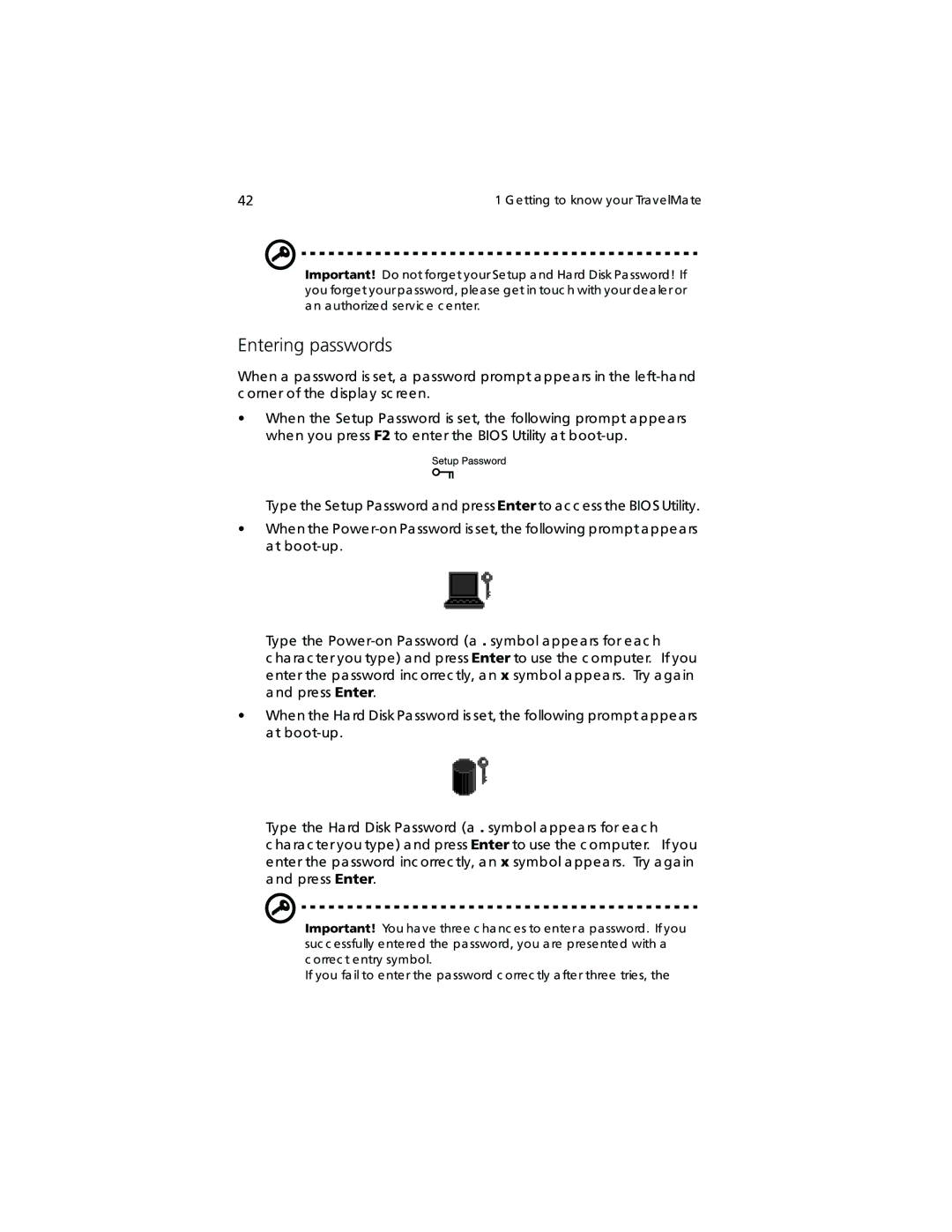42 | 1 G etting to know your Tra velMa te |
Important! Do not forget your Setup a nd Ha rd Disk Pa ssword! If you forget your pa ssword, plea se get in touc h with your dea ler or a n a uthorized servic e c enter.
Entering passwords
When a pa ssword is set, a pa ssword prompt a ppea rs in the
•When the Setup Pa ssword is set, the following prompt a ppea rs when you press F2 to enter the BIOS Utility a t
Type the Setup Pa ssword a nd press Enter to a c c ess the BIOS Utility.
•When the
Type the
c ha ra c ter you type) a nd press Enter to use the c omputer. If you enter the pa ssword inc orrec tly, a n x symbol a ppea rs. Try a ga in a nd press Enter.
•When the Ha rd Disk Pa ssword is set, the following prompt a ppea rs a t
Type the Ha rd Disk Pa ssword (a . symbol a ppea rs for ea c h
c ha ra c ter you type) a nd press Enter to use the c omputer. If you enter the pa ssword inc orrec tly, a n x symbol a ppea rs. Try a ga in a nd press Enter.
Important! You ha ve three c ha nc es to enter a pa ssword. If you suc c essfully entered the pa ssword, you a re presented with a
c orrec t entry symbol.
If you fa il to enter the pa ssword c orrec tly a fter three tries, the