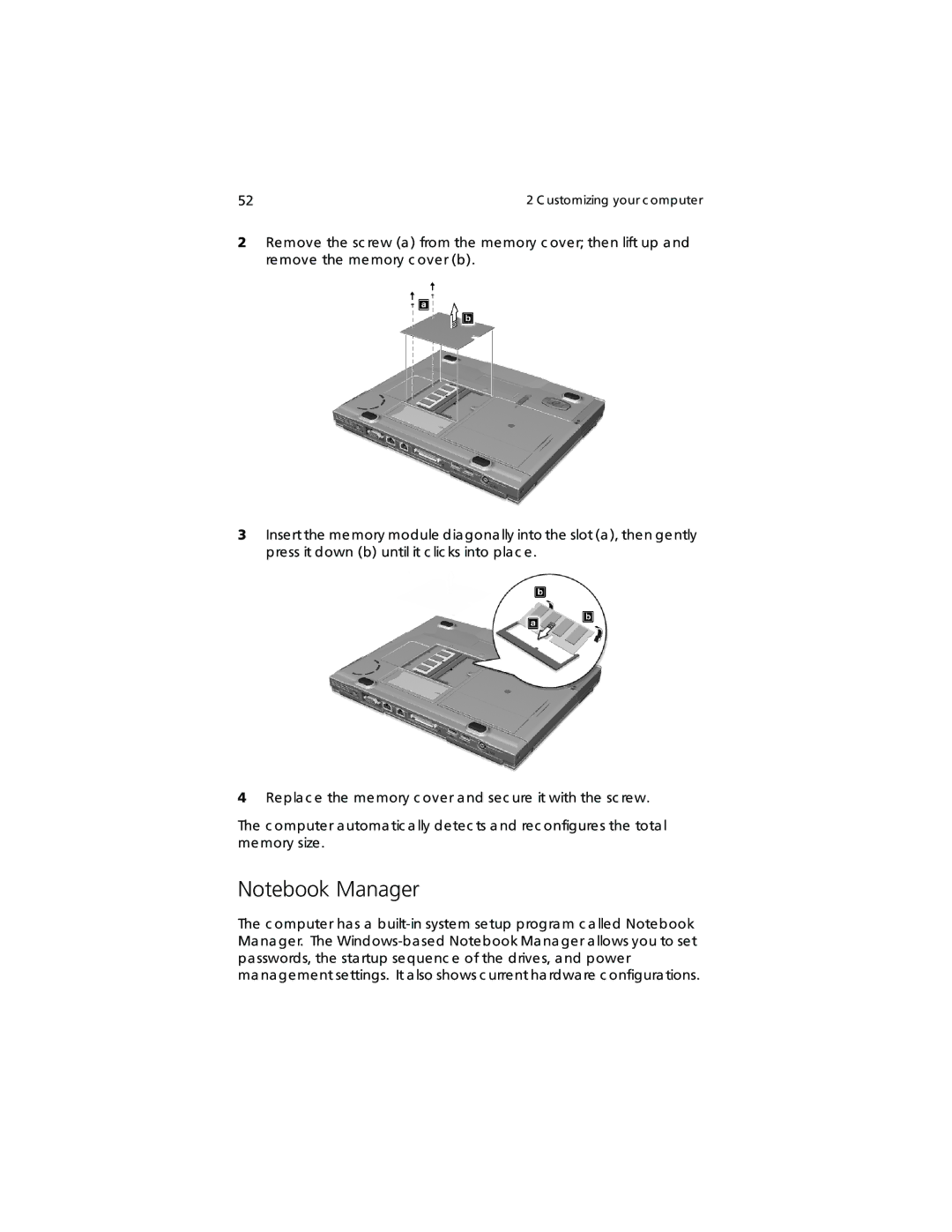52 | 2 C ustomizing your c omputer |
2Remove the sc rew (a ) from the memory c over; then lift up a nd remove the memory c over (b).
3Insert the memory module dia gona lly into the slot (a ), then gently press it down (b) until it c lic ks into pla c e .
4Repla c e the memory c over a nd sec ure it with the sc rew.
The c omputer a utoma tic a lly detec ts a nd rec onfigures the tota l memory size .
Notebook Manager
The c omputer ha s a
ma na gement settings. It a lso shows c urrent ha rdwa re c onfigura tions.