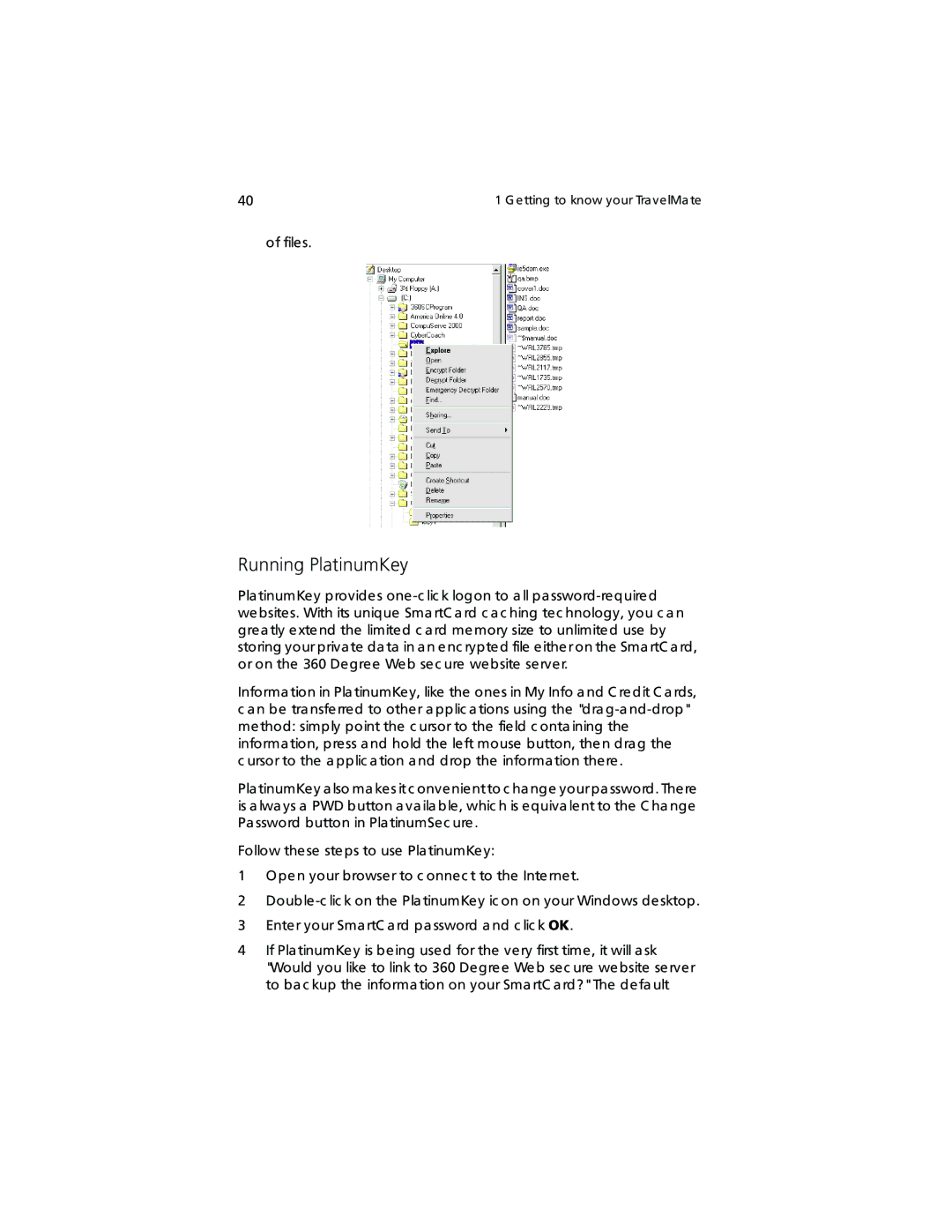40 | 1 G etting to know your Tra velMa te |
of files.
Running PlatinumKey
Pla tinumKey provides one
Informa tion in Pla tinumKey, like the ones in My Info a nd C redit C a rds, c a n be tra nsferred to other a pplic a tions using the "dra
c ursor to the a pplic a tion a nd drop the informa tion there .
Pla tinumKey a lso ma kes it c onvenient to c ha nge yourpa ssword. There is a lwa ys a PWD button a va ila ble, whic h is equiva lent to the C ha nge Pa ssword button in Pla tinumSec ure .
Follow these steps to use Pla tinumKey:
1Open your browser to c onnec t to the Internet.
2Double
3Enter your Sma rtC a rd pa ssword a nd c lic k OK.
4If Pla tinumKey is being used for the very first time, it will a sk "Would you like to link to 360 Degree Web sec ure website server to ba c kup the informa tion on your Sma rtC a rd?"The defa ult