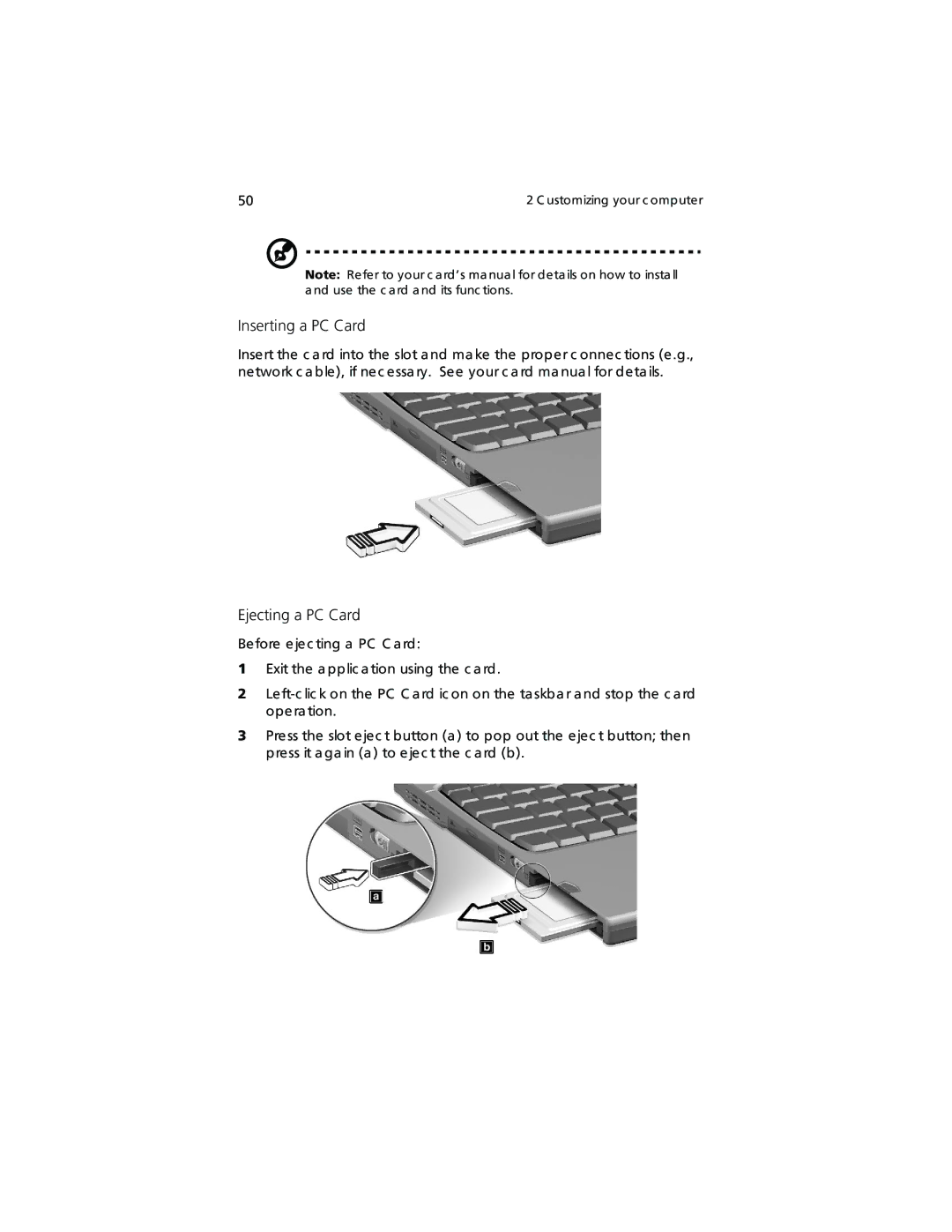50 | 2 C ustomizing your c omputer |
Note: Refer to your c a rd’s ma nua l for deta ils on how to insta ll a nd use the c a rd a nd its func tions.
Inserting a PC Card
Insert the c a rd into the slot a nd ma ke the proper c onnec tions (e .g., network c a ble), if nec essa ry. See your c a rd ma nua l for deta ils.
Ejecting a PC Card
Before ejec ting a PC C a rd:
1Exit the a pplic a tion using the c a rd.
2
3Press the slot ejec t button (a ) to pop out the ejec t button; then press it a ga in (a ) to ejec t the c a rd (b).