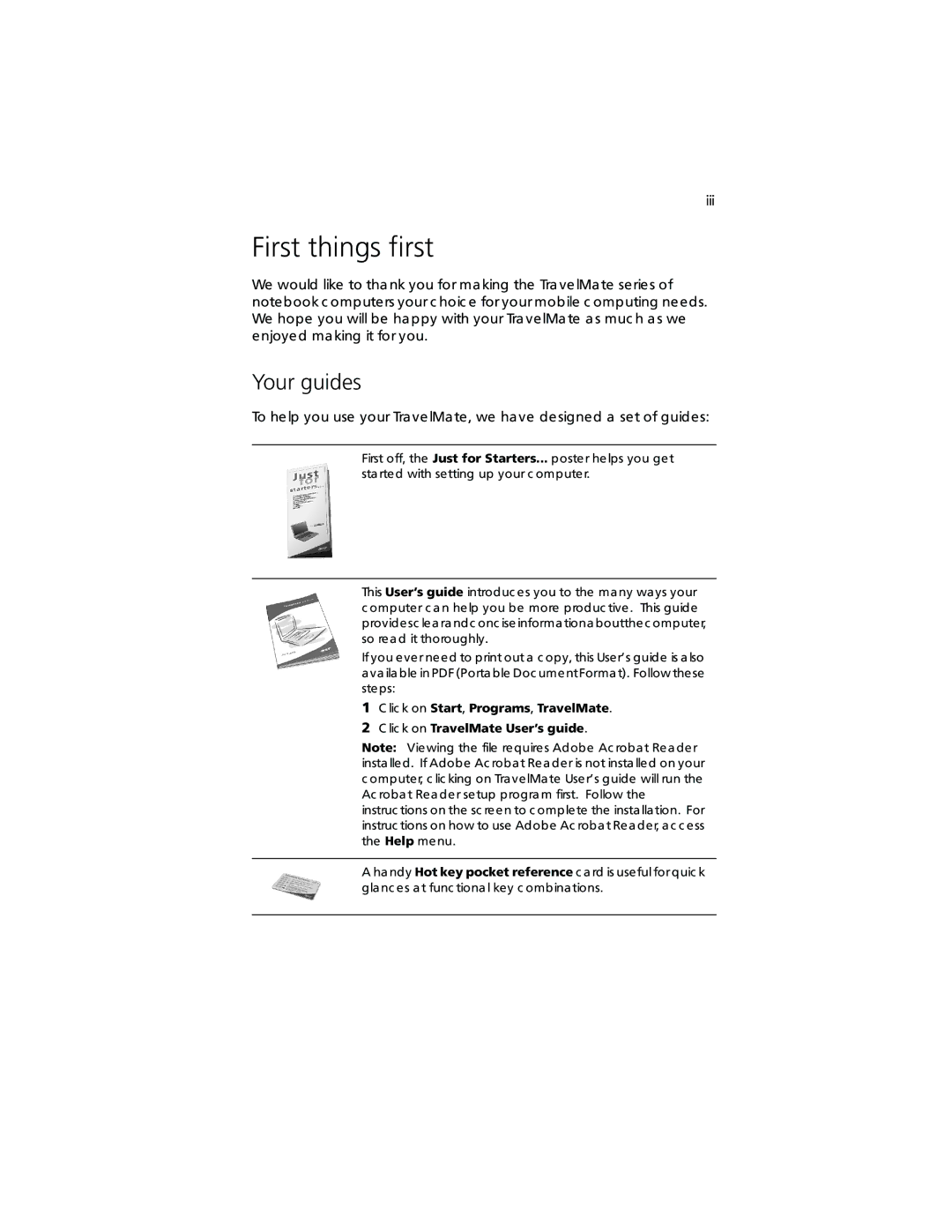iii
First things first
We would like to tha nk you for ma king the Tra velMa te series of notebook c omputers your c hoic e for your mobile c omputing needs. We hope you will be ha ppy with your Tra velMa te a s muc h a s we enjoyed ma king it for you.
Your guides
To help you use your Tra velMa te, we ha ve designed a set of guides:
First off, the Just for Starters... poster helps you get sta rted with setting up your c omputer.
This User’s guide introduc es you to the ma ny wa ys your c omputer c a n help you be more produc tive . This guide providesc lea ra ndc onc iseinforma tiona boutthec omputer, so rea d it thoroughly.
If you ever need to print out a c opy, this User’s guide is a lso a va ila ble in PDF (Porta ble Doc umentForma t). Follow these steps:
1C lic k on Start, Programs, TravelMate.
2C lic k on TravelMate User’s guide.
Note: Viewing the file requires Adobe Ac roba t Rea der insta lled. If Adobe Ac roba t Rea der is not insta lled on your c omputer, c lic king on Tra velMa te User’s guide will run the Ac roba t Rea der setup progra m first. Follow the
instruc tions on the sc reen to c omplete the insta lla tion. For instruc tions on how to use Adobe Ac roba t Rea der, a c c ess the Help menu.
A ha ndy Hot key pocket reference c a rd is useful for quic k gla nc es a t func tiona l key c ombina tions.