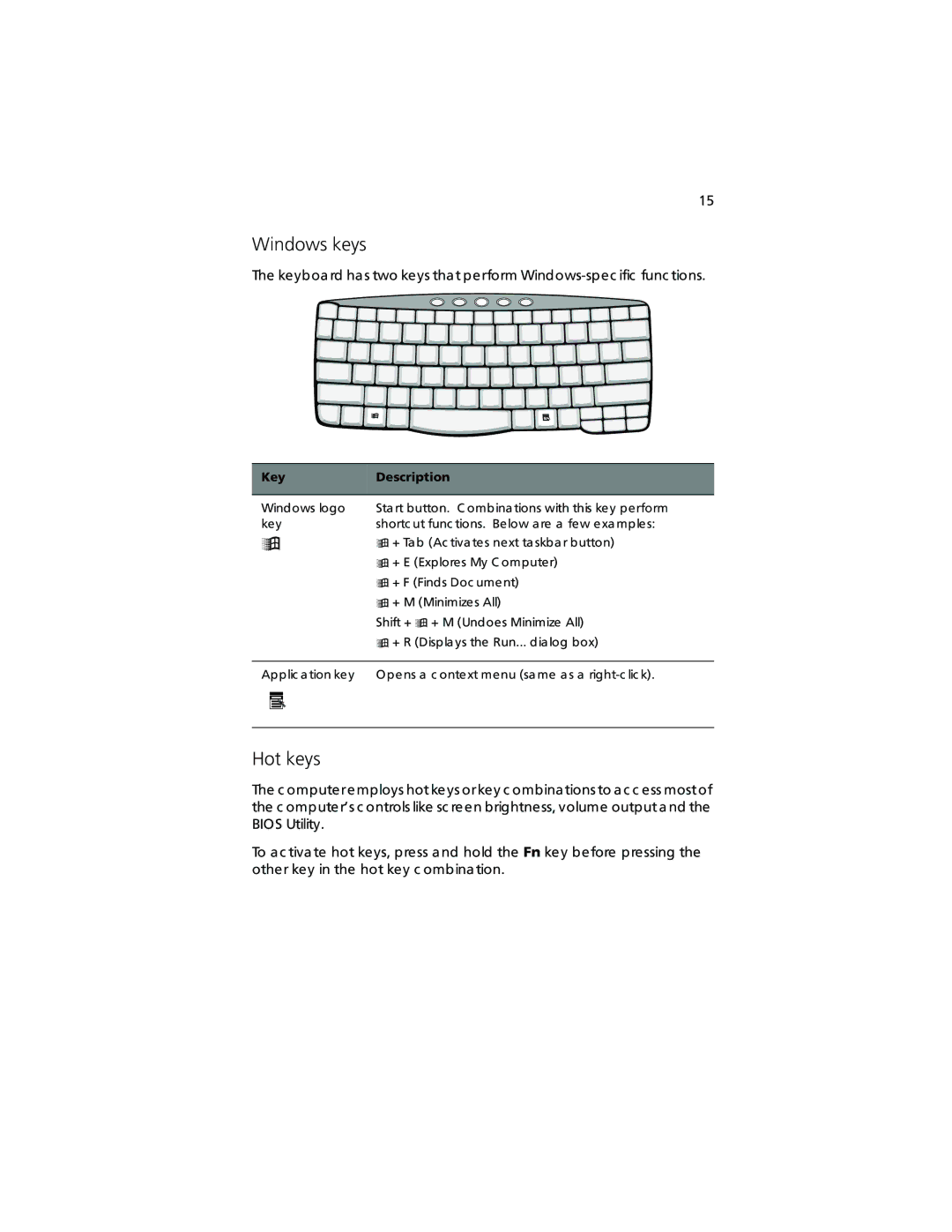15
Windows keys
The keyboa rd ha s two keys tha t perform
Key | Description |
|
|
Windows logo | Sta rt button. C ombina tions with this key perform |
key | shortc ut func tions. Below a re a few exa mples: |
áá + Ta b (Ac tiva tes next ta skba r button)
á+ E (Explores My C omputer)
á+ F (Finds Doc ument)
á+ M (Minimizes All)
Shift + á + M (Undoes Minimize All)
á+ R (Displa ys the Run... dia log box)
Applic a tion key Opens a c ontext menu (sa me a s a
Hot keys
The c omputeremploys hot keys orkey c ombina tions to a c c ess most of the c omputer’s c ontrols like sc reen brightness, volume output a nd the BIOS Utility.
To a c tiva te hot keys, press a nd hold the Fn key before pressing the other key in the hot key c ombina tion.