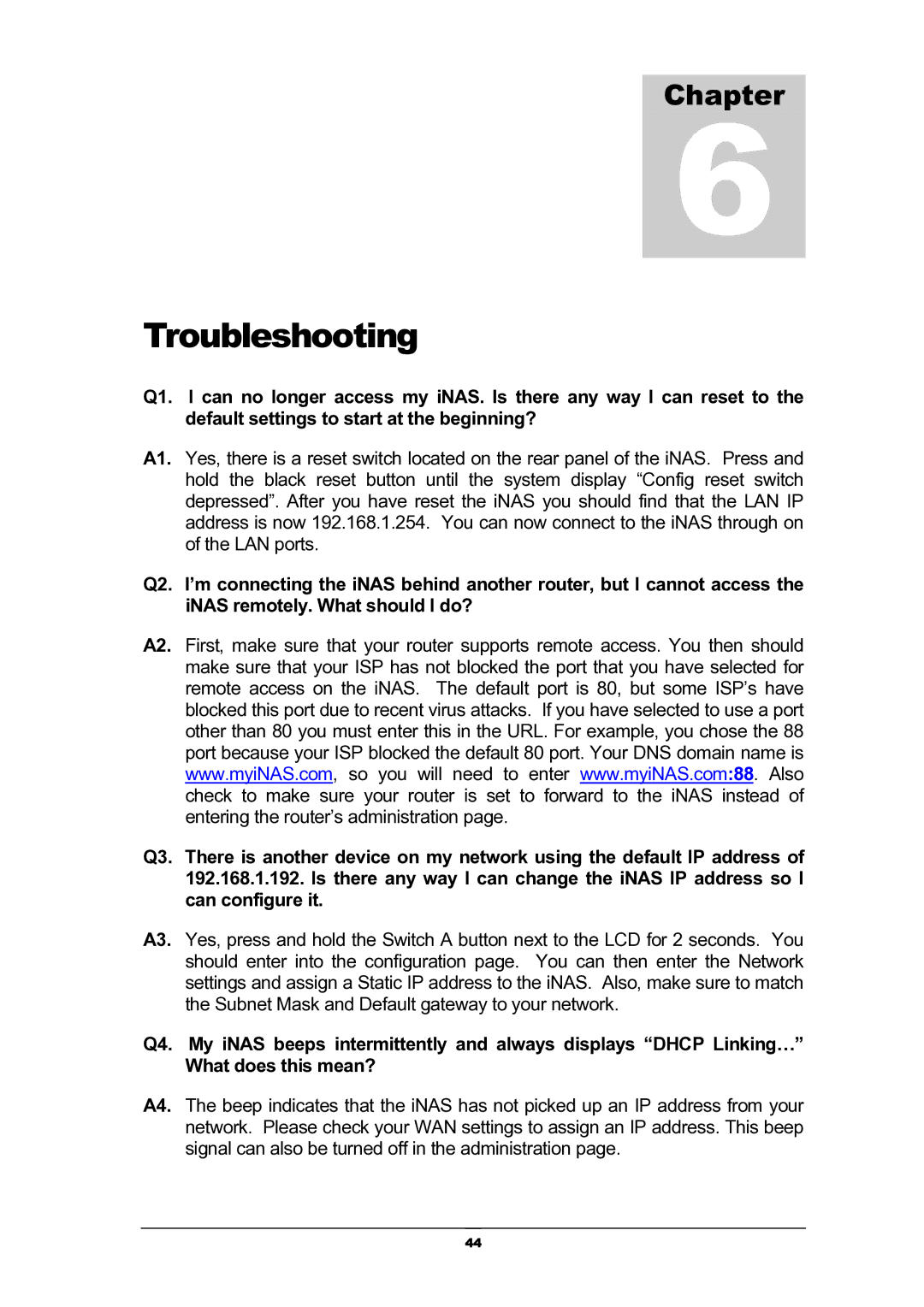iNAS-100 specifications
Kanguru Solutions iNAS-100 is an advanced network-attached storage (NAS) device designed for both personal and small business use. It provides a reliable and efficient way to store, share, and manage data across multiple devices on a network. With a sleek, compact design, the iNAS-100 is easy to integrate into any environment, serving as a centralized hub for data access and collaboration.One of the standout features of the iNAS-100 is its ease of use. The device is equipped with an intuitive web interface that allows users to effortlessly configure settings, manage file sharing, and monitor storage usage. It supports multiple file-sharing protocols, including SMB/CIFS, AFP, and NFS, ensuring compatibility with various operating systems such as Windows, macOS, and Linux.
Performance is another key characteristic of the iNAS-100. It implements a fast and reliable architecture that allows for quick read and write speeds, making it suitable for tasks that require high data transfer rates. The device can support multiple users accessing files concurrently without noticeable degradation in performance, making it ideal for small workgroups or families sharing large files.
Security is a paramount concern in today's data-driven world, and the iNAS-100 addresses this with several robust features. It includes built-in data encryption, user authentication, and access control functionalities to ensure that sensitive information remains protected. The device supports RAID configurations, providing redundancy and data protection against hardware failures.
In terms of capacity, the iNAS-100 supports multiple hard disk drive configurations, allowing users to customize their storage needs. Its hot-swappable drive bays enable easy upgrades and maintenance without the need to power down the device.
The iNAS-100 also offers cloud-like accessibility, with options for remote access. Users can access their files from any device with an internet connection, allowing for enhanced flexibility and convenience. Integration with cloud services further extends its functionality, enabling automated backups and offsite storage for added data security.
In conclusion, Kanguru Solutions iNAS-100 combines performance, security, and user-friendly features to meet the needs of individuals and small businesses seeking scalable and reliable network storage solutions. Its versatility makes it a suitable choice for various applications, making data management simpler and more efficient.