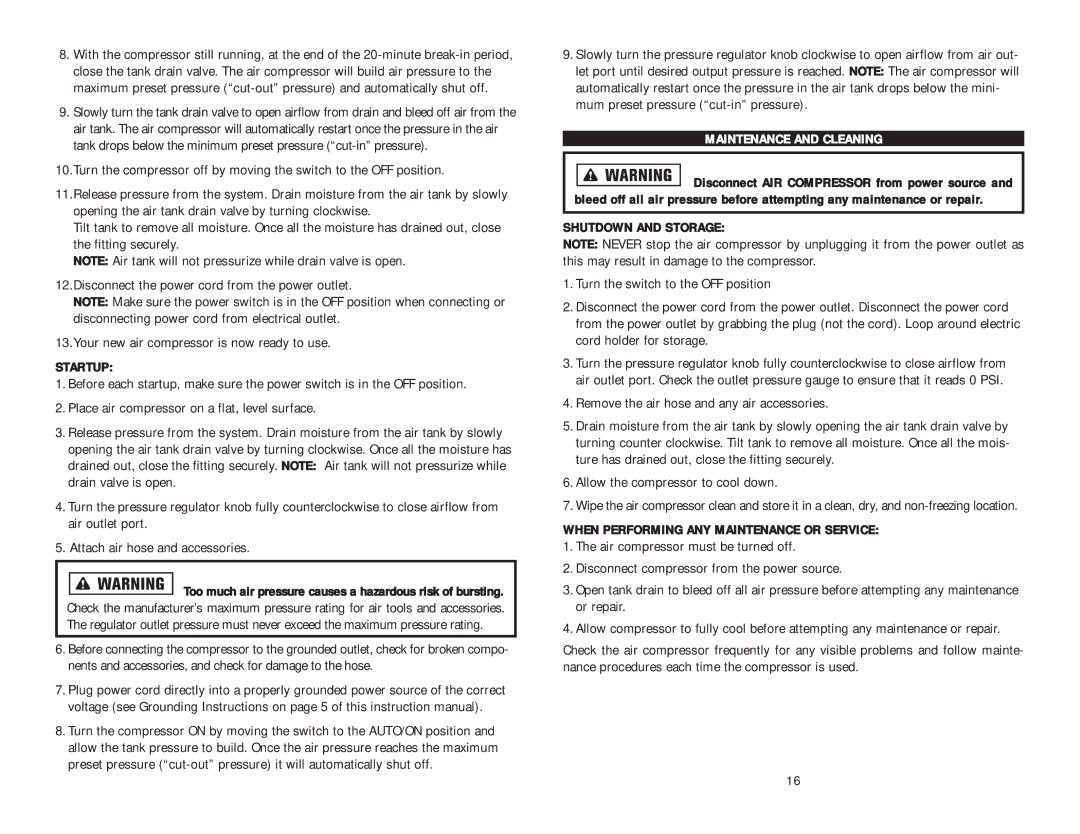8.With the compressor still running, at the end of the
9.Slowly turn the tank drain valve to open airflow from drain and bleed off air from the air tank. The air compressor will automatically restart once the pressure in the air tank drops below the minimum preset pressure
10.Turn the compressor off by moving the switch to the OFF position.
11.Release pressure from the system. Drain moisture from the air tank by slowly opening the air tank drain valve by turning clockwise.
Tilt tank to remove all moisture. Once all the moisture has drained out, close the fitting securely.
NOTE: Air tank will not pressurize while drain valve is open.
12.Disconnect the power cord from the power outlet.
NOTE: Make sure the power switch is in the OFF position when connecting or disconnecting power cord from electrical outlet.
13.Your new air compressor is now ready to use.
STARTUP:
1.Before each startup, make sure the power switch is in the OFF position.
2.Place air compressor on a flat, level surface.
3.Release pressure from the system. Drain moisture from the air tank by slowly opening the air tank drain valve by turning clockwise. Once all the moisture has drained out, close the fitting securely. NOTE: Air tank will not pressurize while drain valve is open.
4.Turn the pressure regulator knob fully counterclockwise to close airflow from air outlet port.
5.Attach air hose and accessories.
![]()
![]()
![]()
![]()
![]()
![]() Too much air pressure causes a hazardous risk of bursting. Check the manufacturer’s maximum pressure rating for air tools and accessories. The regulator outlet pressure must never exceed the maximum pressure rating.
Too much air pressure causes a hazardous risk of bursting. Check the manufacturer’s maximum pressure rating for air tools and accessories. The regulator outlet pressure must never exceed the maximum pressure rating.
6.Before connecting the compressor to the grounded outlet, check for broken compo- nents and accessories, and check for damage to the hose.
7.Plug power cord directly into a properly grounded power source of the correct voltage (see Grounding Instructions on page 5 of this instruction manual).
8.Turn the compressor ON by moving the switch to the AUTO/ON position and allow the tank pressure to build. Once the air pressure reaches the maximum preset pressure
9.Slowly turn the pressure regulator knob clockwise to open airflow from air out- let port until desired output pressure is reached. NOTE: The air compressor will automatically restart once the pressure in the air tank drops below the mini- mum preset pressure
MAINTENANCE AND CLEANING
![]() Disconnect AIR COMPRESSOR from power source and bleed off all air pressure before attempting any maintenance or repair.
Disconnect AIR COMPRESSOR from power source and bleed off all air pressure before attempting any maintenance or repair.
SHUTDOWN AND STORAGE:
NOTE: NEVER stop the air compressor by unplugging it from the power outlet as this may result in damage to the compressor.
1.Turn the switch to the OFF position
2.Disconnect the power cord from the power outlet. Disconnect the power cord from the power outlet by grabbing the plug (not the cord). Loop around electric cord holder for storage.
3.Turn the pressure regulator knob fully counterclockwise to close airflow from air outlet port. Check the outlet pressure gauge to ensure that it reads 0 PSI.
4.Remove the air hose and any air accessories.
5.Drain moisture from the air tank by slowly opening the air tank drain valve by turning counter clockwise. Tilt tank to remove all moisture. Once all the mois- ture has drained out, close the fitting securely.
6.Allow the compressor to cool down.
7.Wipe the air compressor clean and store it in a clean, dry, and
WHEN PERFORMING ANY MAINTENANCE OR SERVICE:
1.The air compressor must be turned off.
2.Disconnect compressor from the power source.
3.Open tank drain to bleed off all air pressure before attempting any maintenance or repair.
4.Allow compressor to fully cool before attempting any maintenance or repair.
Check the air compressor frequently for any visible problems and follow mainte- nance procedures each time the compressor is used.
16