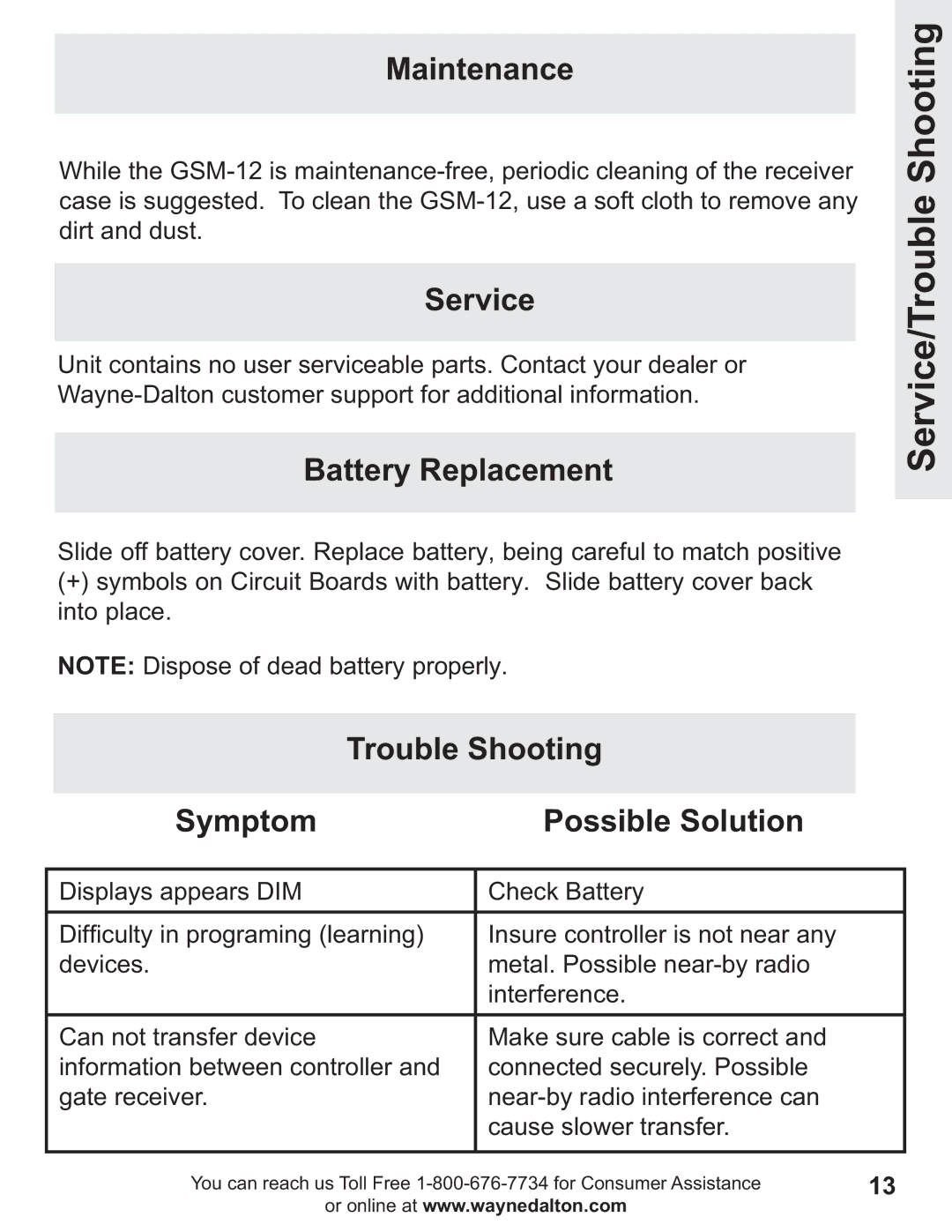Maintenance
While the
Service
Unit contains no user serviceable parts. Contact your dealer or
Battery Replacement
Slide off battery cover. Replace battery, being careful to match positive
(+)symbols on Circuit Boards with battery. Slide battery cover back into place.
NOTE: Dispose of dead battery properly.
Service/Trouble Shooting
Trouble Shooting
Symptom | Possible Solution |
|
|
Displays appears DIM | Check Battery |
|
|
Difficulty in programing (learning) | Insure controller is not near any |
devices. | metal. Possible |
| interference. |
Can not transfer device | Make sure cable is correct and |
information between controller and | connected securely. Possible |
gate receiver. | |
| cause slower transfer. |
|
|
You can reach us Toll Free | 13 |
or online at www.waynedalton.com |
|