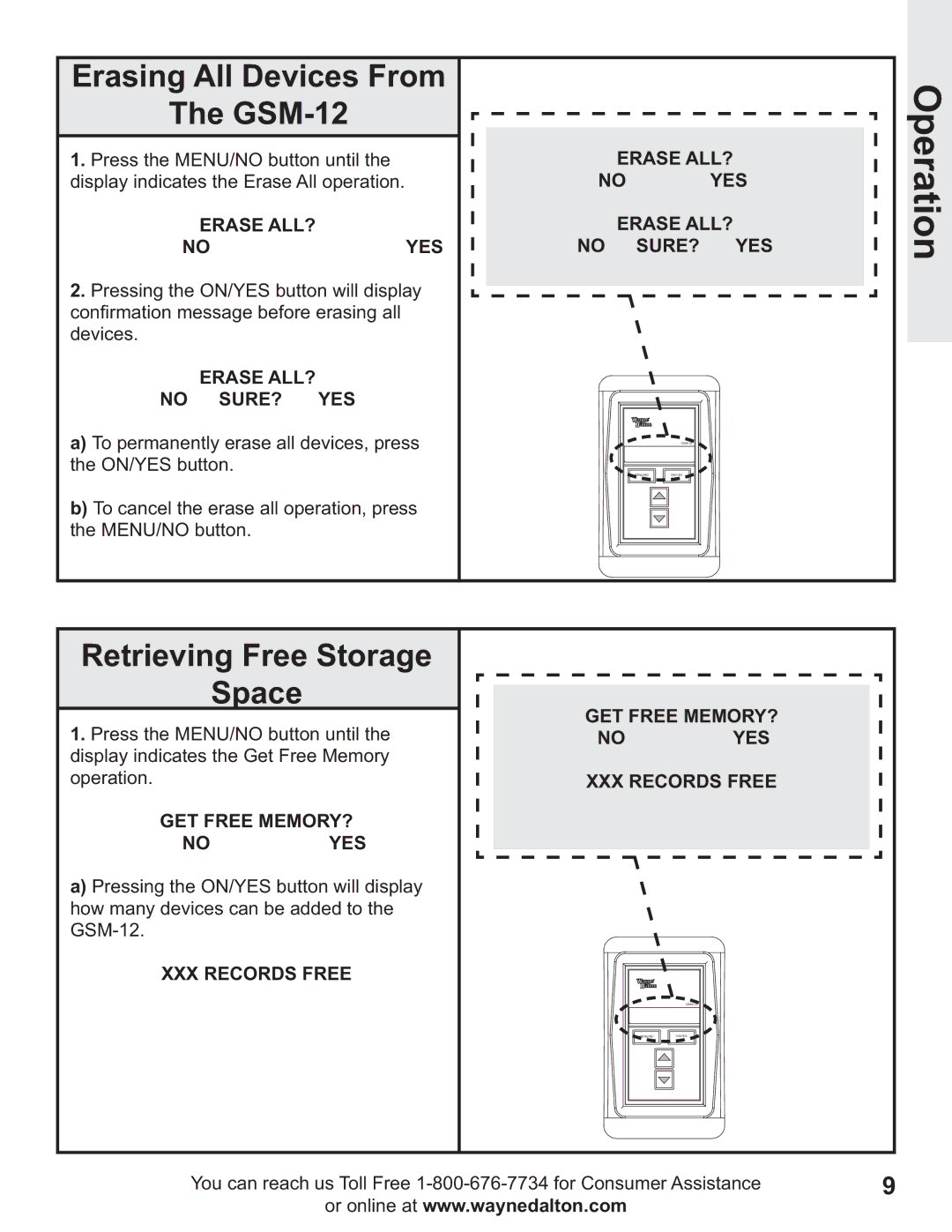Erasing All Devices From
The GSM-12
1.Press the MENU/NO button until the display indicates the Erase All operation.
ERASE ALL?
NOYES
2.Pressing the ON/YES button will display confirmation message before erasing all devices.
ERASE ALL?
NO SURE? YES
a)To permanently erase all devices, press the ON/YES button.
b)To cancel the erase all operation, press the MENU/NO button.
ERASE ALL?
NO YES
ERASE ALL?
NO SURE? YES
| |
MENU/NO | ON/YES |
![]()
![]() Operation
Operation
Retrieving Free Storage
Space
1.Press the MENU/NO button until the display indicates the Get Free Memory operation.
GET FREE MEMORY?
NO YES
a)Pressing the ON/YES button will display how many devices can be added to the
XXXRECORDS FREE
GET FREE MEMORY?
NO YES
XXX RECORDS FREE
| |
MENU/NO | ON/YES |
You can reach us Toll Free | 9 |
or online at www.waynedalton.com |
|