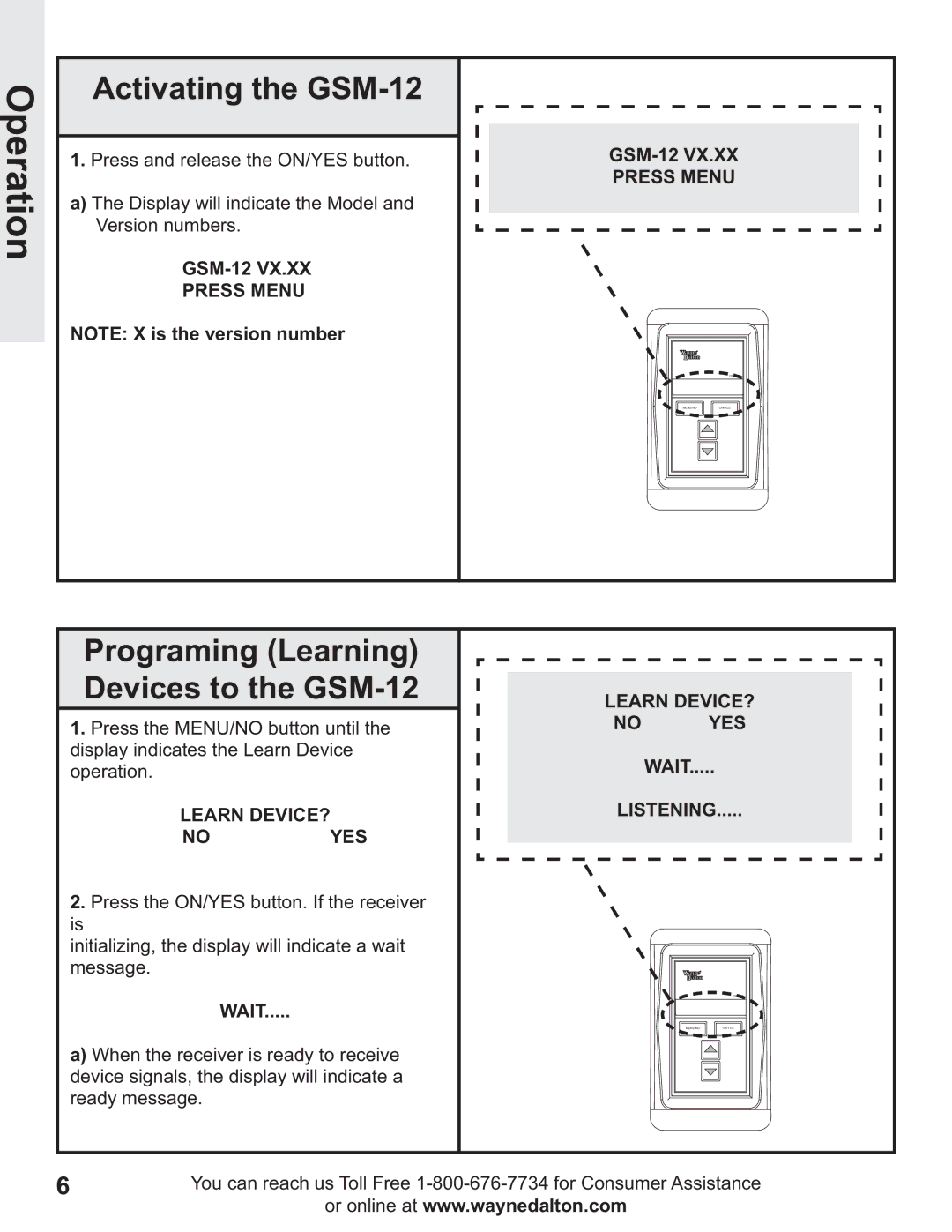Operation
Activating the GSM-12
1.Press and release the ON/YES button.
a)The Display will indicate the Model and Version numbers.
GSM-12 VX.XX
PRESS MENU
NOTE: X is the version number
PRESS MENU
| |
MENU/NO | ON/YES |
Programing (Learning) Devices to the GSM-12
1.Press the MENU/NO button until the display indicates the Learn Device operation.
LEARN DEVICE?
NO YES
2.Press the ON/YES button. If the receiver
is
initializing, the display will indicate a wait message.
WAIT.....
a)When the receiver is ready to receive device signals, the display will indicate a ready message.
LEARN DEVICE?
NO YES
WAIT.....
LISTENING.....
| |
MENU/NO | ON/YES |
6You can reach us Toll Free
or online at www.waynedalton.com