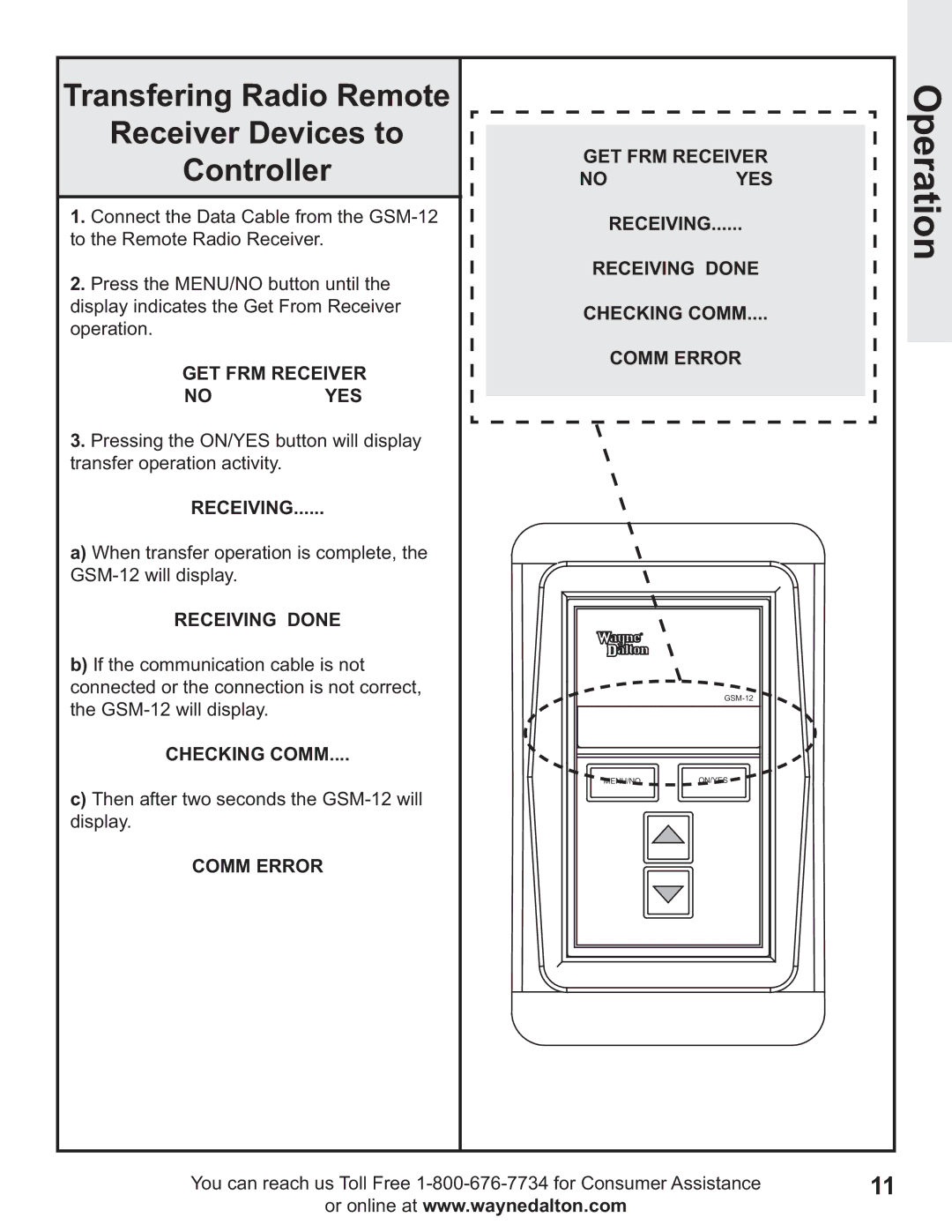Transfering Radio Remote
Receiver Devices to
Controller
1.Connect the Data Cable from the
2.Press the MENU/NO button until the display indicates the Get From Receiver operation.
GET FRM RECEIVER
NO YES
3.Pressing the ON/YES button will display transfer operation activity.
RECEIVING......
a)When transfer operation is complete, the
RECEIVING DONE
b)If the communication cable is not connected or the connection is not correct, the
CHECKING COMM....
c)Then after two seconds the
COMM ERROR
GET FRM RECEIVER
NOYES
RECEIVING......
RECEIVING DONE
CHECKING COMM....
COMM ERROR
| |
MENU/NO | ON/YES |
Operation
You can reach us Toll Free | 11 |
or online at www.waynedalton.com |
|