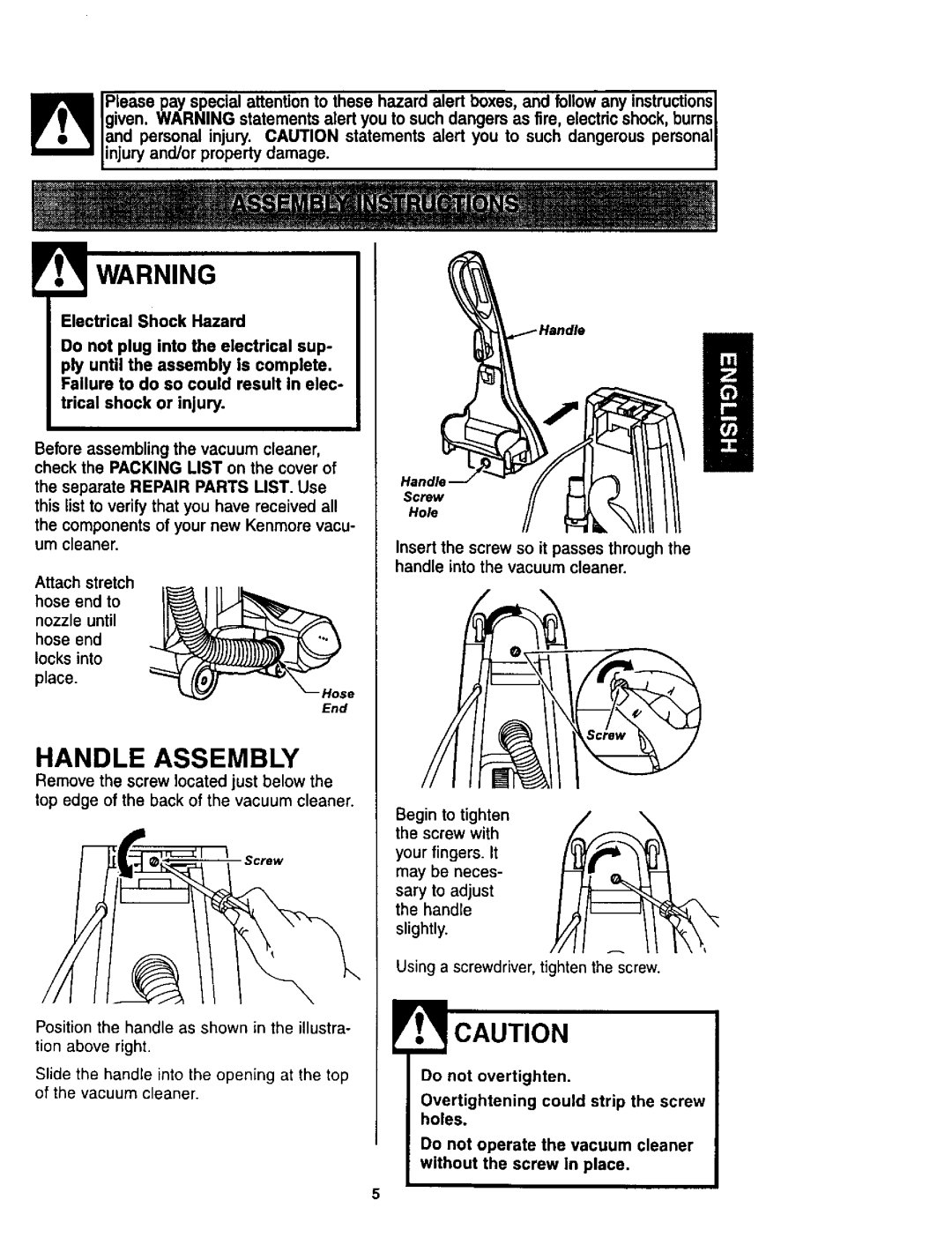116.34925, 116.34924 specifications
The Kenmore 116.34924 and 116.34925 vacuum cleaners are part of Kenmore's reputation for producing high-quality, reliable home appliances. These models combine efficient cleaning performance with advanced technologies, making them excellent choices for homeowners.One of the standout features of both Kenmore 116.34924 and 116.34925 is their powerful suction capabilities. Equipped with a robust motor, these vacuum cleaners are designed to handle various surfaces, from carpets to hard floors, ensuring a thorough clean throughout the home. The two-motor system provides exceptional suction and allows for deep cleaning without compromising performance.
The design of both models incorporates a user-friendly experience. With ergonomic handles and lightweight construction, maneuvering the vacuum cleaner around furniture and tight spaces is seamless. Additionally, the models feature a retractable cord, which simplifies storage and reduces the hassle of managing cords during cleaning sessions.
An impressive characteristic of these Kenmore vacuums is the HEPA filtration system. The high-efficiency particulate air (HEPA) filter traps allergens and particles as small as 0.3 microns, which is particularly beneficial for allergy sufferers. This filtration technology ensures that dust, pet dander, and other allergens are contained, improving indoor air quality.
Both models also feature a variety of attachments and tools, including crevice tools, dusting brushes, and upholstery nozzles. These tools allow users to clean various surfaces and hard-to-reach areas effortlessly. The versatility of these attachments makes them ideal for tackling different cleaning tasks in various environments.
Another noteworthy feature is the variable suction control, allowing users to adjust the vacuum's suction power based on the specific cleaning task. This adaptability makes it easy to transition from delicate drapes to tough upholstery without damaging surfaces.
In conclusion, the Kenmore 116.34924 and 116.34925 are exceptional vacuum cleaners that combine powerful suction, advanced filtration, and user-friendly features. Their innovative technologies and versatile attachments make them suitable for a wide range of cleaning needs, ensuring that your home remains spotless and healthy. Whether dealing with everyday messes or more challenging cleaning scenarios, these vacuums deliver consistent performance and reliability.