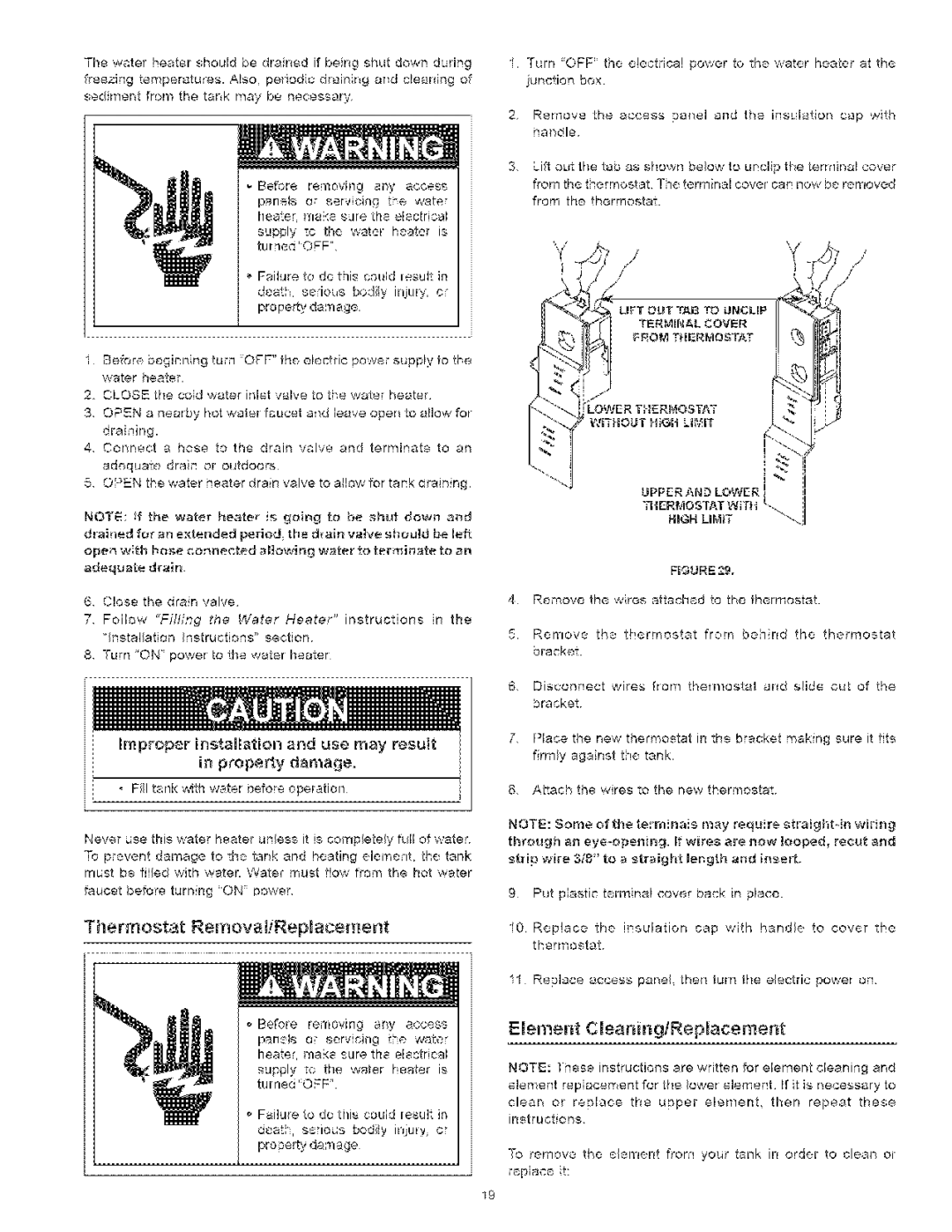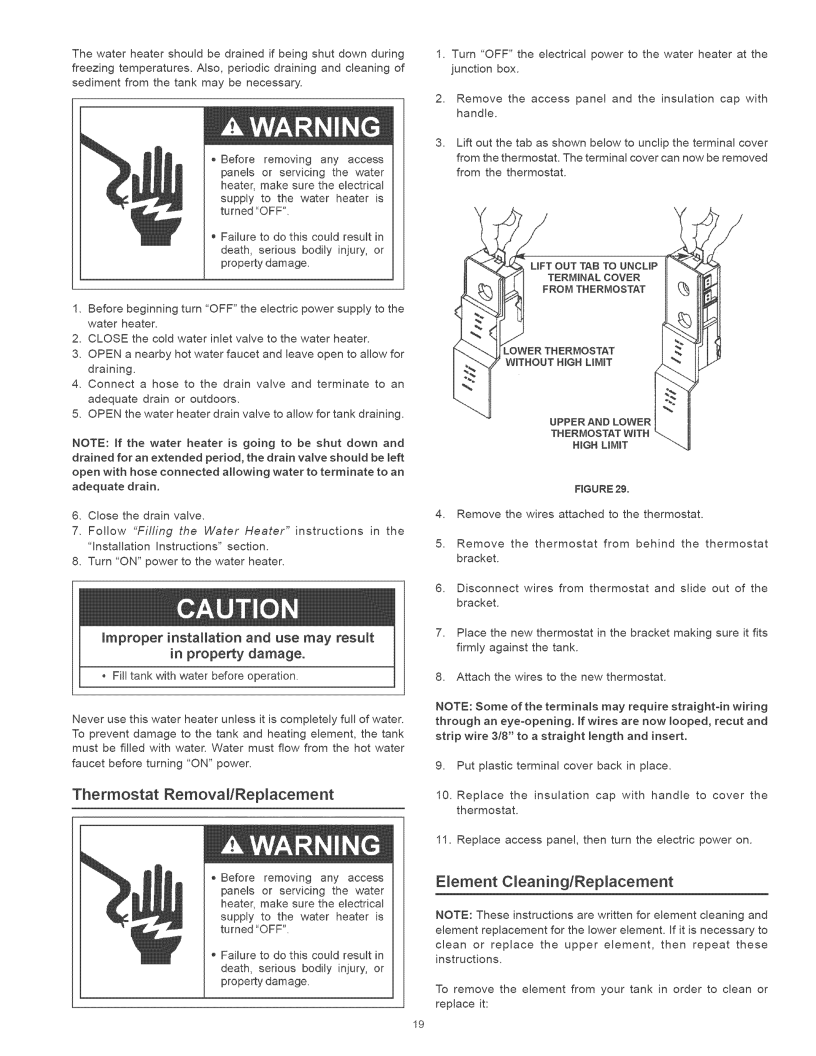
Thewaterheatershouldbedrainedifbeingshutdownduring freezingtemperaturesAlso,periodicdrainingandcleaningof. sedimentfromthetankmaybenecessary.
i
Before removing any access panels or servicing the water heater, make sure the ebctrical
supply to the water heater is turned "OFF",
t Failure to do this could result in
death, serious bodily injury, or property damage,
1.Before beginning turn "OFF" the electric power supply to the water heater.
2.CLOSE the cold water inlet valve to the water heater.
3.OPEN a nearby hot water faucet and leave open to allow for draining.
4.Connect a hose to the drain valve and terminate to an adequate drain or outdoors.
5.OPEN the water heater drain valve to allow for tank draining.
NOTE: Bf the water heater is going to be shut down and drained for an extended period, the drain vaJve shouJd be left
open with hose connected allowing water to terminate to an adequate drain.
6.Close the drain valve.
7.Follow "Fifling the Water Heater" instructions in the
'Installation Instructions" section.
8.Turn 'ON" power to the water heater.
1.Turn "OFF" the electrical power to the water heater at the junction box.
2.Remove the access pane! and the insulation cap with handle.
3.Lift out the tab as shown below to unclip the terminal cover from the thermostat The terminal cover can now be removed from the thermostat.
UFT OUT TAB TO UNCUP
TERMINAL COVER
FROM THERMOSTAT
LOWER THERMOSTAT
WITHOUT HIGH LIMIT
UPPER AND LOWER
THERMOSTAT WITH
H_GH L_MIT
FIGURE 2g.
4.Remove the wires attached to the thermostat.
5.Remove the thermostat from behind the thermostat bracket.
6.Disconnect wires from thermostat and slide out of the bracket.
improper installation and use may result
in property damage.
o Fill tank with water before operation
Never use this water heater unless it is completely full of water. To prevent damage to the tank and heating element, the tank must be filled with water. Water must flow from the hot water
faucet before turning "ON" power.
Thermostat Removal/Replacement
Before removing any access panels or servicing the water heater, make sure the electrical
suppJy to the water heater is turned "OFF"
•Failure to do this could result in death, serious bodily injury, or property damage,
7.Place the new thermostat in the bracket making sure it fits firmly against the tank.
8.Attach the wires to the new thermostat.
NOTE: Some of the terminals may require straightdn wiring
through an
9.Put plastic terminal cover back in place.
10.Replace the insulation cap with handle to cover the thermostat.
11.Replace access panel, then turn the electric power on.
E_ement C_eaningiRepmacement
NOTE: These instructions are written for element cleaning and element replacement for the lower element. If it is necessary to
clean or replace the upper element, then repeat these instructions.
To remove the element from your tank in order to clean or replace it:
19