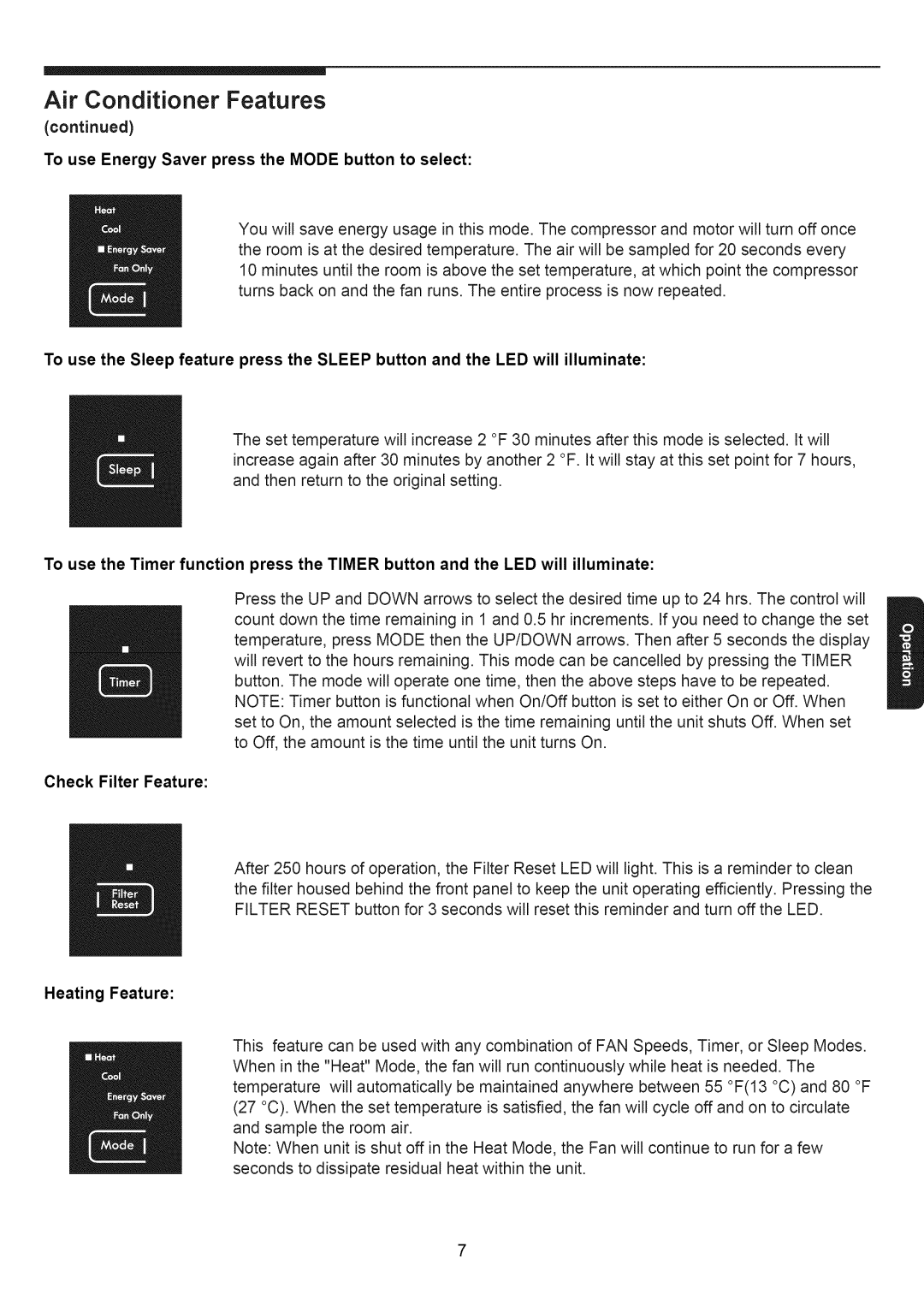253.71124, 253.79184 specifications
The Kenmore 253.79184 and 253.71124 are exemplary models within the Kenmore refrigerator line, renowned for their performance, reliability, and modern features. These units are designed to cater to the needs of everyday kitchens, making them popular choices among homeowners.One of the standout features of both models is their spacious interior, which provides ample storage for groceries, beverages, and more. The adjustable shelves offer flexibility, allowing users to customize the interior space to accommodate larger items such as tall bottles or bulk groceries. The crispers in these models are specifically designed to keep fruits and vegetables fresher for longer, with humidity-controlled settings that help maintain optimal freshness.
Energy efficiency is another highlight. Both the 253.79184 and 253.71124 are equipped with advanced cooling technologies that minimize energy consumption while delivering consistent performance. This means homeowners can enjoy the peace of mind that comes with lower energy bills and a reduced environmental footprint.
Smart technology features further enhance the user experience. These models may include digital displays that provide real-time information about temperature settings and system alerts. Some users appreciate easy-to-use temperature controls that allow for precise adjustments, ensuring food safety and preservation.
In terms of design, both refrigerators boast a sleek and modern aesthetic, making them an attractive addition to any kitchen. The stainless steel finishes are not only stylish but also resistant to smudges, making maintenance a breeze.
The Kenmore 253.79184 and 253.71124 also prioritize user convenience. With features such as internal water dispensers and ice makers, these refrigerators cater to those who enjoy chilled beverages and ice at their fingertips. Moreover, the adjustable door bins allow for easy access to beverages and condiments, keeping everyday items within reach.
In summary, the Kenmore 253.79184 and 253.71124 models stand out in the crowded refrigerator market, combining efficiency, technology, and sleek design. Ideal for families and individuals alike, they offer the perfect balance of functionality and style, making them worthy investments for any kitchen. Whether you prioritize energy savings, food preservation, or convenience, these refrigerators deliver on all fronts.