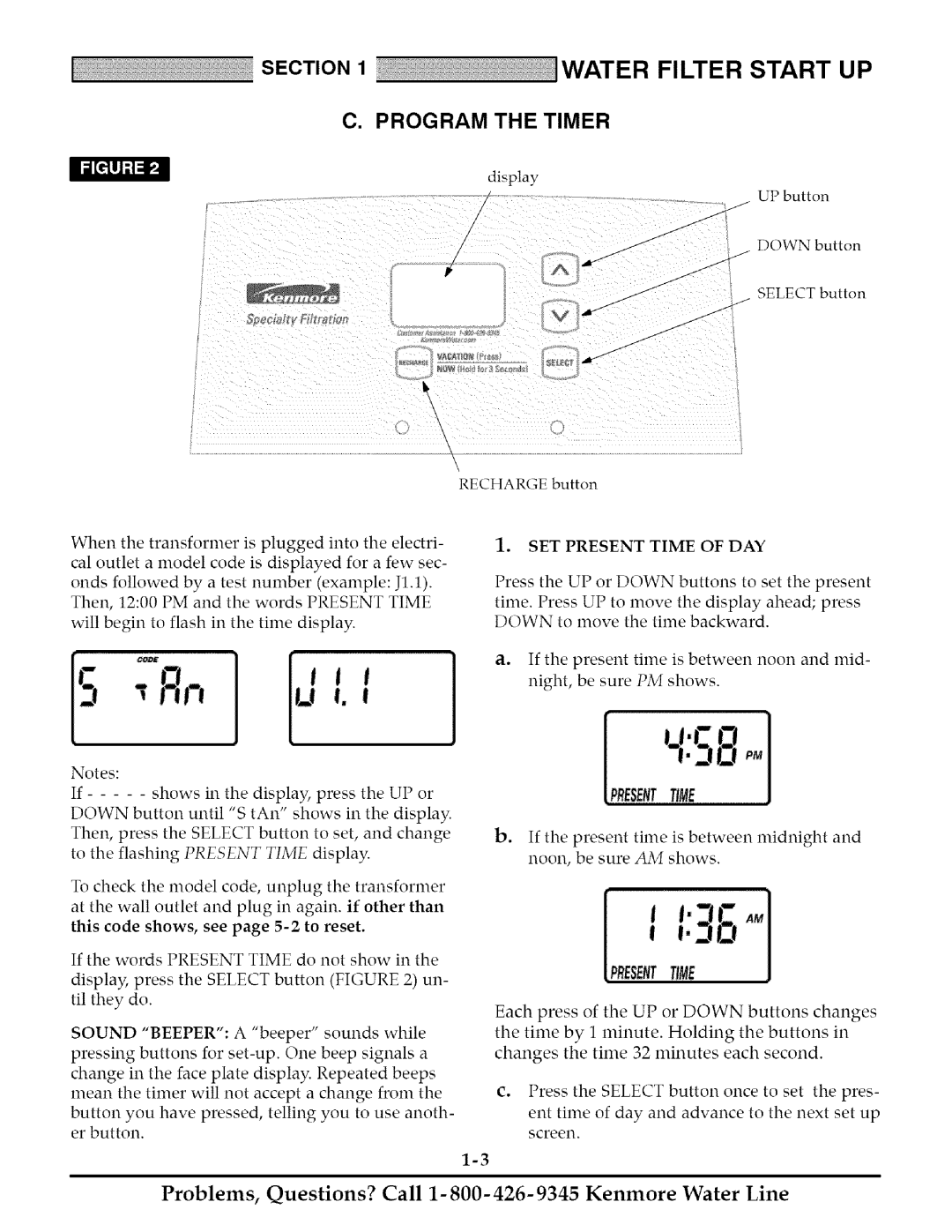SECTION1WATER FILTER START UP
C. PROGRAM THE TIMER
I I;l[_lJ;l=lP;I
display
UP button
/
/
DOWN button
A
SELECT button
g_, _Mtt F'ittratMn
RECHARGE button
When the transformer is plugged into the electri-
cal outlet a model code is displayed for a few sec-
onds followed by a test number (example: J1.1). Then, 12:00 PM and the words PRESENT TIME will begin to flash in the time display.
1.SET PRESENT TIME OF DAY
Press the UP or DOWN buttons to set the present time. Press UP to move the display ahead; press DOWN to move the time backward.
a.If the present time is between noon and mid- night, be sure PM shows.
Notes:
Ifshows in the display, press the UP or DOWN button until "S tan" shows in the display. Then, press the SELECT button to set, and change
to the flashing PRESENT TIME display.
To check the model code, unplug the transformer at the wall outlet and plug in again, if other than this code shows, see page
If the words PRESENT TIME do not show in the displa35 press the SELECT button (FIGURE 2) un- til they do.
SOUND "BEEPER": A "beeper" sounds while
pressing buttons for
change in the face plate display. Repeated beeps mean the timer will not accept a change from the
button you have pressed, telling you to use anoth- er button.
U:r
t 2!
PRESENTTIME
b.If the present time is between midnight and noon, be sure AM shows.
[ i.JU
PRESENTTIME
Each press of the UP or DOWN buttons changes
the time by i minute. Holding the buttons in
changes the time 32 minutes each second.
c.Press the SELECT button once to set the pres-
ent time of day and advance to the next set up screen.
Problems, Questions? Call