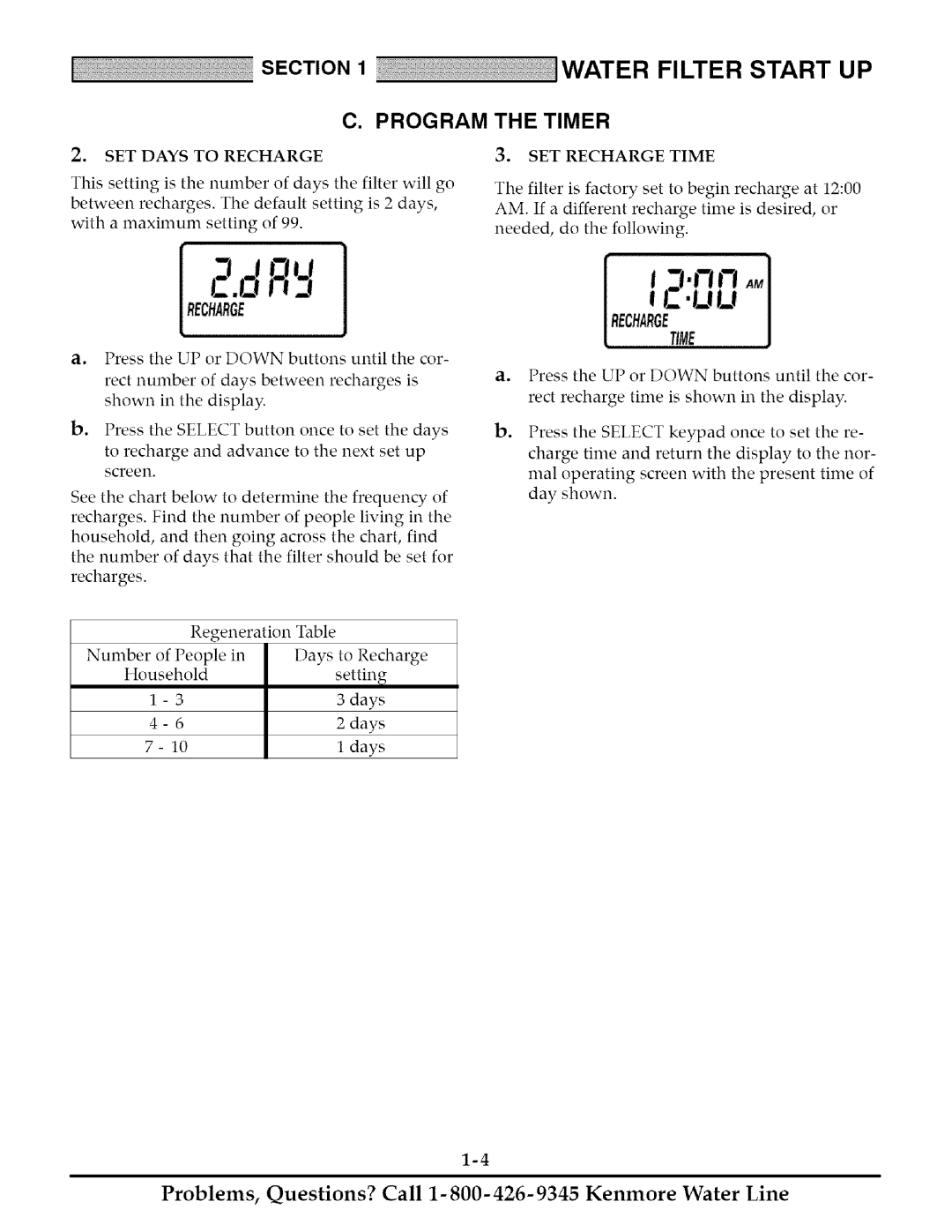SECTION1WATER FILTER START UP
C. PROGRAM
2.SET DAYS TO RECHARGE
This setting is the number of days the filter will go
between recharges. The default setting is 2 days,
with a maximum setting of 99.
THE TIMER
3. SET RECHARGE TIME
The filter is factory set to begin recharge at 12:00
AM. If a different recharge time is desired, or
needed, do the following.
i-.0 t !3
RECHAJ_GE
k
a.Press the UP or DOWN buttons until the cor-
rect number of days between recharges is shown in the display.
b.Press the SELECT button once to set the days
to recharge and advance to the next set up screen.
See the chart below to determine the frequency of
recharges. Find the number of people living in the
household, and then going across the chart, find
the number of days that the filter should be set for recharges.
|
|
| Regeneration | Table |
|
Number | of | People in | Days to Recharge | ||
Household | setting | ||||
| 1 | - | 3 | 3 | days |
| 4 | - | 6 | 2 | days |
| 7- |
| 10 | 1 days | |
al
b=
RECflARGEJE -:nnuu"J
TIME
Press the UP or DOWN buttons until the cor-
rect recharge time is shown in the display.
Press the SELECT keypad once to set the re- charge time and return the display to the nor-
mal operating screen with the present time of day shown.
Problems, Questions? Call