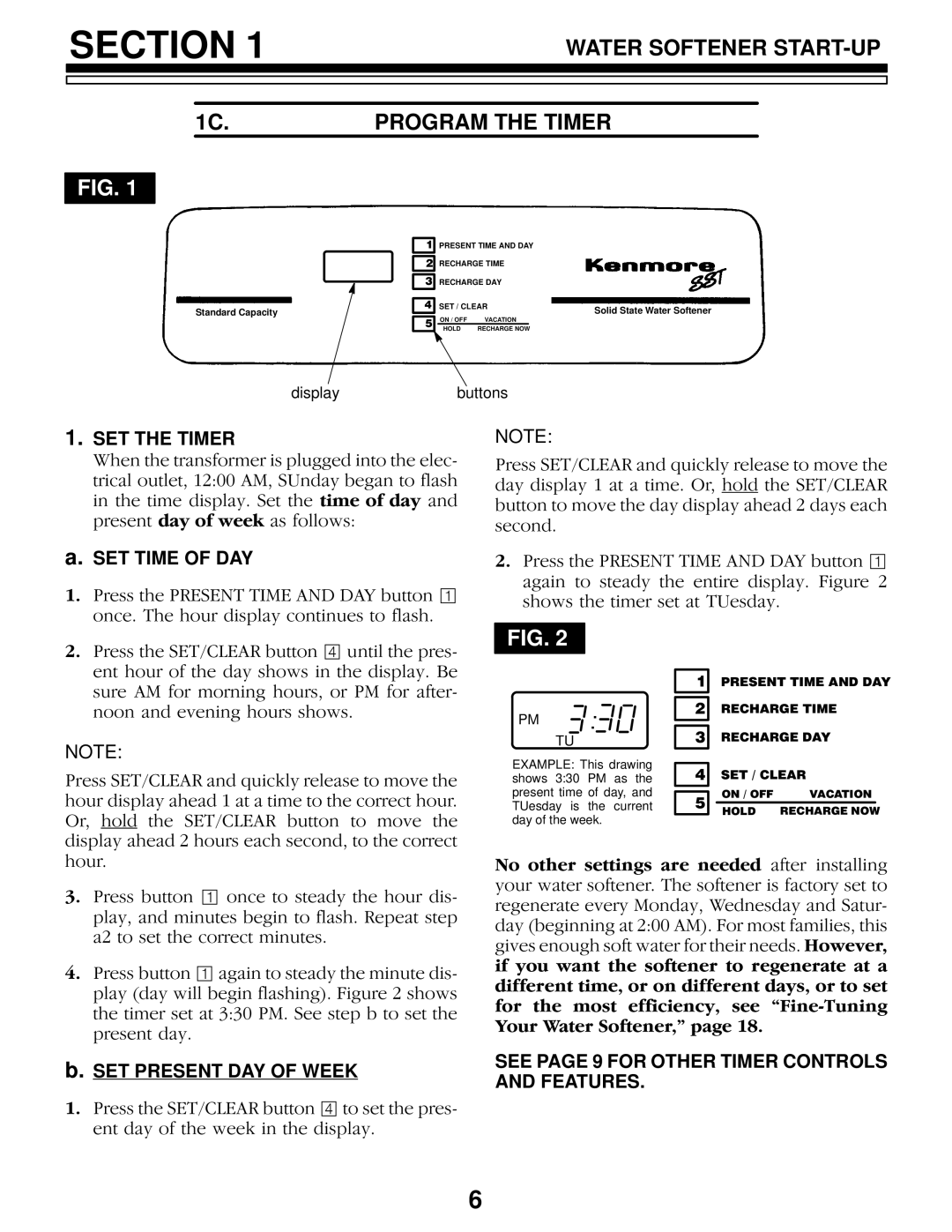625.3483400, 625.3483500 specifications
The Kenmore 625.3483400 and 625.3483500 are notable additions to the line of home appliances designed for efficiency, performance, and user convenience. These air conditioners and air purifiers are particularly appreciated for their ability to improve air quality and maintain comfortable indoor temperatures during extreme weather conditions.Both models serve as versatile solutions for homeowners seeking to combat heat and humidity. The cooling capacity of the 625.3483400 model is ideal for medium-sized rooms, while its counterpart, the 625.3483500, offers a higher capacity suited for larger spaces. This allows consumers to choose a unit that best fits their specific needs, ensuring optimal cooling performance.
One of the standout features of these models is the Smart HVAC technology integrated within. This allows users to control their air conditioning and purification settings remotely through a smartphone application, providing convenience and flexibility. Users can easily adjust the temperature, set timers, or monitor energy usage from anywhere, a feature that promotes energy efficiency and cost savings.
Another significant characteristic is the advanced filtration system. Both models are equipped with a HEPA filter, which effectively captures allergens, dust, pet dander, and other airborne particles, helping to improve indoor air quality. This is particularly beneficial for allergy sufferers and families with pets. Additionally, the filters are washable and reusable, reducing waste and making maintenance straightforward.
The eco-friendly design of the Kenmore 625.3483400 and 625.3483500 further enhances their appeal. These models utilize energy-efficient technologies that not only reduce electricity consumption but also lessen environmental impact. The low noise operation feature ensures a quiet ambiance, making them perfect for bedrooms, living rooms, or offices where noise can be a concern.
User-friendly controls, intuitive digital displays, and multiple fan speeds allow for customizable comfort, making these units easy to operate for users of all ages. With a sleek design and modern aesthetics, the Kenmore 625.3483400 and 625.3483500 complement any interior décor while delivering reliable performance.
Overall, the Kenmore 625.3483400 and 625.3483500 stand out due to their combination of powerful cooling capacities, advanced filtration systems, eco-friendly operation, and user-centric features. These models are an excellent choice for anyone looking to enhance their home’s comfort and air quality.