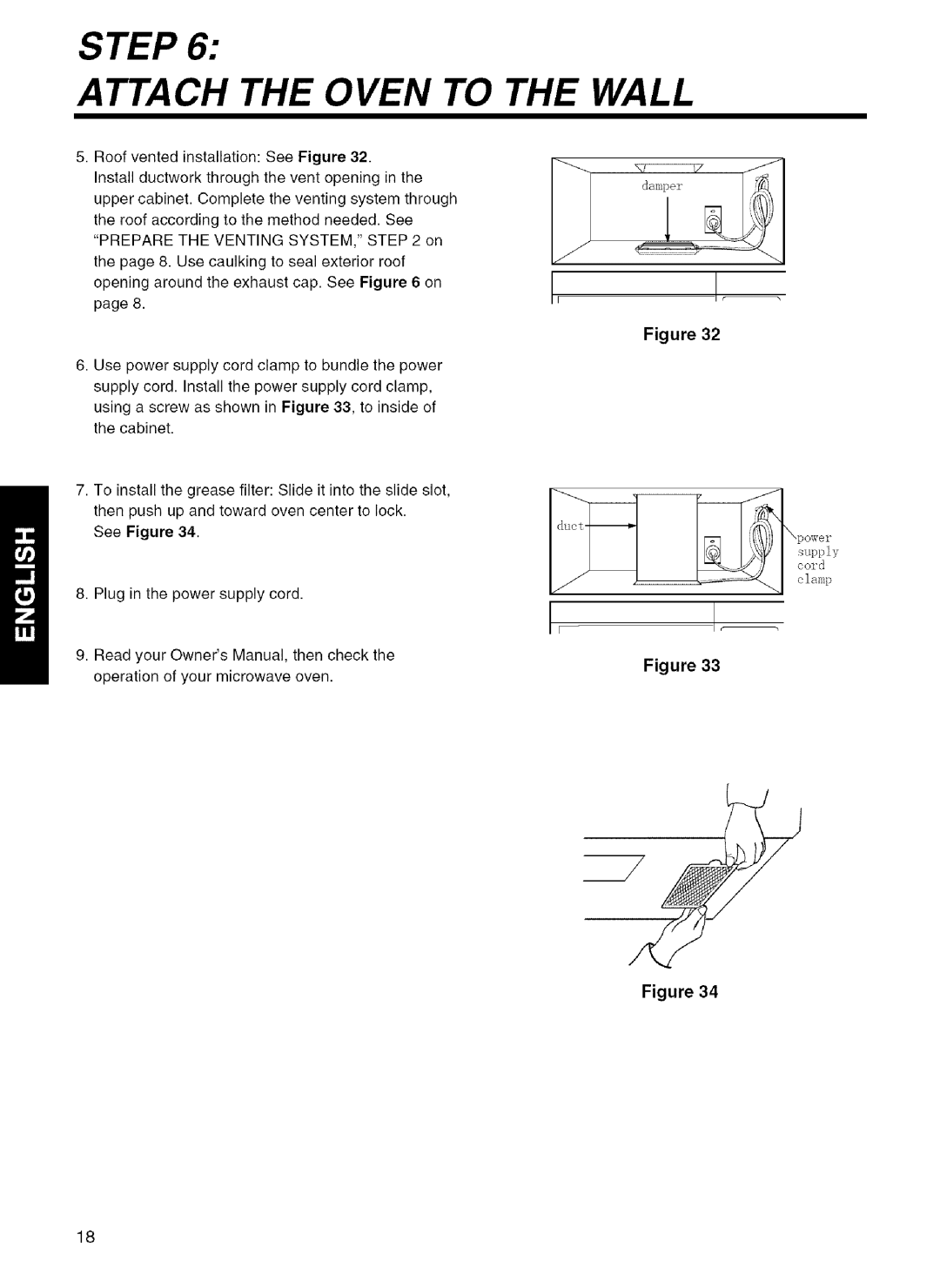721.80044, 721.80043, 721.80042, 721.80049 specifications
The Kenmore series of microwave ovens, specifically models 721.80049, 721.80042, 721.80043, and 721.80044, represent a blend of advanced technology and user-friendly features designed to elevate the cooking experience in modern kitchens.Each model in this series boasts a sleek and stylish design, making them a perfect fit for any kitchen décor. Their compact size ensures they are space-efficient, yet they offer generous interior capacity, allowing users to accommodate a variety of dish sizes. The stainless steel finish not only enhances their aesthetic appeal but also contributes to their durability and ease of cleaning.
One of the standout features across these models is the sensor cooking technology. This innovation automatically adjusts cooking time and power levels based on the moisture released from the food, ensuring perfectly cooked results every time. Whether you're defrosting meat or reheating leftovers, the precise cooking capabilities minimize the risk of overcooking or drying out food.
These models also include multiple power levels and pre-programmed cooking settings catering to a broad range of dishes. Users can easily access options for popcorn, baked potatoes, and frozen dinners, simplifying meal prep. The intuitive control panel is designed for ease of use, featuring clearly labeled buttons and an LCD display that provides clear feedback during operation.
Furthermore, the models incorporate a turntable feature that promotes even cooking by rotating the dishes as they heat. An easy-to-remove glass turntable simplifies cleaning, allowing users to maintain a hygienic cooking environment with minimal effort.
Safety is also a priority with these Kenmore microwaves. They come equipped with a child safety lock, providing peace of mind for families with young children. The ventilation system ensures that any steam or smoke produced during cooking is efficiently expelled, contributing to a safer kitchen atmosphere.
Overall, the Kenmore 721.80049, 721.80042, 721.80043, and 721.80044 microwave ovens are designed to offer convenience, reliability, and versatility. With their modern features, user-friendly interfaces, and thoughtful safety mechanisms, these models cater to the needs of diverse households, making them an excellent addition to any kitchen.