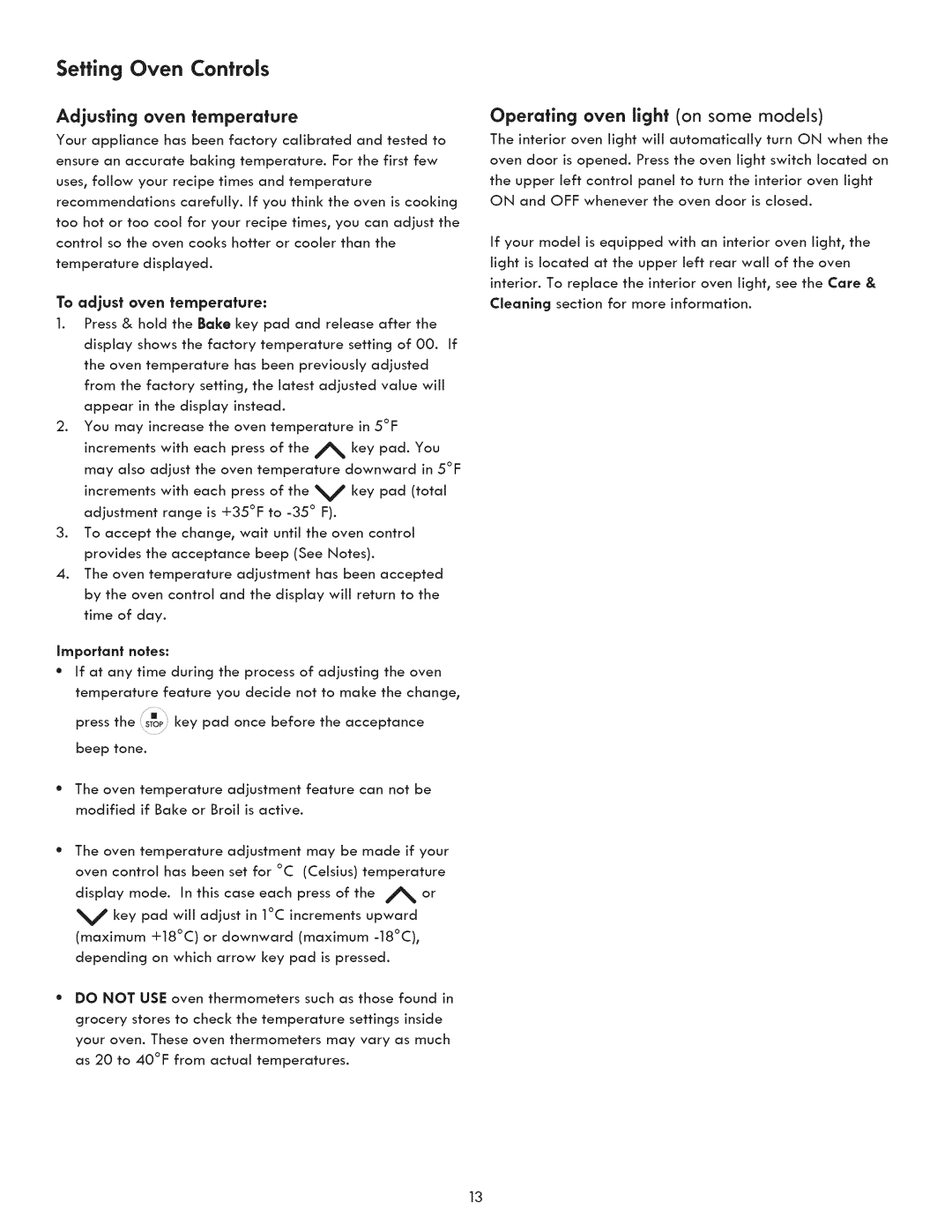790.7060, 790.7050 specifications
The Kenmore 790.7050 and 790.7060 are popular models in the Kenmore line of ranges, known for their efficiency, durability, and user-friendly features. Designed to meet the needs of both casual cooks and culinary enthusiasts, these models combine modern technology with reliability, ensuring a seamless cooking experience.One of the standout features of the Kenmore 790.7050 and 790.7060 is their powerful cooking capabilities. Both models are equipped with a convection oven system, which circulates hot air for even cooking and browning. This technology not only allows for faster cooking times but also ensures consistent results across multiple dishes.
The cooktop on both models is versatile, featuring a combination of sealed burners and a powerful high-heat burner. This allows users to achieve precise temperature control for different cooking techniques, from simmering sauces to searing meats. The intuitive knob controls provide easy access to various cooking functions, making meal preparation straightforward.
Another significant characteristic of these models is their spacious oven capacity. With multiple racks and the ability to accommodate large dishes, families can easily prepare elaborate meals. The self-cleaning function is a notable convenience, allowing users to maintain a clean oven with minimal effort.
The Kenmore 790.7050 and 790.7060 also incorporate smart technology for enhanced usability. Wi-Fi connectivity allows users to monitor and control oven settings remotely through a smartphone app. This feature is particularly beneficial for busy households, making it easy to preheat the oven or adjust cooking times from anywhere in the home.
In terms of design, both ranges feature a sleek stainless steel finish, adding a modern touch to any kitchen décor. Their ergonomic design includes easy-to-clean surfaces and thoughtful storage options, ensuring that kitchen space remains organized.
Safety is paramount in the Kenmore 790.7050 and 790.7060 with features like automatic shut-off and control lock for added peace of mind while cooking. Overall, these models blend cutting-edge technology with classic design, providing a versatile and practical addition to any kitchen. Whether you're an experienced chef or simply enjoy cooking for family and friends, the Kenmore 790.7050 and 790.7060 stand out as excellent choices for home cooking.