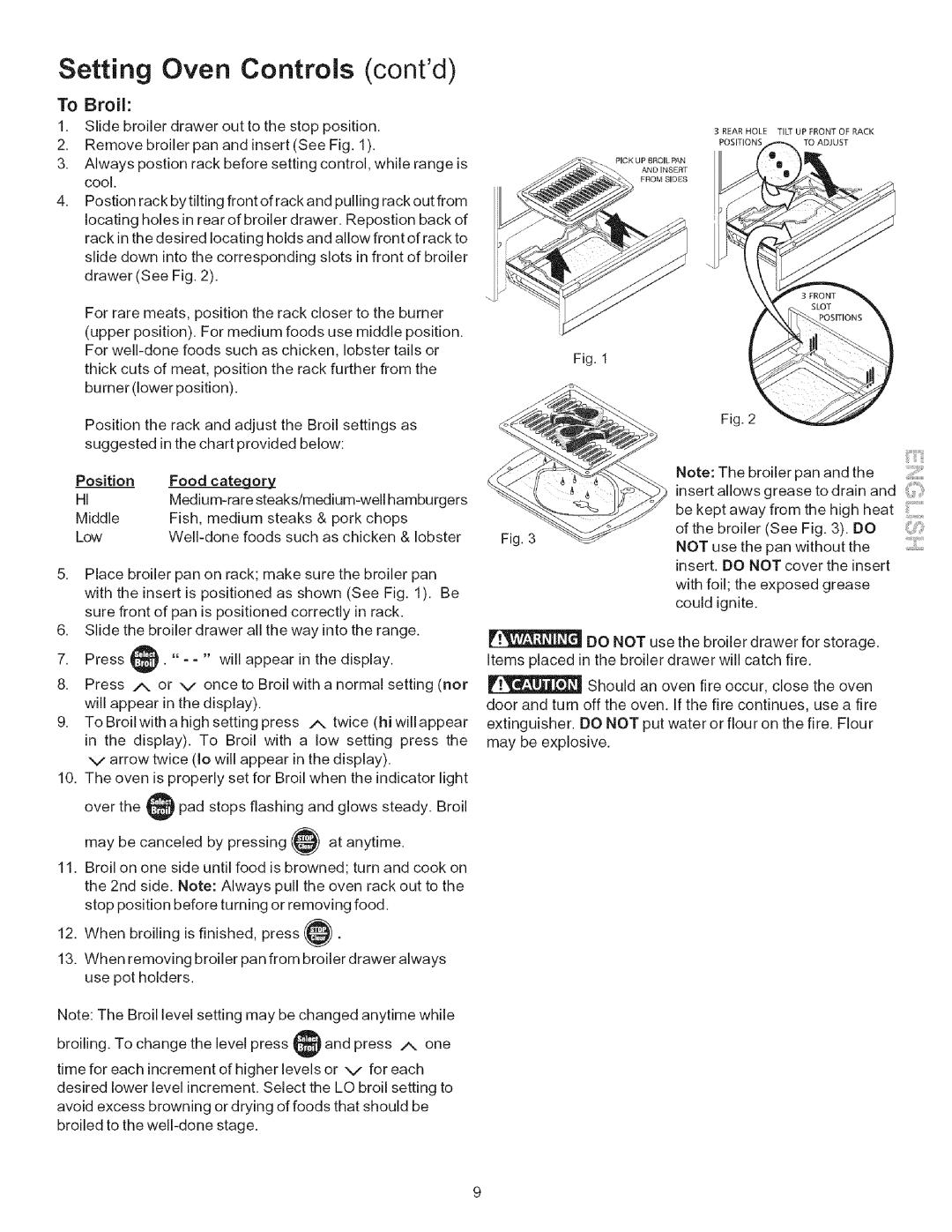790.7115, 790.7116 specifications
The Kenmore 790.7116 and 790.7115 are two versatile and dependable models from the renowned Kenmore brand, known for their quality appliances. These models stand out in the realm of stoves and ranges, providing users with advanced features designed to enhance cooking experiences.One of the notable aspects of the 790.7116 and 790.7115 is their powerful cooking performance. Both models are equipped with a variety of burners, including high-output burners that can quickly bring pots of water to a boil or sear meats to perfection. The consistent heat distribution across the cooking surface ensures that meals are cooked evenly, reducing the chances of hot spots that can lead to undercooked or overcooked food.
The design of these models is not only functional but also aesthetically pleasing. With a sleek stainless-steel finish, they can seamlessly fit into both modern and traditional kitchens. The intuitive control panel makes it easy for users to select their desired settings, whether they are adjusting cooking temperatures or setting timers.
An important technology feature is the convection oven system. This feature circulates hot air throughout the oven cavity, promoting uniform cooking results and reducing cooking times. The ovens in these models also come with multiple cooking modes, such as bake, broil, and roast, enabling users to prepare a wide range of dishes with ease.
Another significant characteristic is the presence of self-cleaning functions. This feature saves time and effort in maintaining the oven's cleanliness, allowing users to focus more on cooking rather than cleaning. The self-clean cycle utilizes high temperatures to burn off food residue, leaving the oven ready for the next cooking adventure.
Safety is also a priority in the design of the 790.7116 and 790.7115. These models are equipped with child safety locks and automatic shut-off features, providing peace of mind for families with young children.
Overall, the Kenmore 790.7116 and 790.7115 models epitomize a blend of efficiency, style, and user-friendly features, making them excellent choices for avid home cooks. These ranges continue to earn high marks for their reliable performance and modern conveniences that elevate everyday cooking tasks.