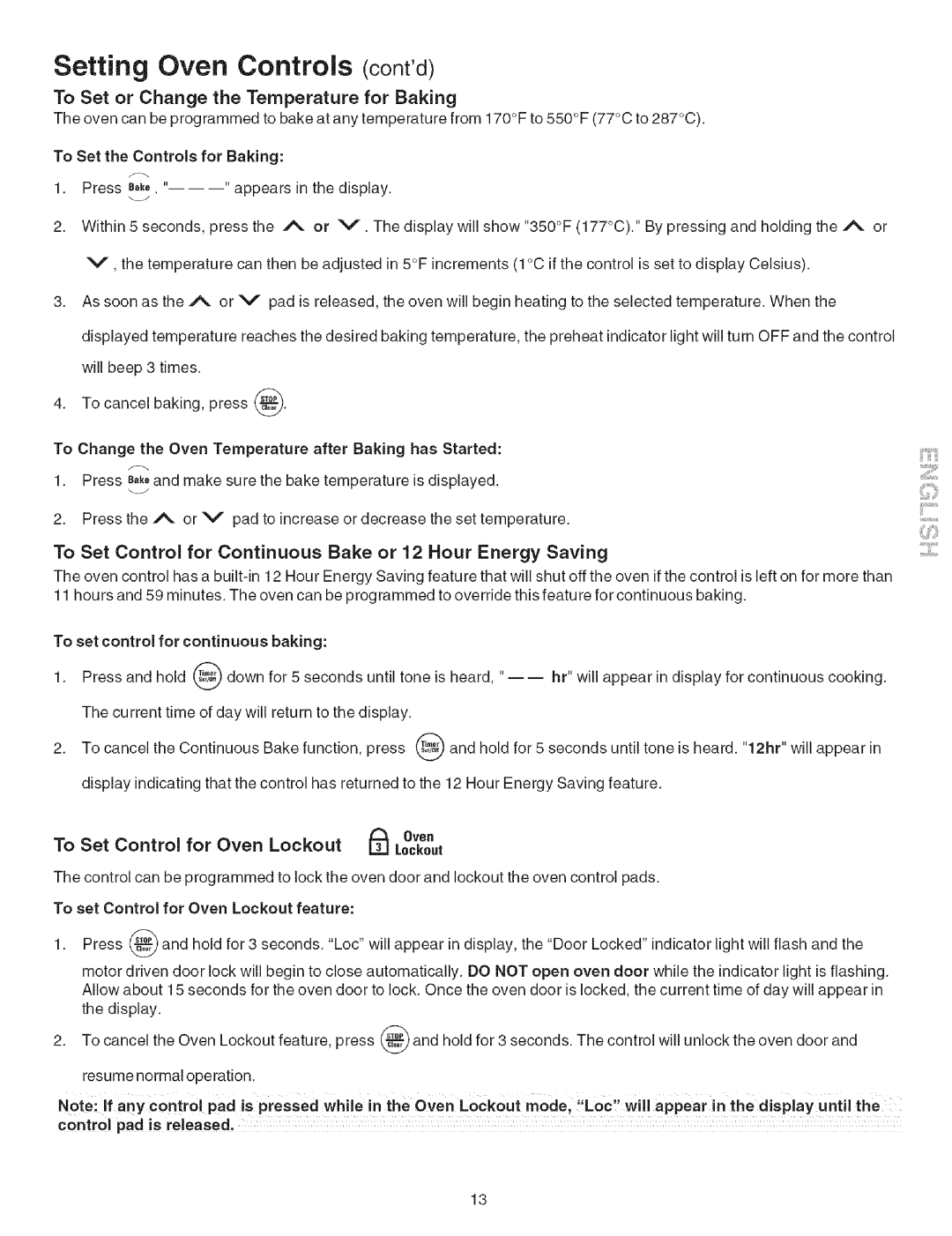790.9602, 790.9603, 790.9601, 790.9600 specifications
The Kenmore 790.9600 series is a line of versatile and high-performing gas ranges designed to cater to modern culinary needs. With models including the 790.9600, 790.9601, 790.9602, and 790.9603, these ranges offer a blend of functionality and style, making them a popular choice for both home chefs and cooking enthusiasts.One of the standout features of the Kenmore 790.9600 series is its powerful oven system. Each model typically includes a large-capacity oven, providing ample space for multiple dishes to be cooked simultaneously. This is ideal for those who often entertain guests or prepare large meals for their families. The ovens are equipped with advanced convection cooking technology, which ensures even heat distribution for perfectly baked goods and roasted dishes. This feature is a significant time-saver as it reduces cooking times while enhancing the overall cooking experience.
The cooktop on the Kenmore 790.9600 series features a combination of different burner types, including high-output burners for boiling and frying and simmer burners for delicate sauces and soups. This versatility allows users to have precise control over their cooking, adjusting heat levels according to the needs of the dish. Additionally, some models are equipped with a powerful 18,000 BTU burner, which is ideal for searing and intensive cooking tasks.
Furthermore, the series includes a sleek, modern design that complements any kitchen aesthetic. The stainless-steel finish not only adds a touch of elegance but also provides durability and easy maintenance. The intuitive control panel and front-mounted knobs offer straightforward access to all cooking functions, allowing users to operate the range efficiently and safely.
In terms of safety, the Kenmore 790.9600 series incorporates features such as an oven lockout for child safety and auto shut-off in case of emergencies. These technologies ensure that the kitchen remains a safe environment while cooking.
Moreover, many models in this series come with self-cleaning options, significantly reducing the time and effort required to maintain a clean oven. This is particularly beneficial for busy individuals who want to maximize their time spent on cooking rather than cleaning.
In summary, the Kenmore 790.9600 series represents a powerful addition to any kitchen. With its combination of advanced cooking technologies, user-friendly features, and modern design, it provides an enjoyable and efficient cooking experience for everyone from novice cooks to seasoned chefs.