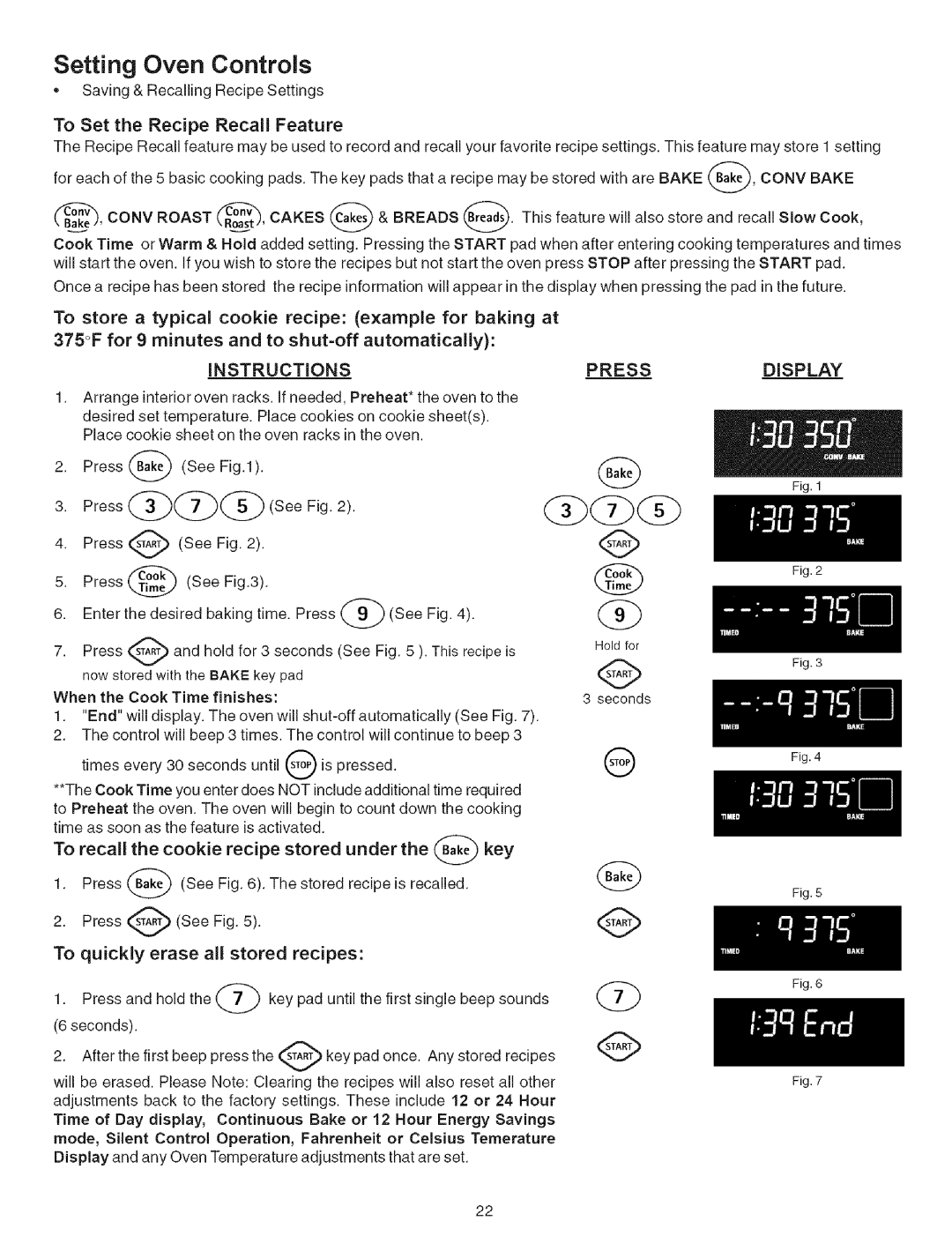790.9659 specifications
The Kenmore 790.9659 is an innovative electric range designed to make cooking easier and more enjoyable for home chefs. With its sleek and modern aesthetic, this range not only enhances the visual appeal of your kitchen but also integrates advanced features and technologies that cater to a variety of cooking styles.One of the standout features of the Kenmore 790.9659 is its powerful convection oven. This oven utilizes a fan and a heating element to circulate hot air, ensuring even cooking and baking throughout. With a spacious capacity, it accommodates large dishes, making it perfect for family gatherings and holiday feasts. The oven is also equipped with multiple cooking modes, including bake, broil, and roast, providing versatility for various culinary needs.
The range includes five sealed burners on the cooktop, each designed to deliver precise heat control. The Power Burner, in particular, offers an intense flame for quickly boiling water or searing meats, while the simmer burner allows for gentle cooking of delicate sauces. The continuous grates provide a stable surface for pots and pans, making it easy to slide cookware across the burners without the need for lifting.
User convenience is further enhanced by the presence of a built-in temperature probe. This feature allows users to monitor the internal temperature of meats without opening the oven door, ensuring perfectly cooked dishes every time. In addition, an electronic control panel provides an intuitive interface for setting cooking times and temperatures, simplifying the cooking process.
Cleaning the Kenmore 790.9659 is a breeze, thanks to its self-cleaning oven function. This feature utilizes high temperatures to burn off food residues, leaving the oven clean and ready for future use. The smooth glass cooktop is also easy to wipe down, preventing the buildup of grime.
In terms of safety, the range is equipped with a child lock feature, ensuring peace of mind for families with young children. The oven also includes oven light and timer functions, allowing for easy monitoring of cooking progress.
Overall, the Kenmore 790.9659 is a reliable and feature-rich electric range, combining advanced cooking technologies with user-friendly controls. Its combination of performance, convenience, and style makes it an excellent addition to any modern kitchen, catering to both novice cooks and seasoned chefs alike.