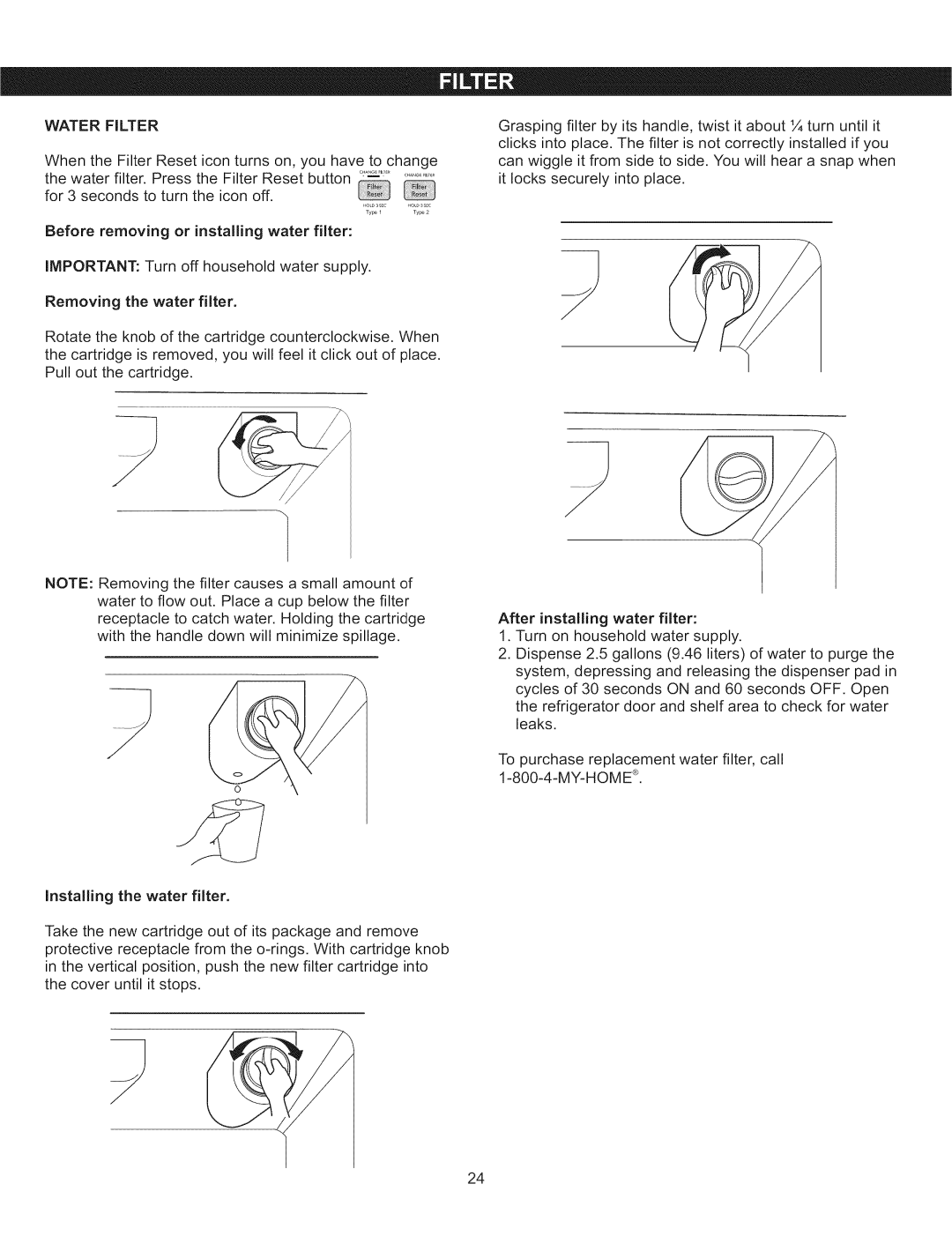WATERFILTER
WhentheFilterReseticonturnson,youhavetochange thewaterfilter.PresstheFilterResetbutton:,A__, _..........
for3secondstoturntheiconoff.
Type | 1 | Type | 2 |
Before removing or installing water filter:
iMPORTANT: Turn off household water supply.
Removing the water filter.
Grasping filter by its handle, twist it about 1/4turn until it clicks into place. The filter is not correctly installed if you can wiggle it from side to side. You will hear a snap when it locks securely into place.
Rotate the knob of the cartridge counterclockwise. When the cartridge is removed, you will feel it click out of place. Pull out the cartridge.
NOTE: Removing the filter causes a small amount of water to flow out. Place a cup below the filter receptacle to catch water. Holding the cartridge with the handle down will minimize spillage.
installing the water filter.
Take the new cartridge out of its package and remove protective receptacle from the
After installing water filter:
1.Turn on household water supply.
2.Dispense 2.5 gallons (9.46 liters) of water to purge the system, depressing and releasing the dispenser pad in cycles of 30 seconds ON and 60 seconds OFF. Open the refrigerator door and shelf area to check for water leaks.
To purchase replacement water filter, call
24