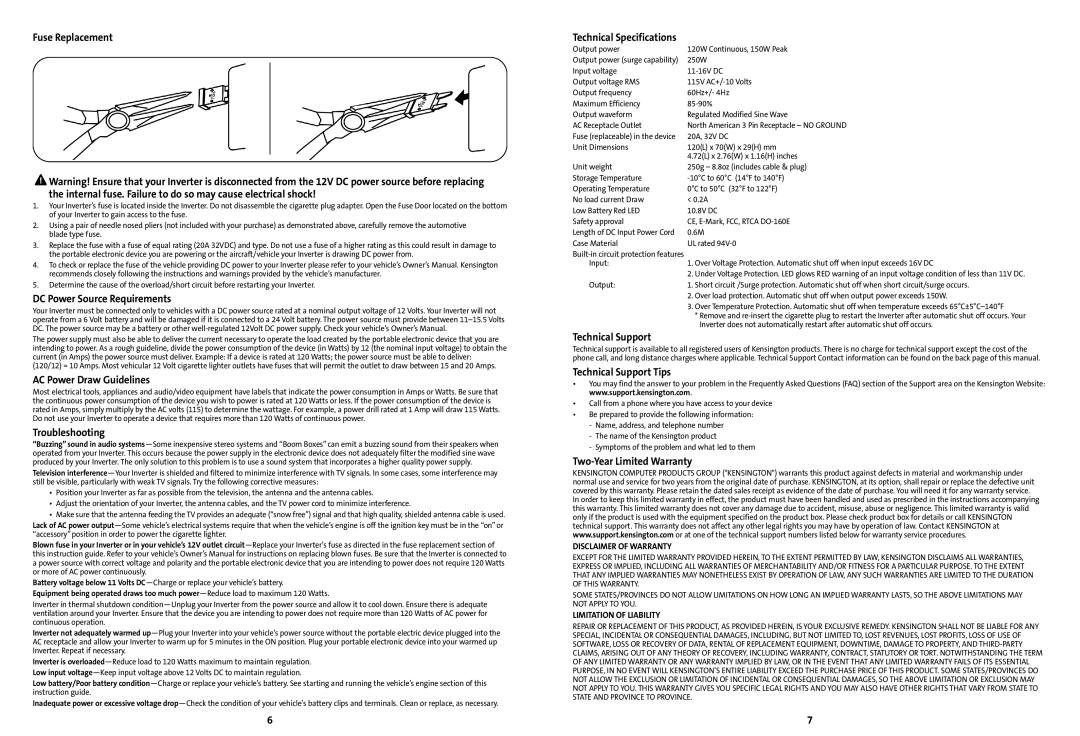Fuse Replacement
 Warning! Ensure that your Inverter is disconnected from the 12V DC power source before replacing the internal fuse. Failure to do so may cause electrical shock!
Warning! Ensure that your Inverter is disconnected from the 12V DC power source before replacing the internal fuse. Failure to do so may cause electrical shock!
1.Your Inverter’s fuse is located inside the Inverter. Do not disassemble the cigarette plug adapter. Open the Fuse Door located on the bottom of your Inverter to gain access to the fuse.
2.Using a pair of needle nosed pliers (not included with your purchase) as demonstrated above, carefully remove the automotive blade type fuse.
3.Replace the fuse with a fuse of equal rating (20A 32VDC) and type. Do not use a fuse of a higher rating as this could result in damage to the portable electronic device you are powering or the aircraft/vehicle your Inverter is drawing DC power from.
4.To check or replace the fuse of the vehicle providing DC power to your Inverter please refer to your vehicle’s Owner’s Manual. Kensington recommends closely following the instructions and warnings provided by the vehicle’s manufacturer.
5.Determine the cause of the overload/short circuit before restarting your Inverter.
DC Power Source Requirements
Your Inverter must be connected only to vehicles with a DC power source rated at a nominal output voltage of 12 Volts. Your Inverter will not operate from a 6 Volt battery and will be damaged if it is connected to a 24 Volt battery. The power source must provide between 11–15.5 Volts DC. The power source may be a battery or other well-regulated 12Volt DC power supply. Check your vehicle’s Owner’s Manual.
The power supply must also be able to deliver the current necessary to operate the load created by the portable electronic device that you are intending to power. As a rough guideline, divide the power consumption of the device (in Watts) by 12 (the nominal input voltage) to obtain the current (in Amps) the power source must deliver. Example: If a device is rated at 120 Watts; the power source must be able to deliver:
(120/12) = 10 Amps. Most vehicular 12 Volt cigarette lighter outlets have fuses that will permit the outlet to draw between 15 and 20 Amps.
AC Power Draw Guidelines
Most electrical tools, appliances and audio/video equipment have labels that indicate the power consumption in Amps or Watts. Be sure that the continuous power consumption of the device you wish to power is rated at 120 Watts or less. If the power consumption of the device is rated in Amps, simply multiply by the AC volts (115) to determine the wattage. For example, a power drill rated at 1 Amp will draw 115 Watts. Do not use your Inverter to operate a device that requires more than 120 Watts of continuous power.
Troubleshooting
“Buzzing” sound in audio systems—Some inexpensive stereo systems and “Boom Boxes” can emit a buzzing sound from their speakers when operated from your Inverter. This occurs because the power supply in the electronic device does not adequately filter the modified sine wave produced by your Inverter. The only solution to this problem is to use a sound system that incorporates a higher quality power supply.
Television interference—Your Inverter is shielded and filtered to minimize interference with TV signals. In some cases, some interference may still be visible, particularly with weak TV signals. Try the following corrective measures:
•Position your Inverter as far as possible from the television, the antenna and the antenna cables.
•Adjust the orientation of your Inverter, the antenna cables, and the TV power cord to minimize interference.
•Make sure that the antenna feeding the TV provides an adequate (“snow free”) signal and that high quality, shielded antenna cable is used.
Lack of AC power output—Some vehicle’s electrical systems require that when the vehicle’s engine is off the ignition key must be in the “on” or “accessory” position in order to power the cigarette lighter.
Blown fuse in your Inverter or in your vehicle’s 12V outlet circuit—Replace your Inverter’s fuse as directed in the fuse replacement section of this instruction guide. Refer to your vehicle’s Owner’s Manual for instructions on replacing blown fuses. Be sure that the Inverter is connected to a power source with correct voltage and polarity and the portable electronic device that you are intending to power does not require 120 Watts or more of AC power continuously.
Battery voltage below 11 Volts DC—Charge or replace your vehicle’s battery.
Equipment being operated draws too much power—Reduce load to maximum 120 Watts.
Inverter in thermal shutdown condition—Unplug your Inverter from the power source and allow it to cool down. Ensure there is adequate ventilation around your Inverter. Ensure that the device you are intending to power does not require more than 120 Watts of AC power for continuous operation.
Inverter not adequately warmed up—Plug your Inverter into your vehicle’s power source without the portable electric device plugged into the AC receptacle and allow your Inverter to warm up for 5 minutes in the ON position. Plug your portable electronic device into your warmed up Inverter. Repeat if necessary.
Inverter is overloaded—Reduce load to 120 Watts maximum to maintain regulation.
Low input voltage—Keep input voltage above 12 Volts DC to maintain regulation.
Low battery/Poor battery condition—Charge or replace your vehicle’s battery. See starting and running the vehicle’s engine section of this instruction guide.
Inadequate power or excessive voltage drop—Check the condition of your vehicle’s battery clips and terminals. Clean or replace, as necessary.
Technical Specifications
Output power | 120W Continuous, 150W Peak |
Output power (surge capability) | 250W |
Input voltage | 11-16V DC |
Output voltage RMS | 115V AC+/-10 Volts |
Output frequency | 60Hz+/- 4Hz |
Maximum Efficiency | 85-90% |
Output waveform | Regulated Modified Sine Wave |
AC Receptacle Outlet | North American 3 Pin Receptacle – NO GROUND |
Fuse (replaceable) in the device | 20A, 32V DC |
Unit Dimensions | 120(L) x 70(W) x 29(H) mm |
| 4.72(L) x 2.76(W) x 1.16(H) inches |
Unit weight | 250g – 8.8oz (includes cable & plug) |
Storage Temperature | -10°C to 60°C (14°F to 140°F) |
Operating Temperature | 0°C to 50°C (32°F to 122°F) |
No load current Draw | < 0.2A |
Low Battery Red LED | 10.8V DC |
Safety approval | CE, E-Mark, FCC, RTCA DO-160E |
Length of DC Input Power Cord | 0.6M |
Case Material | UL rated 94V-0 |
Built-in circuit protection features | |
Input: | 1. Over Voltage Protection. Automatic shut off when input exceeds 16V DC |
| 2. Under Voltage Protection. LED glows RED warning of an input voltage condition of less than 11V DC. |
Output: | 1. Short circuit /Surge protection. Automatic shut off when short circuit/surge occurs. |
| 2. Over load protection. Automatic shut off when output power exceeds 150W. |
| 3. Over Temperature Protection. Automatic shut off when temperature exceeds 65°C±5°C–140°F |
| * Remove and re-insert the cigarette plug to restart the Inverter after automatic shut off occurs. Your |
| Inverter does not automatically restart after automatic shut off occurs. |
Technical Support | |
Technical support is available to all registered users of Kensington products. There is no charge for technical support except the cost of the phone call, and long distance charges where applicable. Technical Support Contact information can be found on the back page of this manual.
Technical Support Tips
•You may find the answer to your problem in the Frequently Asked Questions (FAQ) section of the Support area on the Kensington Website: www.support.kensington.com.
•Call from a phone where you have access to your device
•Be prepared to provide the following information:
-Name, address, and telephone number
-The name of the Kensington product
-Symptoms of the problem and what led to them
Two-Year Limited Warranty
KENSINGTON COMPUTER PRODUCTS GROUP ("KENSINGTON") warrants this product against defects in material and workmanship under normal use and service for two years from the original date of purchase. KENSINGTON, at its option, shall repair or replace the defective unit covered by this warranty. Please retain the dated sales receipt as evidence of the date of purchase. You will need it for any warranty service. In order to keep this limited warranty in effect, the product must have been handled and used as prescribed in the instructions accompanying this warranty. This limited warranty does not cover any damage due to accident, misuse, abuse or negligence. This limited warranty is valid only if the product is used with the equipment specified on the product box. Please check product box for details or call KENSINGTON technical support. This warranty does not affect any other legal rights you may have by operation of law. Contact KENSINGTON at www.support.kensington.com or at one of the technical support numbers listed below for warranty service procedures.
DISCLAIMER OF WARRANTY
EXCEPT FOR THE LIMITED WARRANTY PROVIDED HEREIN, TO THE EXTENT PERMITTED BY LAW, KENSINGTON DISCLAIMS ALL WARRANTIES, EXPRESS OR IMPLIED, INCLUDING ALL WARRANTIES OF MERCHANTABILITY AND/OR FITNESS FOR A PARTICULAR PURPOSE. TO THE EXTENT THAT ANY IMPLIED WARRANTIES MAY NONETHELESS EXIST BY OPERATION OF LAW, ANY SUCH WARRANTIES ARE LIMITED TO THE DURATION OF THIS WARRANTY.
SOME STATES/PROVINCES DO NOT ALLOW LIMITATIONS ON HOW LONG AN IMPLIED WARRANTY LASTS, SO THE ABOVE LIMITATIONS MAY NOT APPLY TO YOU.
LIMITATION OF LIABILITY
REPAIR OR REPLACEMENT OF THIS PRODUCT, AS PROVIDED HEREIN, IS YOUR EXCLUSIVE REMEDY. KENSINGTON SHALL NOT BE LIABLE FOR ANY SPECIAL, INCIDENTAL OR CONSEQUENTIAL DAMAGES, INCLUDING, BUT NOT LIMITED TO, LOST REVENUES, LOST PROFITS, LOSS OF USE OF SOFTWARE, LOSS OR RECOVERY OF DATA, RENTAL OF REPLACEMENT EQUIPMENT, DOWNTIME, DAMAGE TO PROPERTY, AND THIRD-PARTY CLAIMS, ARISING OUT OF ANY THEORY OF RECOVERY, INCLUDING WARRANTY, CONTRACT, STATUTORY OR TORT. NOTWITHSTANDING THE TERM OF ANY LIMITED WARRANTY OR ANY WARRANTY IMPLIED BY LAW, OR IN THE EVENT THAT ANY LIMITED WARRANTY FAILS OF ITS ESSENTIAL PURPOSE, IN NO EVENT WILL KENSINGTON’S ENTIRE LIABILITY EXCEED THE PURCHASE PRICE OF THIS PRODUCT. SOME STATES/PROVINCES DO NOT ALLOW THE EXCLUSION OR LIMITATION OF INCIDENTAL OR CONSEQUENTIAL DAMAGES, SO THE ABOVE LIMITATION OR EXCLUSION MAY NOT APPLY TO YOU. THIS WARRANTY GIVES YOU SPECIFIC LEGAL RIGHTS AND YOU MAY ALSO HAVE OTHER RIGHTS THAT VARY FROM STATE TO STATE AND PROVINCE TO PROVINCE.