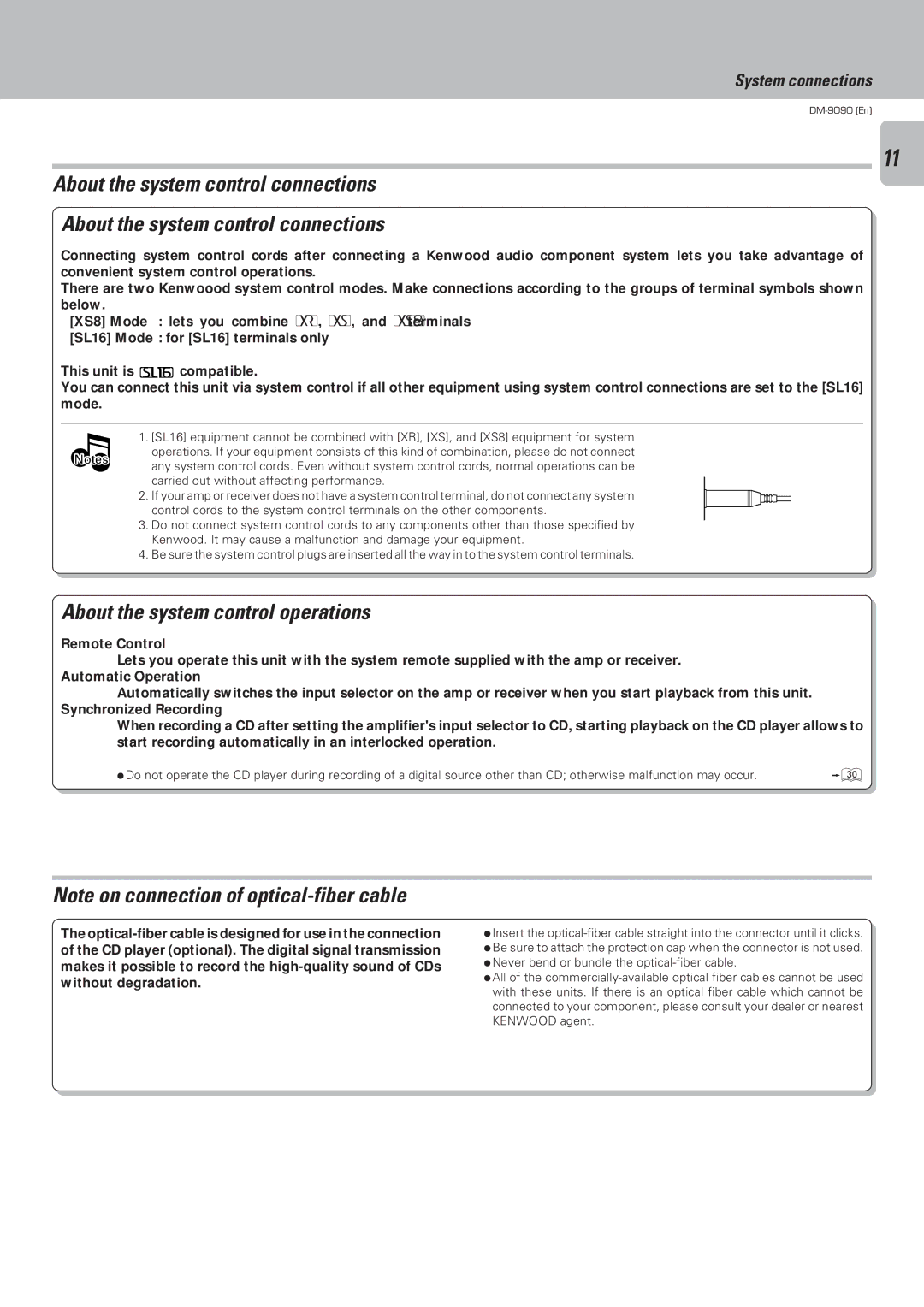System connections
11
About the system control connections
About the system control connections
Connecting system control cords after connecting a Kenwood audio component system lets you take advantage of convenient system control operations.
There are two Kenwoood system control modes. Make connections according to the groups of terminal symbols shown below.
[XS8] Mode : lets you combine F, f, and Äterminals
[SL16] Mode : for [SL16] terminals only
This unit is ![]()
![]() compatible.
compatible.
You can connect this unit via system control if all other equipment using system control connections are set to the [SL16] mode.
1. [SL16] equipment cannot be combined with [XR], [XS], and [XS8] equipment for system
Notes
operations. If your equipment consists of this kind of combination, please do not connect any system control cords. Even without system control cords, normal operations can be carried out without affecting performance.
2. If your amp or receiver does not have a system control terminal, do not connect any system control cords to the system control terminals on the other components.
3.Do not connect system control cords to any components other than those specified by Kenwood. It may cause a malfunction and damage your equipment.
4.Be sure the system control plugs are inserted all the way in to the system control terminals.
About the system control operations
Remote Control
Lets you operate this unit with the system remote supplied with the amp or receiver. Automatic Operation
Automatically switches the input selector on the amp or receiver when you start playback from this unit. Synchronized Recording
When recording a CD after setting the amplifier's input selector to CD, starting playback on the CD player allows to start recording automatically in an interlocked operation.
ÖDo not operate the CD player during recording of a digital source other than CD; otherwise malfunction may occur. | ¼ |
Note on connection of
The
ÖInsert the
ÖBe sure to attach the protection cap when the connector is not used.
ÖNever bend or bundle the
ÖAll of the