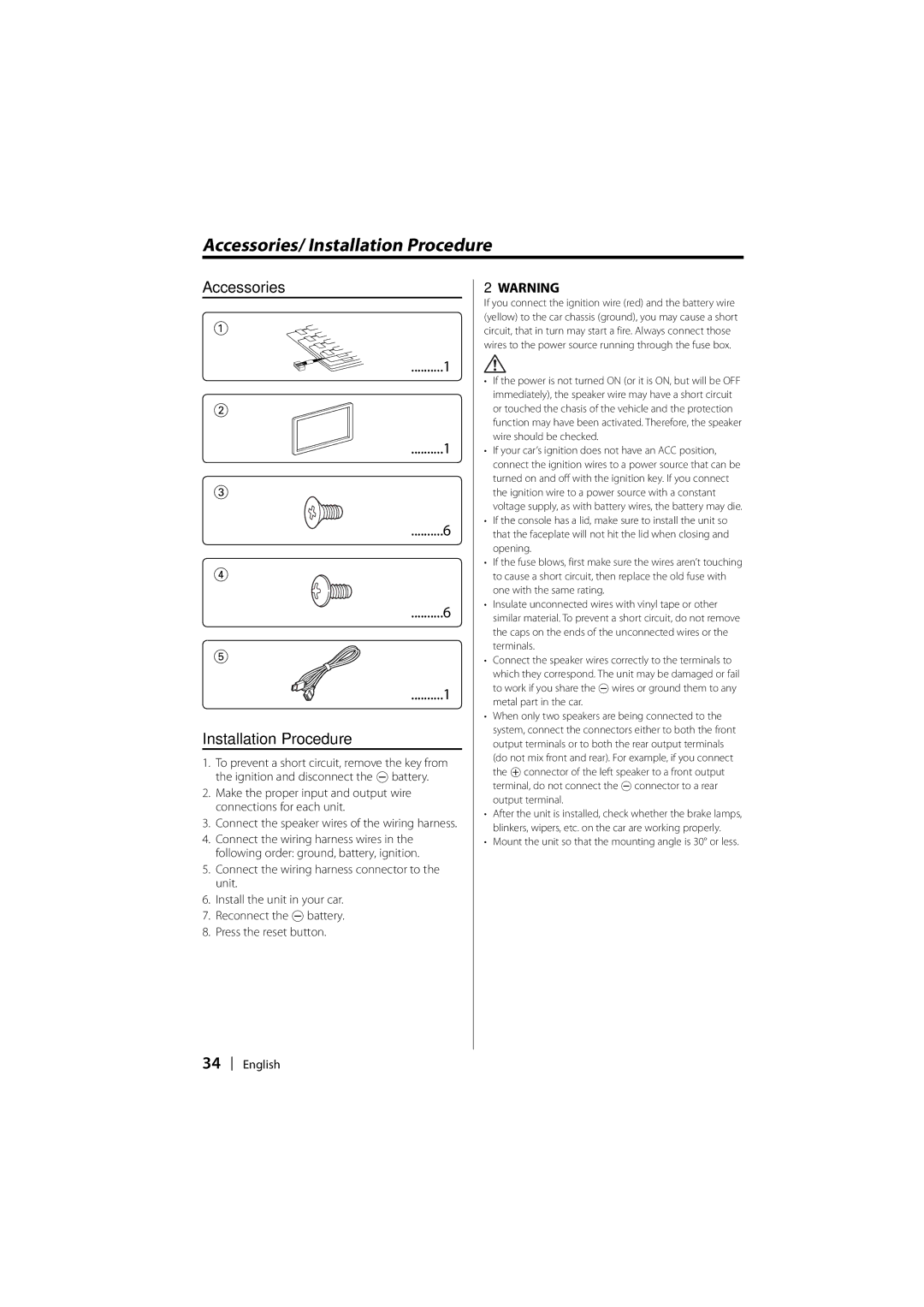DPX-MP2090U specifications
The Kenwood DPX-MP2090U is a versatile and feature-rich car stereo designed to enhance your in-car audio experience. This model stands out for its blend of modern technology, user-friendly interface, and excellent sound quality, making it a popular choice among car audio enthusiasts.One of the key features of the Kenwood DPX-MP2090U is its ability to play a variety of media formats. The stereo supports CD, MP3, WMA, and WAV playback, ensuring that all your favorite music formats can be enjoyed on the go. Additionally, it comes equipped with a USB port, which allows for effortless connection of USB drives and smartphones, enabling direct play of digital music files. This is particularly handy for users who prefer to store their music collections on portable devices.
The DPX-MP2090U also features Bluetooth connectivity, allowing for hands-free calling and wireless audio streaming. This technology provides an added layer of convenience, enabling drivers to focus on the road while still enjoying their music and staying connected. The built-in microphone ensures clear communication during calls, making it an excellent option for those who prioritize safety.
Another notable characteristic is its customizable sound settings. The audio processing capabilities include a 13-band graphic equalizer, allowing users to fine-tune their audio output according to personal preferences and vehicle acoustics. The stereo also supports high- and low-pass filters and offers adjustable bass boost options for enhanced sound dynamics.
The design of the Kenwood DPX-MP2090U is equally appealing. With a bright, easy-to-read LCD display, it provides clear visibility of song titles, artist names, and other information, even in bright sunlight. The user interface is intuitive, making navigation through menus and settings quick and easy, enhancing overall user experience.
Furthermore, the DPX-MP2090U is designed to be compatible with a range of additional features such as satellite radio and various smartphone integration options, ensuring that it remains relevant in an ever-evolving tech landscape.
In conclusion, the Kenwood DPX-MP2090U is a compelling option for anyone looking to upgrade their car audio system. Its combination of diverse playback options, Bluetooth connectivity, customizable sound settings, and user-friendly interface makes it a robust choice for enhancing your driving experience. Whether for daily commutes or long road trips, this car stereo promises to deliver excellent audio quality and convenience.