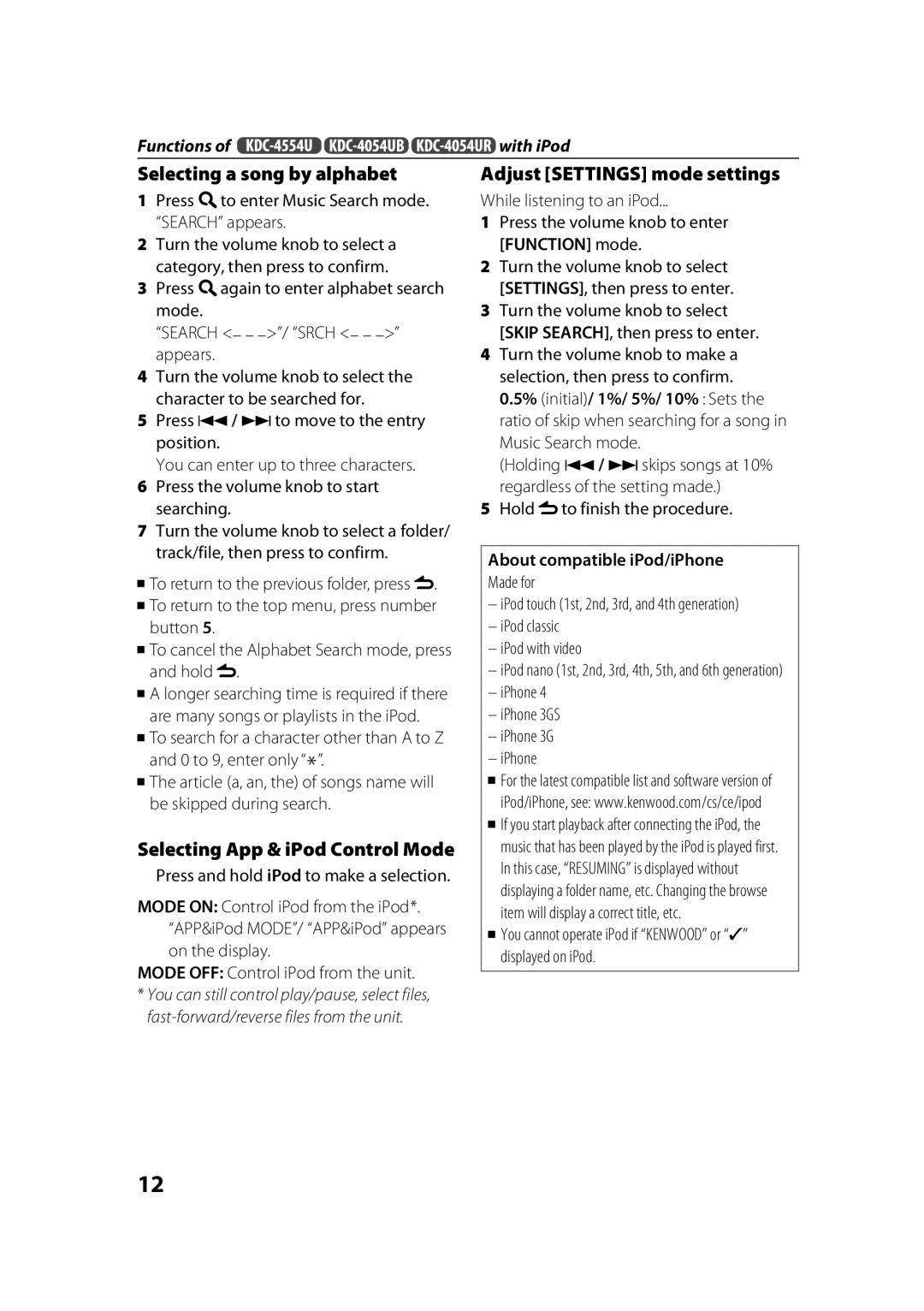Functions of ![]()
![]()
![]() with iPod
with iPod
Selecting a song by alphabet
1Press  to enter Music Search mode. “SEARCH” appears.
to enter Music Search mode. “SEARCH” appears.
2Turn the volume knob to select a category, then press to confirm.
3Press ![]() again to enter alphabet search mode.
again to enter alphabet search mode.
“SEARCH <– –
4Turn the volume knob to select the character to be searched for.
5Press 4 / ¢ to move to the entry position.
You can enter up to three characters.
6Press the volume knob to start searching.
7Turn the volume knob to select a folder/ track/file, then press to confirm.
![]() To return to the previous folder, press
To return to the previous folder, press ![]() .
.
![]() To return to the top menu, press number button 5.
To return to the top menu, press number button 5.
![]() To cancel the Alphabet Search mode, press and hold
To cancel the Alphabet Search mode, press and hold ![]() .
.
![]() A longer searching time is required if there are many songs or playlists in the iPod.
A longer searching time is required if there are many songs or playlists in the iPod.
![]() To search for a character other than A to Z and 0 to 9, enter only “*”.
To search for a character other than A to Z and 0 to 9, enter only “*”.
![]() The article (a, an, the) of songs name will be skipped during search.
The article (a, an, the) of songs name will be skipped during search.
Selecting App & iPod Control Mode
Press and hold iPod to make a selection.
MODE ON: Control iPod from the iPod*. “APP&iPod MODE”/ “APP&iPod” appears on the display.
MODE OFF: Control iPod from the unit.
*You can still control play/pause, select files,
Adjust [SETTINGS] mode settings
While listening to an iPod...
1Press the volume knob to enter [FUNCTION] mode.
2Turn the volume knob to select [SETTINGS], then press to enter.
3Turn the volume knob to select [SKIP SEARCH], then press to enter.
4Turn the volume knob to make a selection, then press to confirm.
0.5% (initial)/ 1%/ 5%/ 10% : Sets the ratio of skip when searching for a song in Music Search mode.
(Holding 4 / ¢ skips songs at 10% regardless of the setting made.)
5Hold ![]() to finish the procedure.
to finish the procedure.
About compatible iPod/iPhone
Made for
–iPod touch (1st, 2nd, 3rd, and 4th generation)
–iPod classic
–iPod with video
–iPod nano (1st, 2nd, 3rd, 4th, 5th, and 6th generation)
–iPhone 4
–iPhone 3GS
–iPhone 3G
–iPhone
![]() For the latest compatible list and software version of iPod/iPhone, see: www.kenwood.com/cs/ce/ipod
For the latest compatible list and software version of iPod/iPhone, see: www.kenwood.com/cs/ce/ipod
![]() If you start playback after connecting the iPod, the music that has been played by the iPod is played first. In this case, “RESUMING” is displayed without displaying a folder name, etc. Changing the browse item will display a correct title, etc.
If you start playback after connecting the iPod, the music that has been played by the iPod is played first. In this case, “RESUMING” is displayed without displaying a folder name, etc. Changing the browse item will display a correct title, etc.
![]() You cannot operate iPod if “KENWOOD” or “✓” displayed on iPod.
You cannot operate iPod if “KENWOOD” or “✓” displayed on iPod.
12